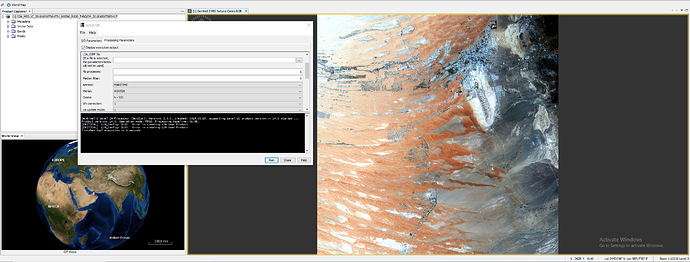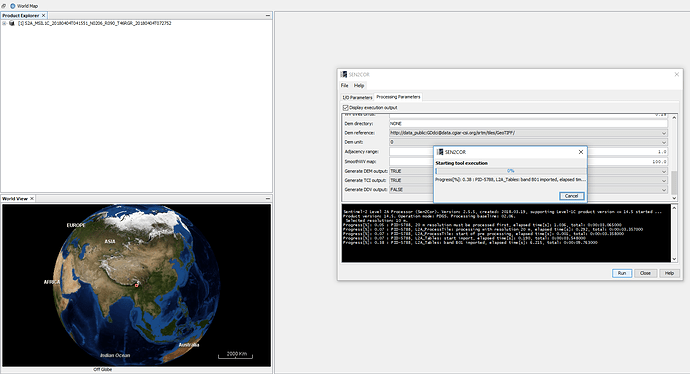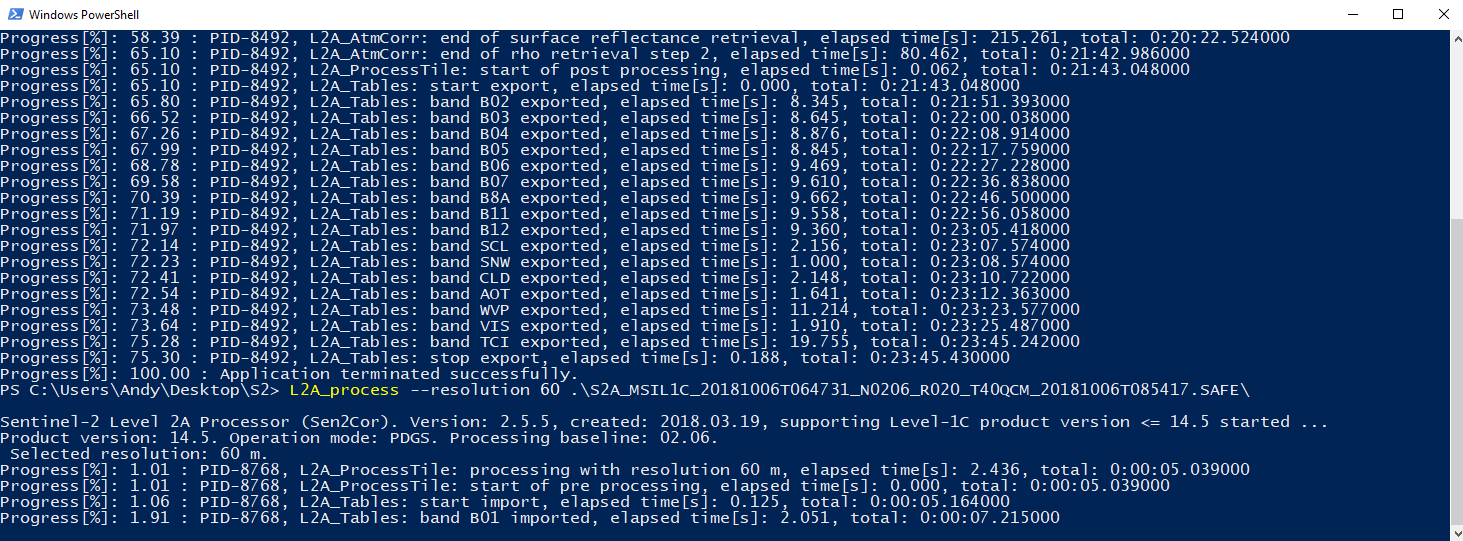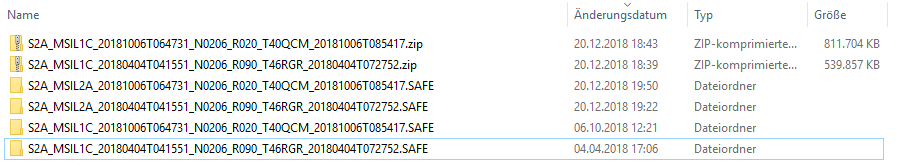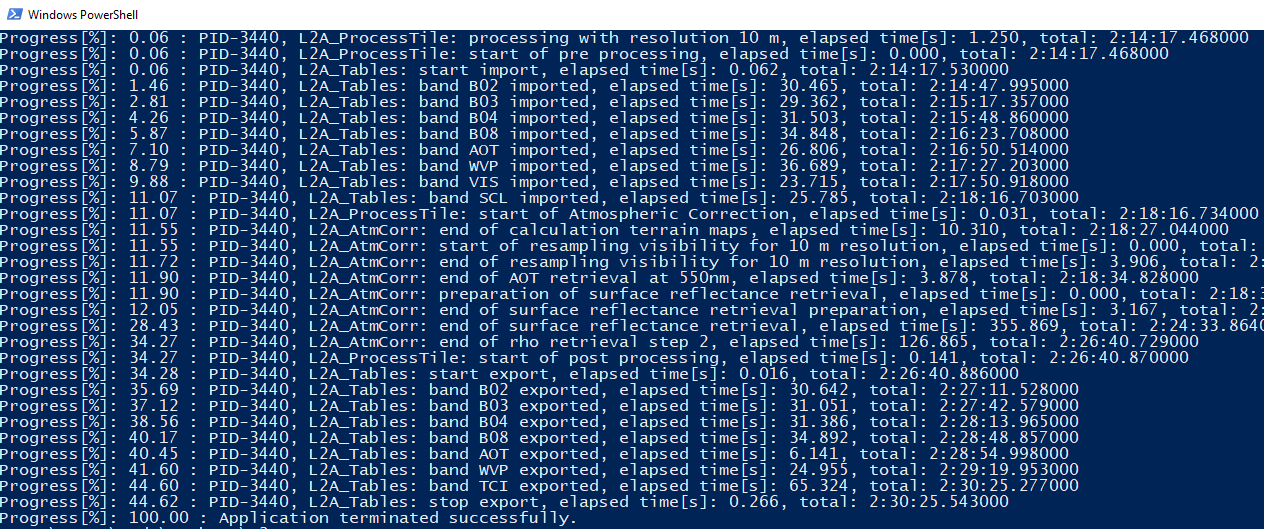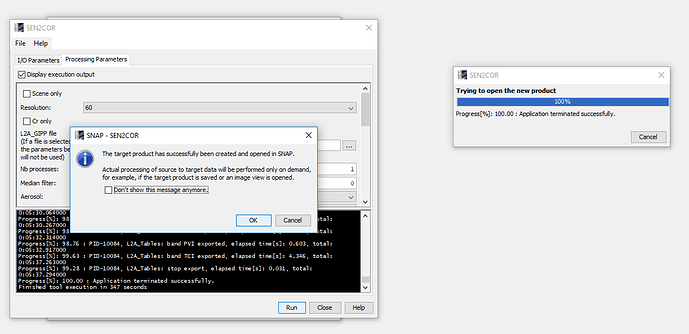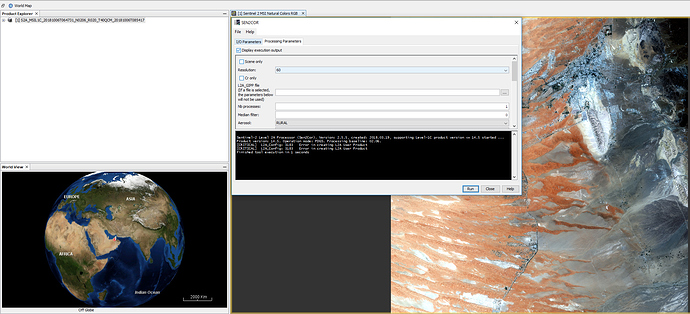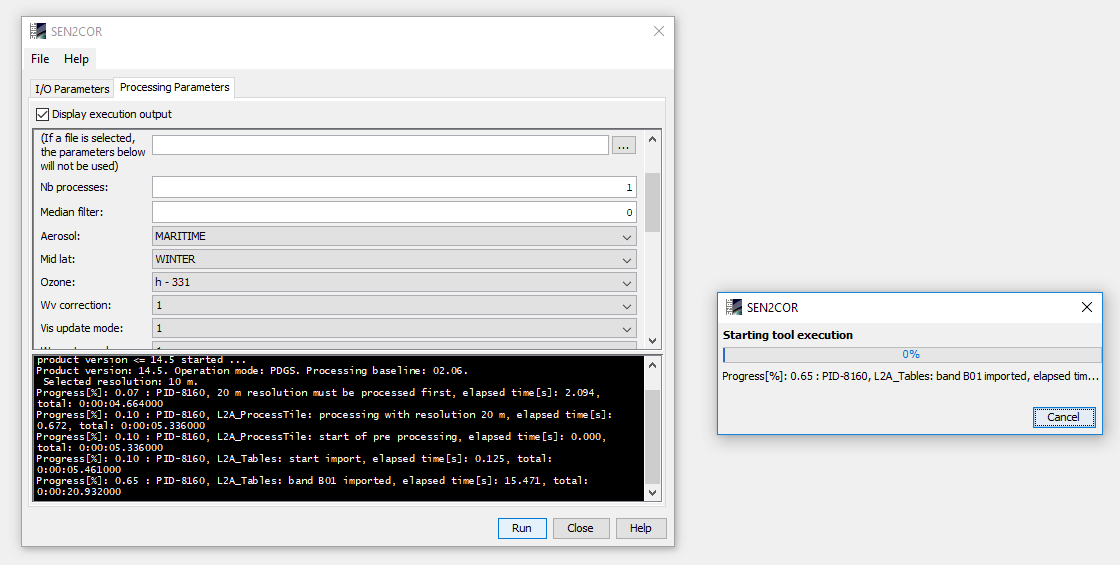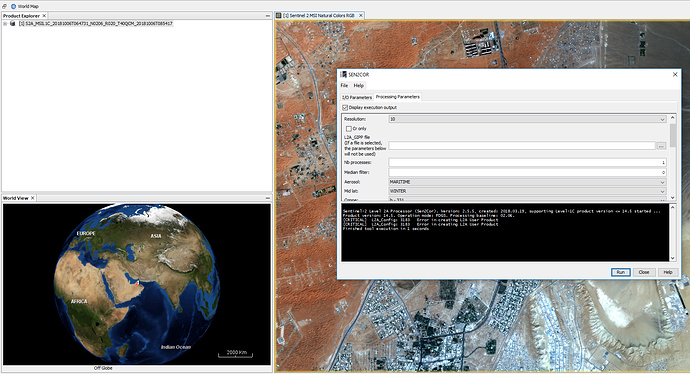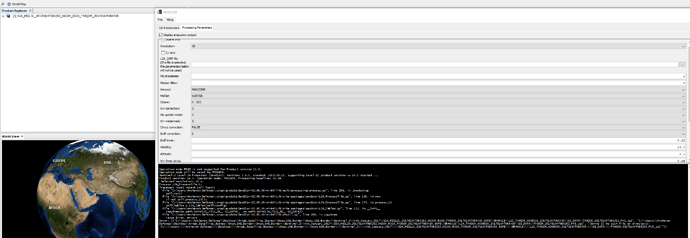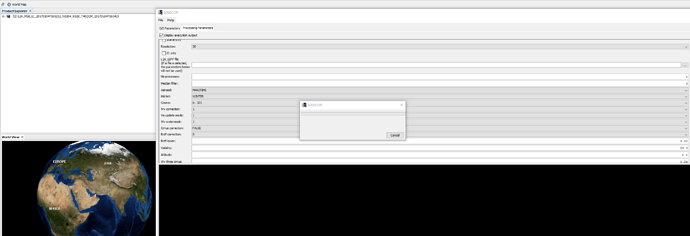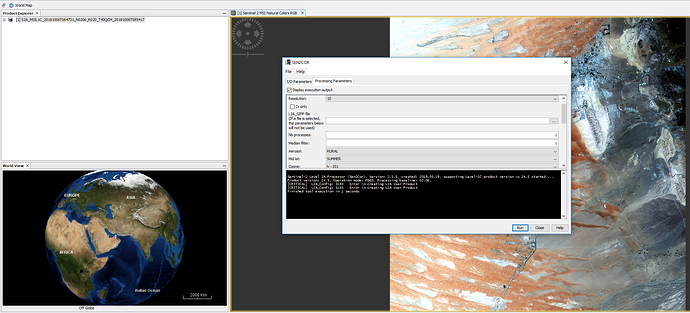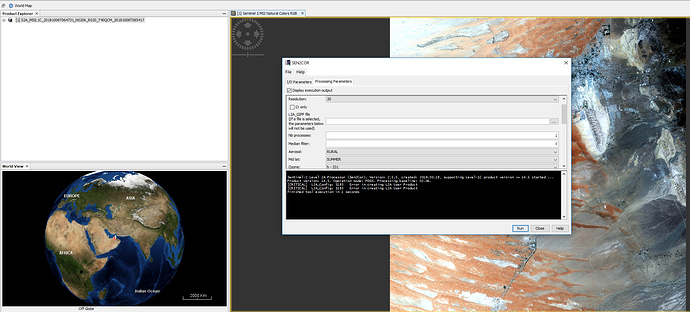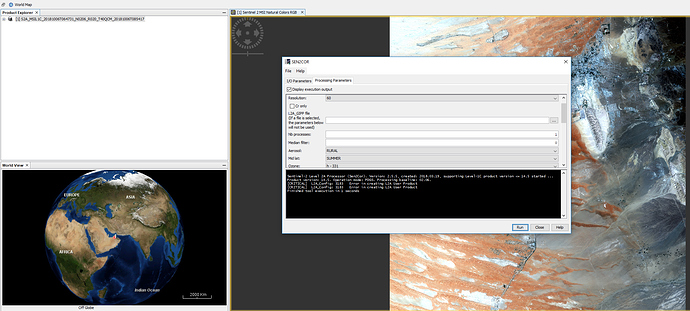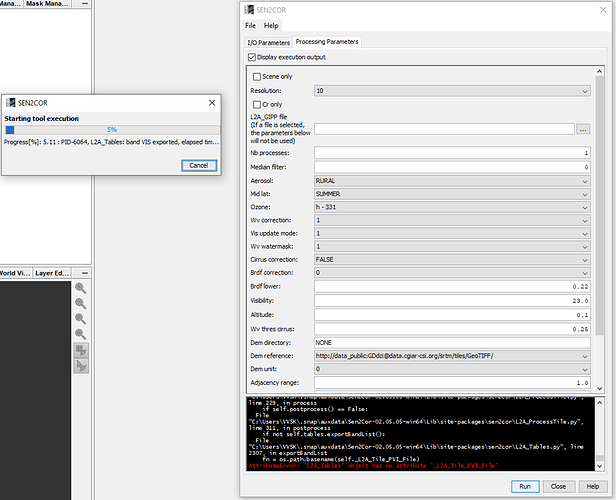I am trying to process some scenes both from 2017 and 2018 over the UAE-Oman region. The Sen2Cor throw this error related to the L1C product version. Initially, I assumed it has got something to do with the acquisition time/year of the data but upon looking at my previous work where I have successfully executed L1C to L2A correction this error appears very subjective to the scenes or region. I am attaching a screenshot of this error showing the scene information.
have you tried using sen2cor from the command line as described here? Sen2Cor-02.05.05-win64 - AttributeError: 'L2A_Tables' Object has no attribute '_L2A_Tile_PVI_File'
This often skips some of the configuration errors of the SNAP GUI
I have always used Sen2Cor via SNAP and except few errors during the initial setup, it has seldom caused any issues. I am curious to know the fundamental issue as to why the process is erring. How can it be so subjective to scenes that only a week back it worked for a particular Sentinel-2 scene and now its giving up.
sorry, I assumed you were applying it for the first time.
I have no idea about the error.
The funny thing here is that as you were typing your response I tried out Sen2Cor with another scene and the L1C to L2A conversion is going perfectly fine. This is really counterintuitive to see such an important module demonstrating subjective behaviour towards different scenes.
can you please give us the full name of both scenes (including which one worked and which one didn’t)?
S2A_MSIL1C_20180404T041551_N0206_R090_T46RGR_20180404T072752
This one works fine
S2A_MSIL1C_20181006T064731_N0206_R020_T40QCM_20181006T085417
This one is troublesome
I just tried both with sen2cor with the command line and up to now both work fine:
But I haven’t come to the 10 meters resolution yet. Did you proceed as suggested and start with 60 and 20 meters first?
Edit: Finished all resolutions for both images:
I am glad to see the command line thing is working in your case but I am getting several setbacks due to Python dependencies (especially the multiarray dependency under numpy). I am still failing to understand why is there a selective nature of operations with sen2cor 
Did you try with 10 m. How abt the other dropdowns like the Aerosol and Mid Lat. I just tried it out, its actually working for 60 m. Thnks for the lead but still wondering why sen2cor is behaving in this manner.
It’s currently running with 10m, but I have to check the Aerosol dropdown afterwards.
I copied exactly your parametrs (MARITIME and WINTER, 10 meters) for the suggested scene but I cannot reproduce it.
Look at what I get for two scenes keeping the parameters (MARITIME and WINTER, 10 meters) for the suggested scene constant. The way Sen2Cor is behaving with subtle changes (just by merely changing the processing resolution the process literally comes to a halt) in parameters is really strange or rather funny. I am attaching a few examples below.
Did you process 60 and 20 meters first?
Have a look at this, all of them are failed runs 
A simple click of buttons is now looking like quantum physics 
Let’s troubleshoot it down
I’m out of ideas, sorry. It works on my side and I have no chance to reproduce it.
Hi,
I am also facing the same error with the following products
S2B_MSIL1C_20180911T050649_N0206_R019_T43PFL_20180911T085642.SAFE
S2B_MSIL1C_20180802T050649_N0206_R019_T43PFL_20180802T085604.SAFE
S2A_MSIL1C_20180109T051201_N0206_R019_T43PFL_20180109T102654.SAFE
Is there any problem with the recently acquired products?