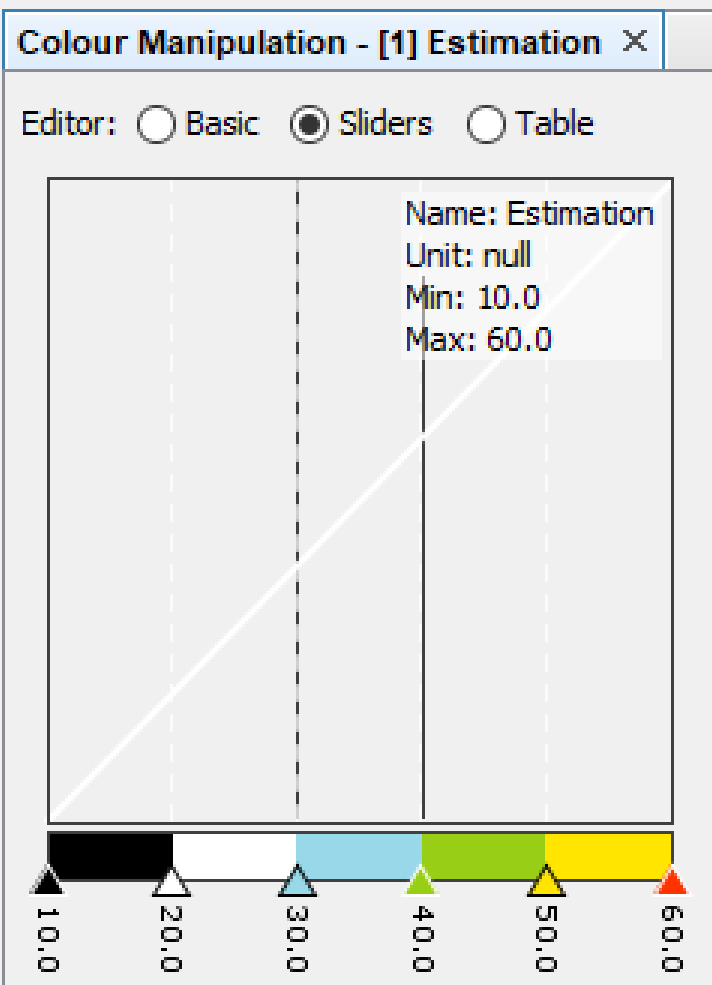I created 6 classes and each was assigned a value 10, 20, 30, 40, 50, 60.
I created a colour palette file to assign values to colour.
#BEAM Color Palette Definition File
#Tuesday Oct 06
color0=0,0,0
color1=255,255,255
color2=152,216,232
color3=152,206,22
color4=255,229,0
color5=255,51,0
numPoints=6
sample0=10
sample1=20
sample2=30
sample3=40
sample4=50
sample5=60
autoDistribute=true
however, the values do not appear discretely as shown in the graph, and thus the final map representation is wrong.
how could I possibly add assign a single value to each class?