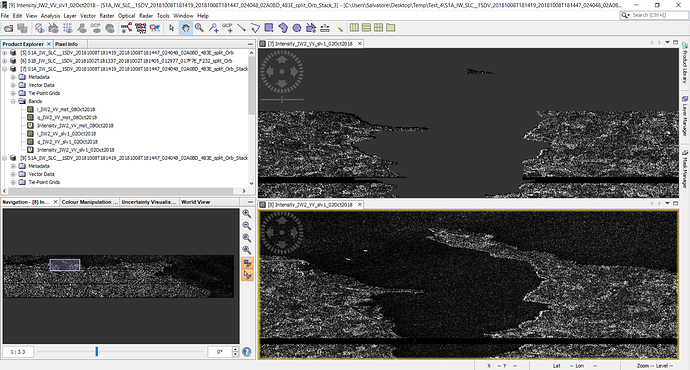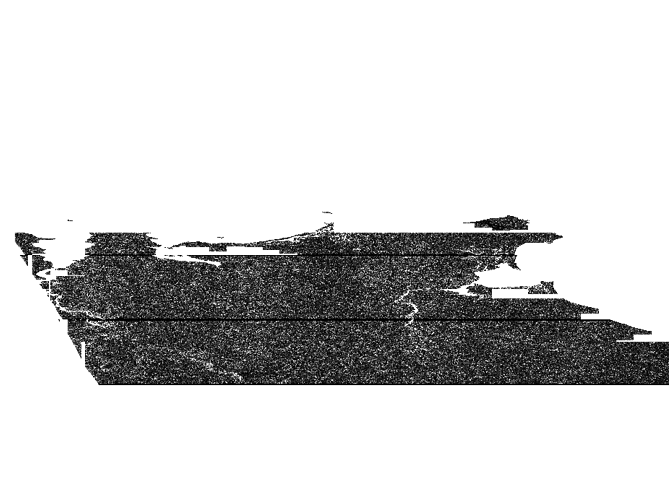is it possible to create dem using only ONE sentinel 1 slc data product?
even if you have two it is more than challenging 
With one it is technically not possible.
A new tutorial on DEM generation with Sentinel-1 data (with emphasis on potential error sources) is now available: http://step.esa.int/docs/tutorials/S1TBX%20DEM%20generation%20with%20Sentinel-1%20IW%20Tutorial.pdf
Hi Andreas and thank you for this amazing tutorial. It’s indeed well organized and it is full of useful information and tips.
I have only one question and it comes from other video tutorials that show the DEM generation with S1.
In unwrapping step, you write “As an input product, select the subset which was created before the export from the drop-down menu”, but in both tutorials, the authors say to use as input the Phase_ifg file created by the previous export snaphu step.
Could you kindly clarify this part?
Thank you in advance
S Savastano
The Phase_ifg which was exported from snaphu is identical to the one before the export, so both is possible.
Hi Andreas and thank you for your reply.
I have another question and I hope you can help me also about that.
I’m trying to calculate a DTM with S1 and the AOI is around coast in Ireland. I would like to mask the sea to reduce the incoherence in the image and to have a better result with the unwrapping step.
The problem is that when I apply the mask option in the Backgeocoding tool, something weird happens: several p[art of the coast are masked.
Could it be a problem with the dataset downloaded or with the used DEM?
Another curios thing is that it happens using SRTM 3sec, while using SRTM 1sec the mask doesn’t work and the result is an image with no mask.
Looking forward to hearing your reply.
S Savastano
probably the SRTM 3Sec is not precise enough for this headland.
Did you use the “Land/Sea Mask” operator because I don’t see the SRTM 1Sec option there.
As an altermative, you can use a vector of the land area and use it as a mask.
I agree with you. SRTM 3sec could be not precise but my doubt is: why using SRTM 1 sec the mask option, even if selected, doesn’t produce any effect giving as result an image without any mask?
S Savastano
I don’t see this option:
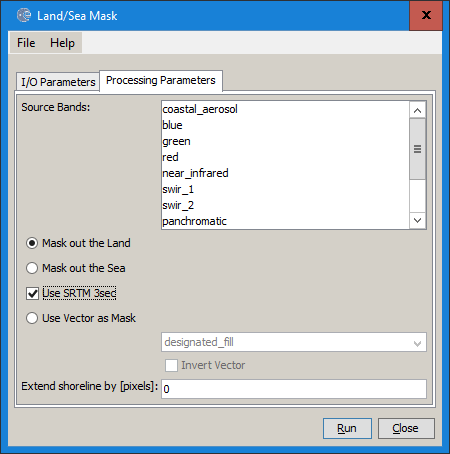
Are we talking about the same module?
No maybe there is a misunderstanding.
I have applied the mask option in the Back Geocoding.
S Savastano
ah, I see.
The SRTM 1Sec Should be available here. Are you sure you selected the entry with “AutoDownload”?
The other only works if you have already downloaded the data yourself.
Yes, exactly that’s the point. I have selected srtm hgt 1 sec (autodownload) but it seems not working giving an image without any mask.
Maybe it was not downloaded correctly. You can search for the tile in your user directory under
\.snap\auxdata\dem\SRTM 1Sec HGT
You can also try to download the SRTM yourself (e.g. from the USGS Earth Explorer) and then select it as an external DEM in the BackGeocoding.
Hi Andreas,
I have downloaded the SRTM by myself, as you suggested. But it’s not clear how to use it in the Back Geocoding Module.
Could you help me about that?
S Savastano
Sorry Andreas, I found the way to apply my DEM in Back Geocoding. Unfortunately the results are similar to SRTM 3sec autodownloaded, as you can see in the attached image. Do you know how is it possible to have a so bas dem for that area?
S Savastano
maybe you skip the masking of sea areas during the back geocoding and first create the interferogram, deburst it, filter it, and then apply “Terrain Mask” operator to remove flat areas
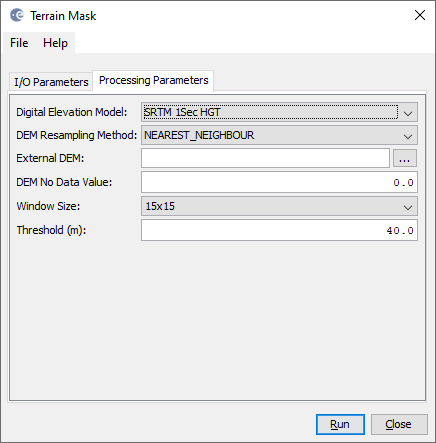
ok good suggestion, but my first idea was to apply the mask in Back Geocoding to reduce the incoherence due to sea. Does the presence of sea in the interferogram have some effect on the unwrapping step and then on the final dem?
it is good to mask out low coherence areas but the interferogram will look the same, regardless if you apply the masking before or after creating the interferogram. The only important thing is to apply it before the unwrapping.