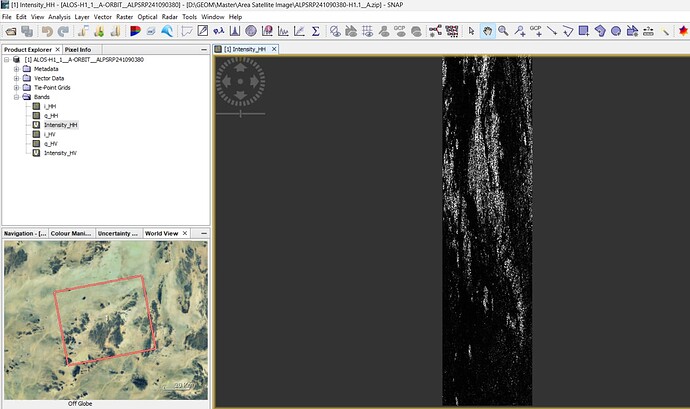Hello,
I’m a beginner using Snap, and I have an Issue as I downloaded various ALOS PALSAR Data and opened it in Snap but the image was viewed as a long strip instead of the normal size
what should I do?
I faced this problem with different data, so I believe this is an option Issue in Snap.
In the image view you see, in this case, the raw image data. In the world image you see the area covered on the Earth. You need to reproject/terrain correct the data. Afterwards the image data will have a similar shape as the rectangle in the world view.
When working with SAR data, SAR Handbook will help you understanding the data and the processes which need to be applied.
1 Like