Hi,
Both Sentinel-1 data and Sentinel-2 data are delivered in SAFE format and therefore a regular user could expect that the they can be opened in exactly the same way in SNAP. However, this is not the case and in fact the opening options are almost inverted for S1 and S2 data. For example, it is possible to open .SAFE directory with S2 data but not with S1 data while a zipped directory with S1 data can be opened but with S2 data cannot.
To make it even more confusing, the recent GDAL 2.1 release now includes drivers for S1 and S2 datasets but the opening options are once again almost the opposite of what is possible in SNAP. I have tried to summarize the situation in the table below:
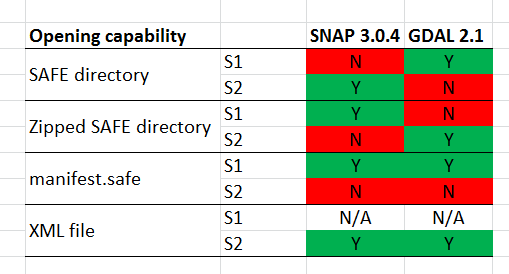
I realize that the internal implementation of S1 and S2 SAFE formats is different, but from the user perspective it would be good if the opening options could be standardized (preferably by enabling all opening options for both S1 and S2).
Thanks
Rado