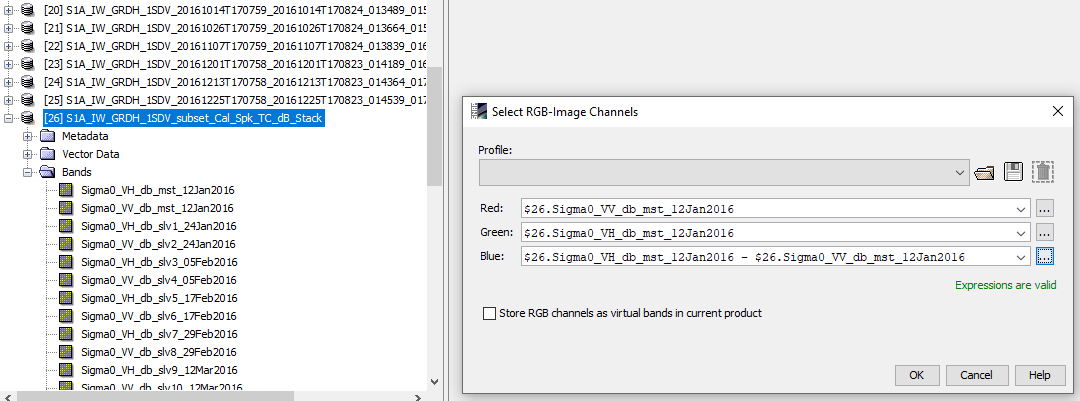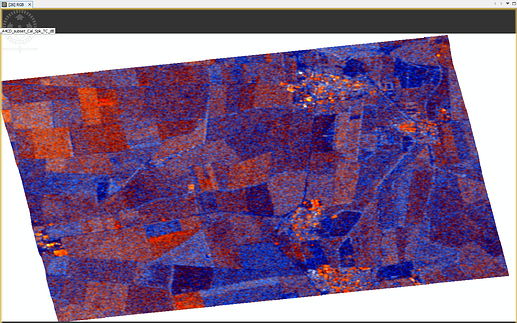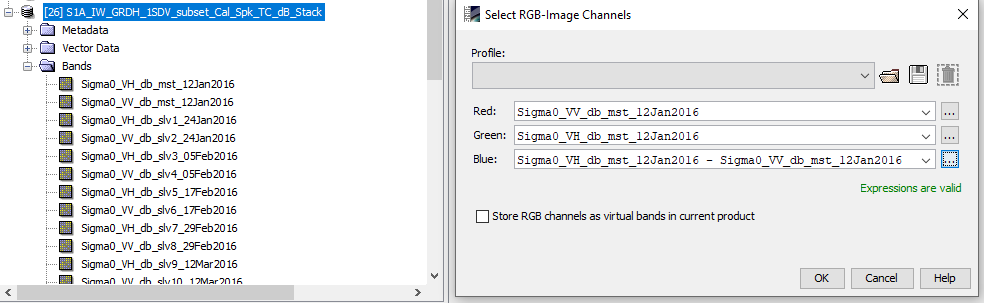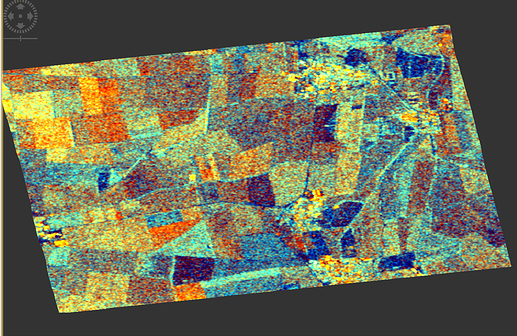(For SNAP 7.0.3 (the most recent update at time of this post))
Hi, so I noticed something strange happening when selecting the same bands with or without product number for creating an RGB image. I’ll try to explain better using some screenshots.
From the screenshot below you can see I create an RGB from product 26 with R = ‘VV 12Jan band’, G = ‘VH 12Jan band’ and B = ‘VH 12Jan band’ - ‘VV 12Jan band’.
Note that the band names start with prefix “$26.” indicating that the bands come from product 26.
The result is this:
Now, when producing an RGB using exactly the same bands but removing the “$26.” prefix, such as shown here:
The result is this:
I know the latter result is the correct RGB representation as I’m following an online tutorial and this RGB image corresponds to the tutorial result. If I had not been following the tutorial I would not have known the first image has incorrect colors because having the product prefix before a band (such as “$26.” in this case) is automatically done by SNAP when more than one product is open and there is no reason it would have any effect on color rendering.
When I compare the pixel values of the two RGB images, or the min and max values, they are the same, but as you see from the screenshots, for some reason the colors of the two RGB’s are rendered very differently. Since a correct color rendering is important for image interpretation, this is an important issue.
Can anybody else replicate this problem? Or is it only on my machine/installation of SNAP? Or maybe I am doing something wrong and someone can explain it to me.
Many thanks for looking into this!