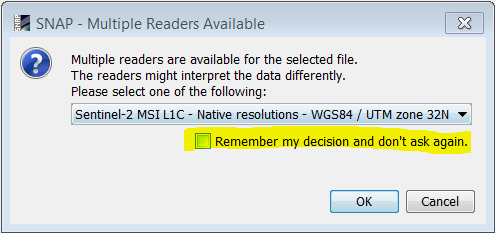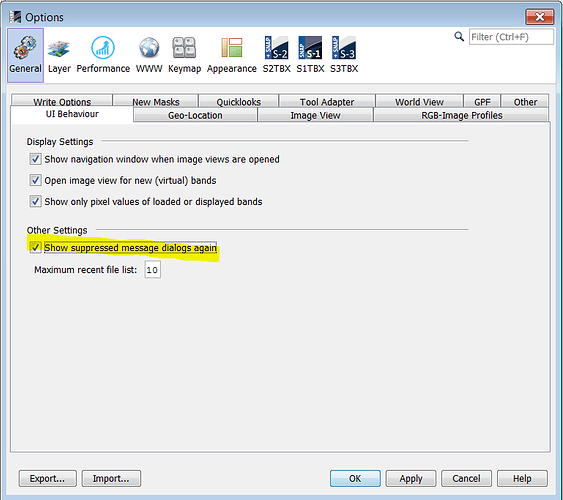Hello,
I have recently come across some problems with the old Sentinel-2 L1C product format.
For instance: S2A_OPER_PRD_MSIL1C_PDMC_20160715T130543_R051_V20151113T105301_20151113T105301
The scene extends over multiple UTM-zones, and only a small part is visible in SNAP. When I open the product in SNAP, I do not get the option to choose which UTM-zone project. I have tried to reproject the product, but it will only reproject the “wrong” part of the scene into the new UTM-zone.
Is there a simple way to change the UTM-zone?
Thanks,
Mads