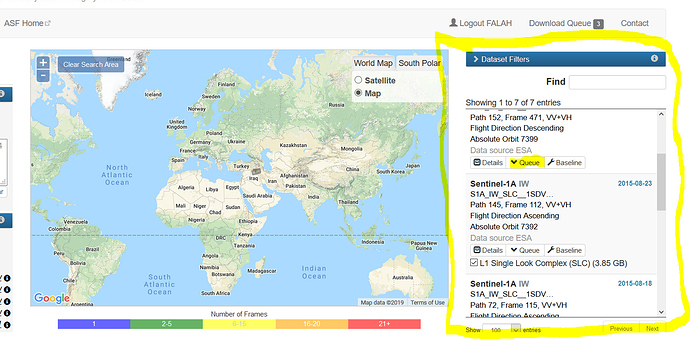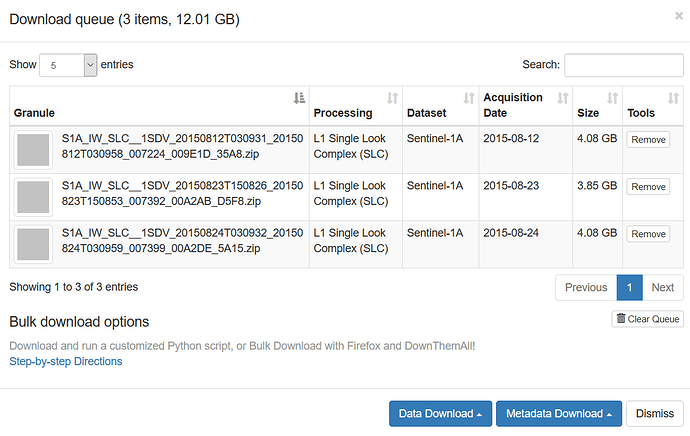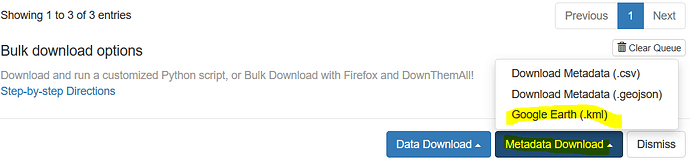Hi @tazrart
I found solution to your issue, it is very easy to download only the slice at once, and then import them in QGIS, or whatever, by searching your data in
https://vertex.daac.asf.alaska.edu/
First you have to register and fill out the application, later on when you get registered, it is easy to search for you data, when your search is completed as below,
Add your search to the queue and then hit the download queue tab
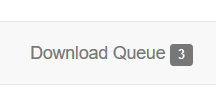
the following panel well appear,
hit the metadata download and then google kml tab,
the google earth should be installed in your os, it will be launched by hitting google earth (.kml)
showing all selected slices,
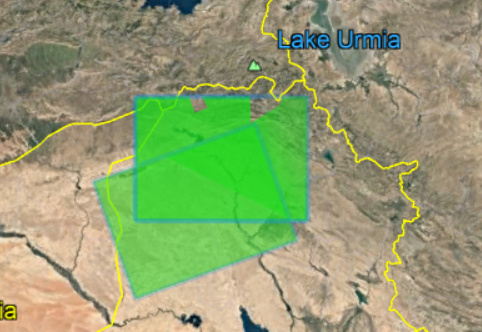
in this example I selected only two slices,