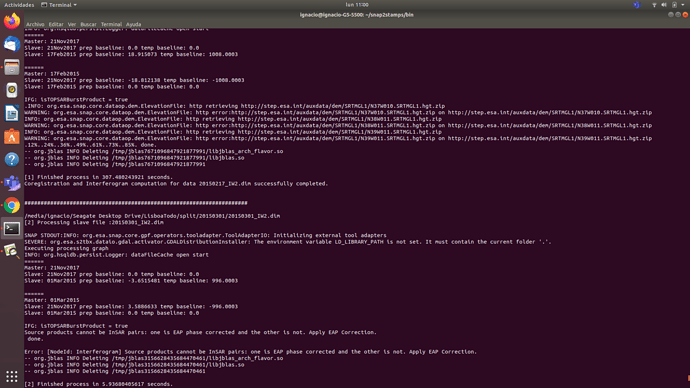Hello,
I got the following error message in snap2stamps to use Stamps:
Any solution that I should apply?
I do not understand why in interferogram 1 (further away in time), it is created and in 2 that is closer than 1 not, the rest of the interferograms had no problem.