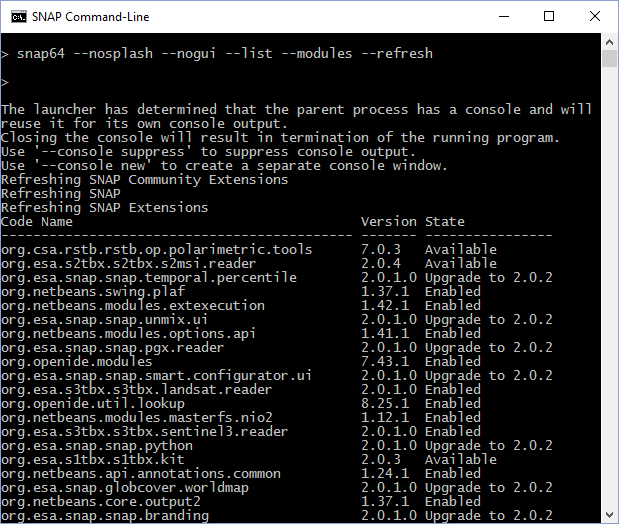The correct command to update all modules is:
snap --nosplash --nogui --modules --update-all
To get a list of all modules and see if an update is available you can call:
snap --nosplash --nogui --modules --list --refresh
In order to update a certain module call:
snap --nosplash --nogui --list --modules --update org.esa.snap.snap.ndvi