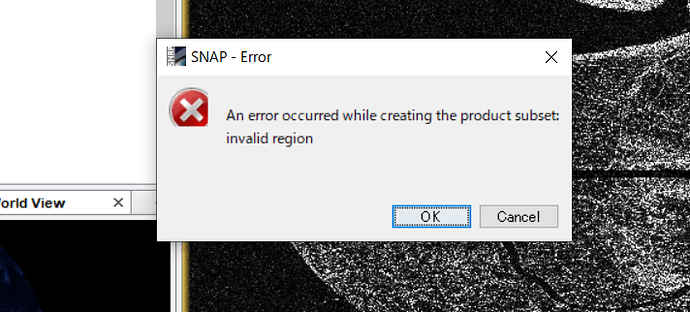Hello, I have been facing a problem during the subsetting process of a SLC product.
The subsetting process works well when I try to GRD products.
However, it doesn’t work on the SLC product. I followed the usual subsetting process by selecting “Spatial Subset from View…”. The software shows the error message as shown in the screenshot attached to this question. It’s the first time I saw such an error message which says “invalid region”. I don’t know whether it is a bug or I’m missing a necessary procedure of handling a SLC product. Any comments and suggestions are welcome, Thank you.
Software… SNAP 64-Bit (All updates are already done)
OS… Windows 10
CPU… Intel core i7 9th Gen
Memory… 8GB
Please first use TOPS Split first (reduce the area as much as possible), followed by deburst. Only then you can create a spatial subset from S1 SLC products.
Explained and discussed here: About Sentinel-1 SLC Subset
1 Like
Thank you for your reply!
I totally missed the TOPS split and deburst process…
I’ll read and follow the topic you sent.