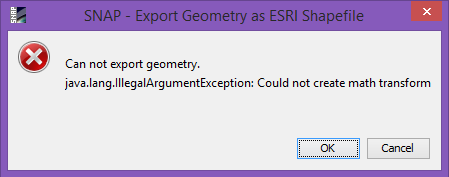Hi there,
We’re running object detection on some S1 imagery and when trying to export the found points we get an error from SNAP
Does anyone know if I’ve done something wrong?
Many thanks 
Hi there,
We’re running object detection on some S1 imagery and when trying to export the found points we get an error from SNAP
Does anyone know if I’ve done something wrong?
Many thanks 
It seems that the feature are not correctly created. Each feature should have an id. But here they seem to be null. Or a call to next() is missing. But I don’t think so. Because the code is generic and it works for other geometries. Also a quick look at the code of the ‘Object-Discrimination’ operator gives no clue.
@lveci Have you seen this before?
I’m getting the same issue when I simply create a line and right-click on the geometry created to export it as a shapefile (righ-click > Geometry as Shape file).
Is this somehow SAR related?
I haven’t seen this before and normally I work with optical data. Just now I opened a S1A_IW_GRDH product. And it worked too.
Actually it’s working for me with SAR images (and with S-2 optical images as well).
I was wrong about the error being exactly the same (Sorry). For me, I get a java.lang.IllegalArgumentException: could not create math transform error (Can not export geometry). And it appears only when I try to export a geometry drawn on a GeoTiff image I’ve generated programatically using GDAL/Python/Numpy.
Is your scene correctly located? Do you see the correct geo-coordinates? Maybe the geo-coding is not correct defined.
However, this error should be handled more gracefully and a better user message should be shown.
Do you see some more information about the IllegalArgumentException? The location, a class and line number, would be of interest.
You’re right, the image I’m working on doesn’t show geo-coordinates on the status bar (it’s probably because of that I’m getting the error below).
Here is the error popup (no classname or line shown):