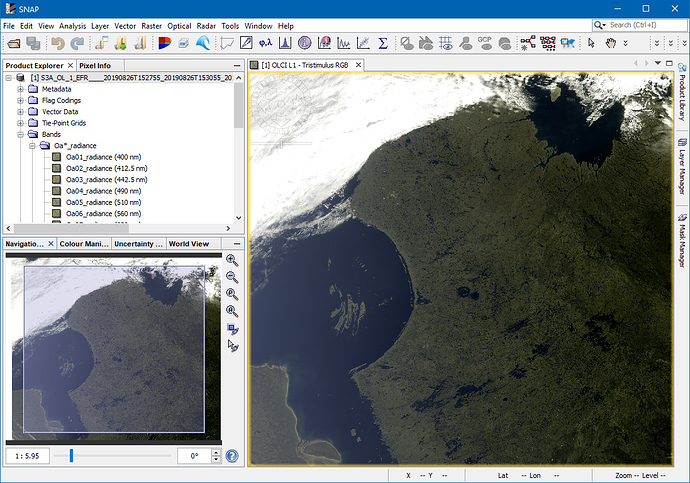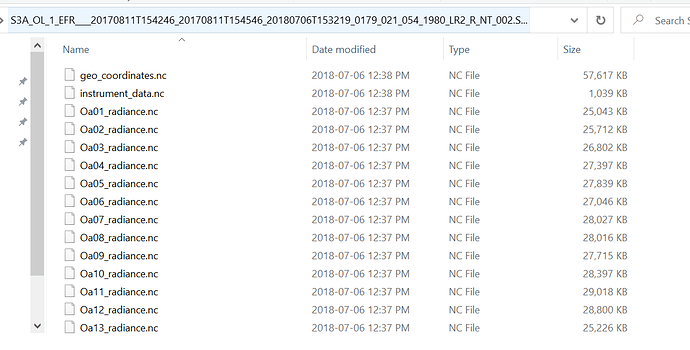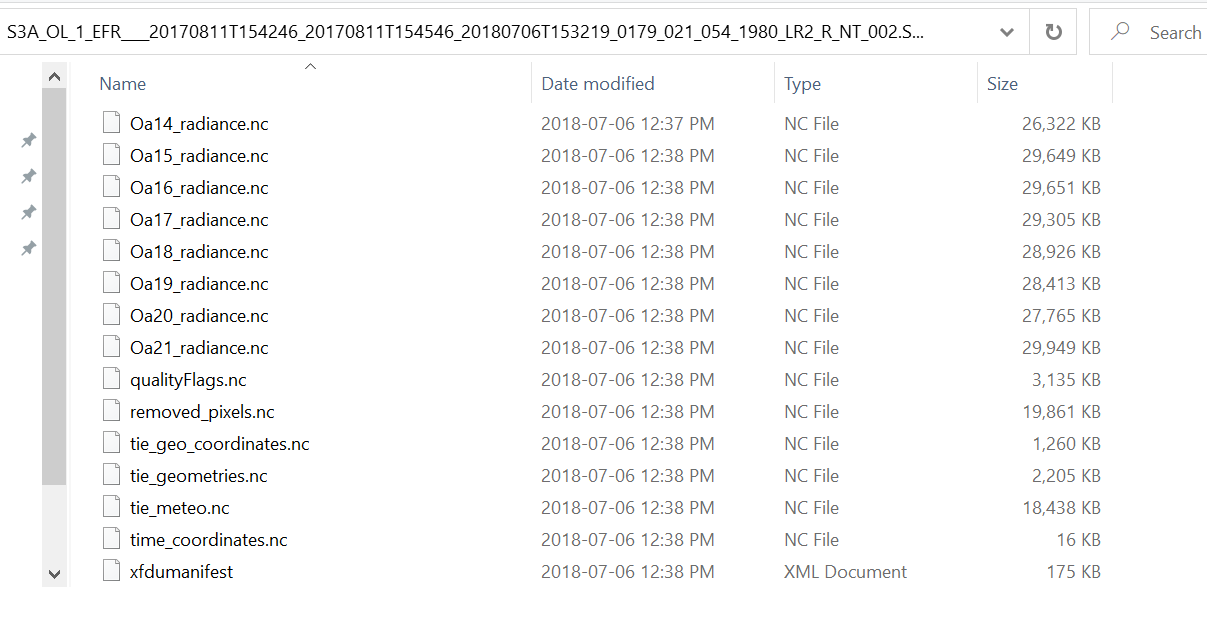When I try to import Sentinel-3 data I get the error ‘No appropriate reader found’.
I tried:
- redownloading SNAP
- checking to see if I have the latest version (7.0)
- checking to see if I have the S3 toolbox (File/Import/Optical Sensors/S3)
- drag and dropping the file
- drag and dropping the folder
- drag and dropping the .zip file
- not extracting the .zip file
- extracting the .zip file (7-zip)
- redownloading the data (Copenicus Open Access Data)
- checking if my folder finish with .SEN3
And I still get the same error. I don’t need the altimetry toolbox, since I only work in optical imagery.
I downloaded some of the data from the Copernicus Online Access Hub and I can open it (for some unknown reason). But this Hub only dates back to 1 year and I need acess to the 2016-2018 data.
Any pist of solution?
Which type of S3 data are trying to use OLCI or SLSTR?
Could you give the name of one of those products, please?
Using the zip file is not possible for S3 data. You need to extract first.
Regarding the older data, pleasea have a look at the Long Term Archive section in the User Guide
I am trying to use OLCI data.
My file folder is named: S3A_OL_1_EFR____20190826T152755_20190826T153055_20190827T193334_0179_048_282_1980_LN1_O_NT_002.SEN3
and the file I am trying to open: xfdumanifest.xml
Thanks for the link to the Long Term Archive, I will look into that!
I just tried the product and it is working for me:
Could you try again and afterwards post he log file here?
You can find it by selecting from the menu Help / Show Log Directory.
Unfortunately I see no problem in the log file.
Have you tried to move the product to a different location and open it?
Can you show the content of the product folder?
Yes, I try downloading directly on the desktop and importing it from there, but SNAP just doesn’t do anything when I try to open it. No error, but no nothing either.
Here is the content of the product folder