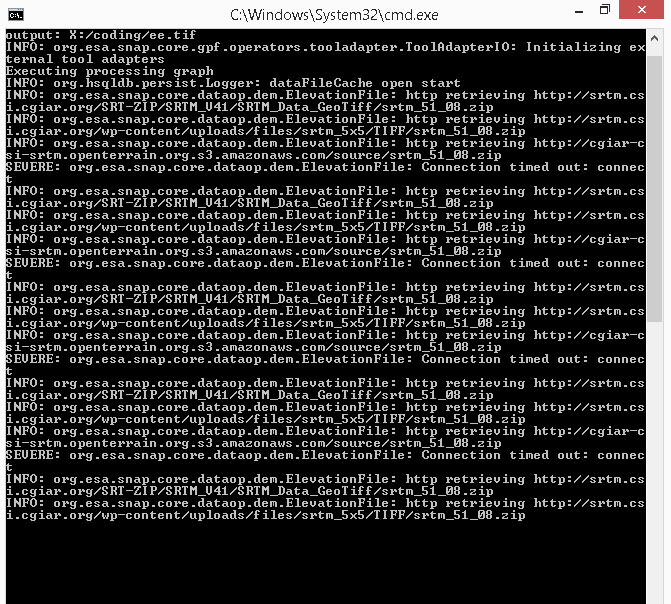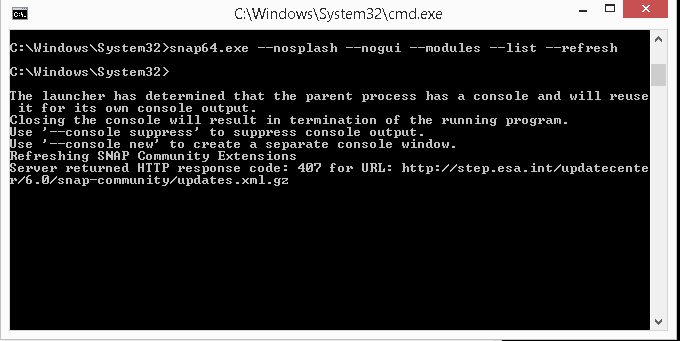I am using a computer connected to internet with some proxy settings. I am using the the following code to run my graph file using gpt from python.
import os
os.environ["http_proxy"] = "http://username:password@your_proxy:your_port"
os.environ["https_proxy"] = "https://username:password@your_proxy:your_port"
cmd = "gpt preprocessing.xml input_file intermediate_output"
os.system(cmd)
The issue with this is that the command pronmpt was unable to retrive the http and download the required data. Following is the screen shot of cmd :
command prompt was able to access the internet. I can say this because
import os
os.environ["http_proxy"] = "http://username:password@your_proxy:your_port"
cmd1 = "conda install -c conda-forge pyinstaller"
os.system(cmd1)
This code was working perfectly and was able able to download required packages for installing the “pyinstaller” module sucessfully.
So, I think problem arises only with gpt. I want to know where I am going wrong and how to solve this issue.