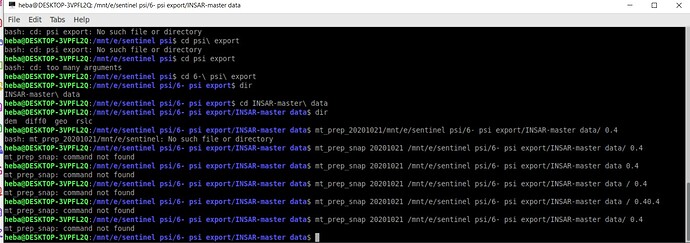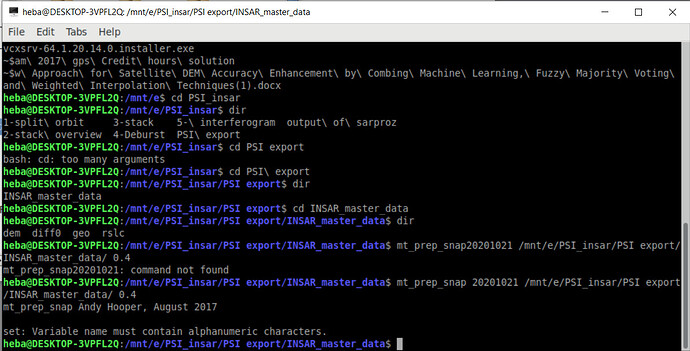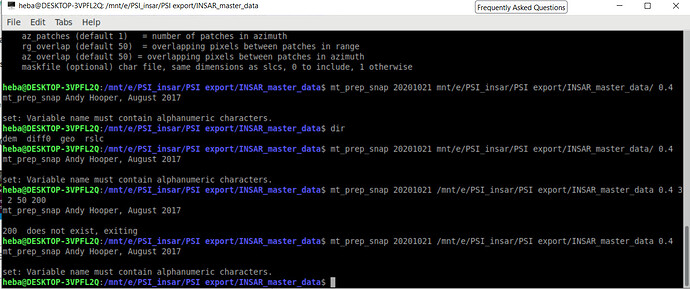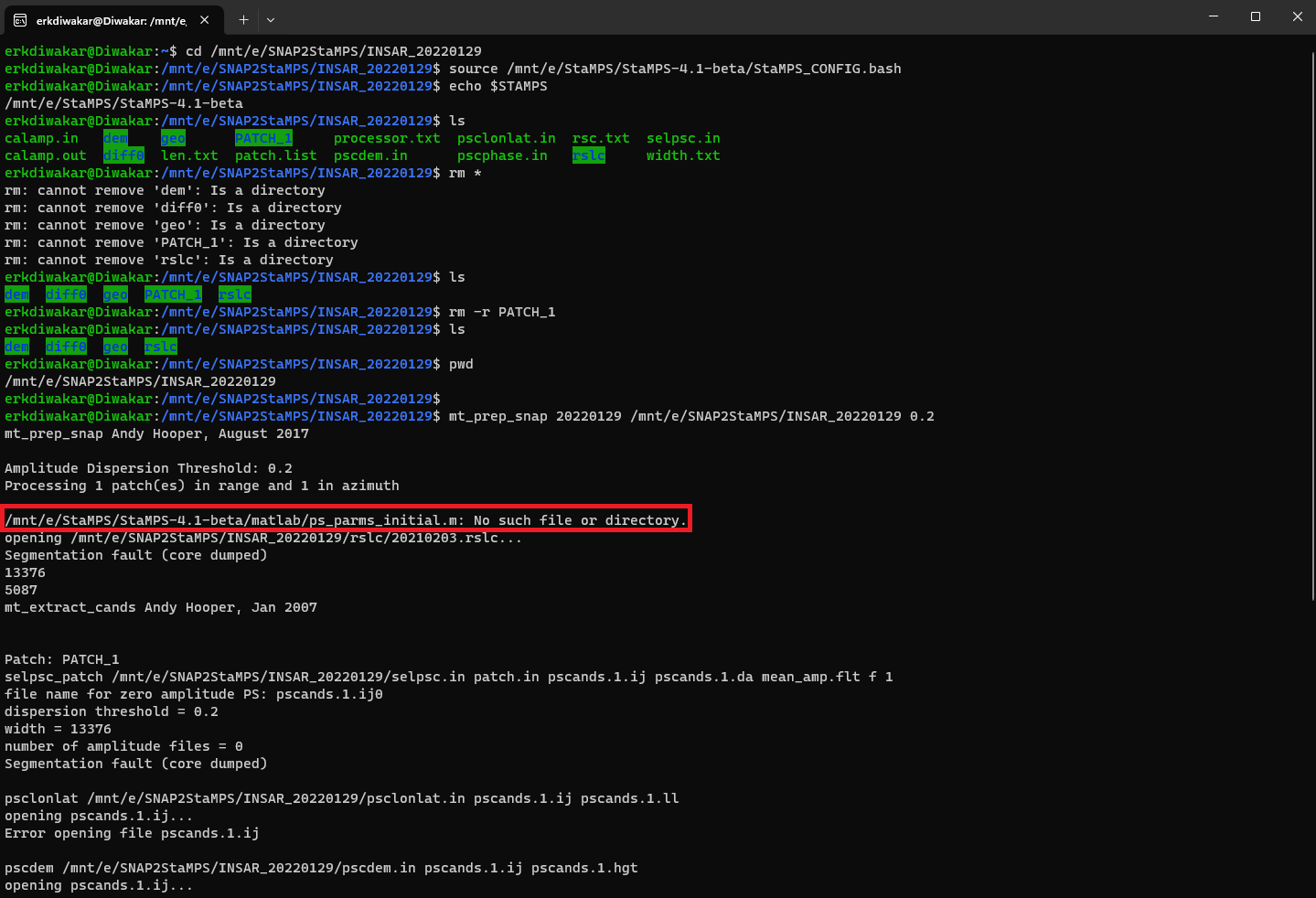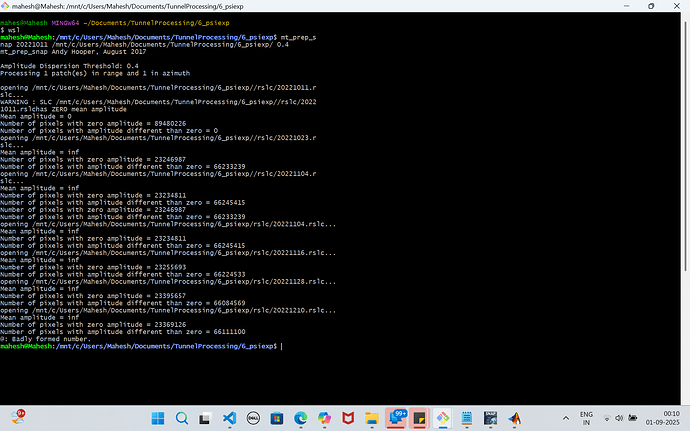The error “slk.par” and “matlab: command not found” is due to the fact that the computer cannot find the file “slc.par” or the command “matlab”. This can be caused by several reasons:
Missing the “slc.par” file: Make sure that the “slc.par” file exists in the same directory where you run mt_prep_snap.
Missing Matlab path: Check if MATLAB is installed on your computer and make sure that the path to MATLAB is added betzinocasino. fr to the PATH system variable. If MATLAB is not installed, you need to install it.
Incorrect path to MATLAB: Make sure that the path to MATLAB is specified correctly in the file “mt_prep_snap.ini”.
Version Incompatibility: Make sure that the MATLAB version is compatible with the mt_prep_snap version.
If you are sure that the file “slc.par” exists and the path to MATLAB is specified correctly, try reinstalling mt_prep_snap. If the problem still remains, contact the mt_prep_snap software developers for help.
Hello Everybody, Greetings !!! I am New Users to StaMPS. I have been trying to learn follow the Tutorial and Youtube Videos produced by Dinh Ho Tong Minh to execute the Software. My task is to perform time series deformation using PS-InSAR. After two weeks i have been stuck in one steps that is mt_prep_snap. I am using Ubuntu 22.04.3 LTS WSL in Windows 11 Operating System. I am using StaMPS-4.1-beta and MATLAB2023b. I tried to figure out the problem and try to perform the steps in Segmentation Fault (core dumped) error during mt_prep_snap - #17 by ABraun. But i have gcc version 11.4.0 already. So, Do i need to downgrade my gcc version to 7. After number of trial to run mt_prep_snap my error looks like below.
I am hoping for yours suggestion to solve the issue with “ps_parms_initial.m: No such file or directory.” Thanking you all.
Hello, I would like to ask that during the mt_prep_snap process, a part of the path file has been successfully processed, and then it crashed directly. May I ask what’s going on and how I should solve it?
hi new to mt psi. im using snap 11,snap2stamps in windows. i ran snap to stamps and created the rslc files. then while running mt_prep_snap from inside wsl its showing mean amplitude of my files is either 0 or inf. im not able to resolve this