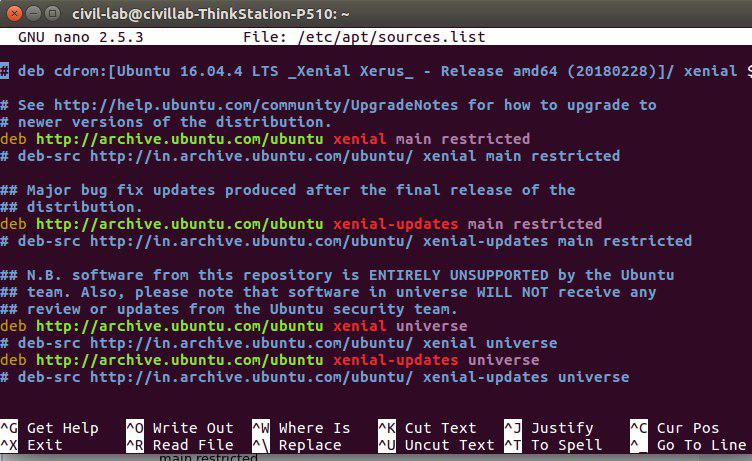then u mean that i should install snap and matlab in the linux environment?
sure… i would be interested in their response as well…
I would recommend a linux environment with all your needed apps…Matlab on Linux is highly recommended, as StaMPS later on uses multiple free software packages which are native for Unix based OS, as snphu etc.
Here is a step by step tutorial how to setup your system for doing the workflow you want to do
thank you so much @thho…
Should i install snap in linux environment as well?
Instsall everything in your Unix based OS  snap is super easy to install on linux, but it is all explained in the documentation I posted above.
snap is super easy to install on linux, but it is all explained in the documentation I posted above.
I recommend using Kubuntu 18.04.2 LTS, when you come from a Windows world, the Desktop is somehow similar but the handling much more intuitive (my opinion) and the Ubuntu in the background makes the handling super easy or less complicated when you are not that familiar with Unix based OS
Hope you enjoy using a Unix based OS, it really has the potential to change your way of analysing RS data and everything…
While carrying out this process “Configure snappy SNAP - Python interface” i am getting an error as unable to locate package python-jpy
What should I do?
while is give this code: “sudo apt install python-jpy”
I am getting error as " E: Unable to locate package python-jpy"
Installing python-jpy is the soulition for you problem. I’ve just checked and I was able to install it on an Ubuntu 18.04.2 LTS
please try
sudo apt update
sudo apt install python-jpy
i did the same… but i got the error as mentioned earlier…
I am using ubuntu16.04 LTS
just to exclude all simple possibilities:
- do you copy paste the code to your terminal? If so, try entering the code by typing it in…maybe there is something strange about how python-jpy is written in your example and by copy pasting you conserve it.
- do all this in a new terminal
- try to install an other package from which you are sure is not installed on your system… like youtube-dl, to check if you are able to install a package in general…maybe something different is wrong
sudo apt install youtube-dl
okay will try it out and let you know… Thank you so much for your response @thho
this is running without error but not python-jpy @thho
(base) civil-lab@civillab-ThinkStation-P510:~$ sudo apt install python-jpy
Reading package lists… Done
Building dependency tree
Reading state information… Done
E: Unable to locate package python-jpy
i am getting like this
ok, from here, my help is a shot in the dark, but maybe it helps. It might be that you have to add a specific place, where to look after this package…to do so do:
sudo nano /etc/apt/sources.list
The nano editor fires up and you will see something like this
deb http://archive.ubuntu.com/ubuntu xenial main universe
deb http://archive.ubuntu.com/ubuntu xenial-security main universe
deb http://archive.ubuntu.com/ubuntu xenial-updates main universe
if there is no universe at the end of this lines, add it to the lines like in the lines above. Leave the editor with Ctrl+x --> y --> Enter
After that do
sudo apt update
sudo apt install python-jpy
i did as u prescribed but again getting the same error
deb-src http://in.archive.ubuntu.com/ubuntu/ xenial main restricted
deb http://archive.ubuntu.com/ubuntu xenial-updates main restricted
deb-src http://in.archive.ubuntu.com/ubuntu/ xenial-updates main restricted
deb http://archive.ubuntu.com/ubuntu xenial universe
deb-src http://in.archive.ubuntu.com/ubuntu/ xenial universe
deb http://archive.ubuntu.com/ubuntu xenial-updates universe
deb-src http://in.archive.ubuntu.com/ubuntu/ xenial-updates universe
i got this only
The screenshots looks fine to me…hm I can just think about using this way to install jpy, but I am not familiar with it as I have never done it myself…maybe @marpet can help, I remember he once answered a similar question concerning jpy…
Also, I see here that the package seems not to be available for ubuntu 16 xenial… therefore installing it the other way, might be a solution for you.