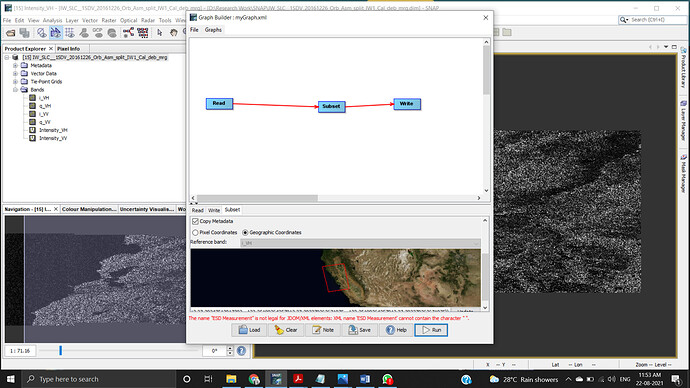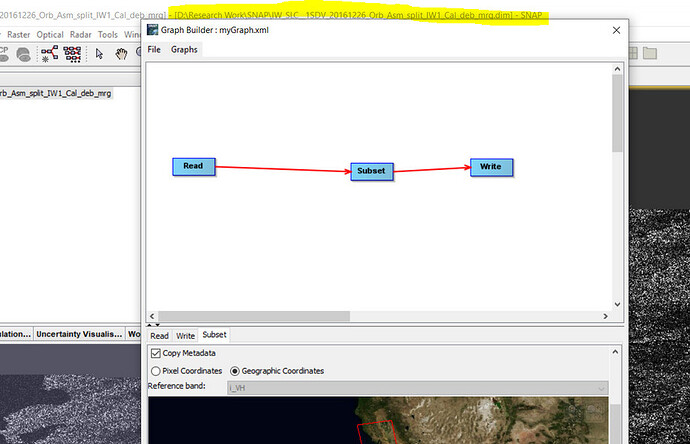Dev
August 22, 2021, 6:40am
1
Hello forum, @ABraun @saiplanner
The error is "The name ESD measurement is not legal for JDOM/XML elements: XML name ‘ESD measurement’ cannot contain the character "
can anyone help in this problem
Thanks in advance.
ABraun
August 22, 2021, 6:54am
2
As an alternative: Does zooming in and right click > Spatial Subset from View work instead?
Dev
August 23, 2021, 7:01am
3
I tried this one, no binary files are generated only config file generated
ABraun
August 23, 2021, 2:40pm
4
sorry, this was not clear from your post. If you want to use SNAP data in PolSAR pro, you can follow these guidelines: https://www.youtube.com/watch?v=q79fQq9tTBg
Dev
August 24, 2021, 7:14am
5
Yes @ABraun
I followed that video tutorial before posting this topic
and got the aforementioned error
ABraun
August 24, 2021, 4:03pm
6
Could this line also be removed line the baseline information as described in the video?
Sentinel-1 SAR data preprocessing is essential for several earth observation applications, including land cover classification, change detection, vegetation monitoring, urban growth, natural hazards, etc. The information can be extracted from the 2x2...
Dev
August 26, 2021, 9:28am
7
@ABraun
in the video one of viewer answered like this “you have to open the dim file of the product with a text editor and remove spaces in the <MDElem name=> tag. Then save the dim file and re-open the product in SNAP. You will be able to export it to PolSARpro format afterwards.”
Where can I find .dim file to edit. Can you please guide
Thank you
ABraun
August 26, 2021, 10:41am
8
in the folder is where you saved your Sentinel-1 product.I want to use a product processed in SNAP in another software
Dev
August 27, 2021, 7:33am
9
In my product folder i couldn’t find the .dim file
I think I’m getting confused
Dev
August 27, 2021, 7:35am
10
I couldn’t get what actually it is.
Can anyone please guide me
ABraun
August 27, 2021, 9:46am
11
the path to the dim file is displayed in your screenshot