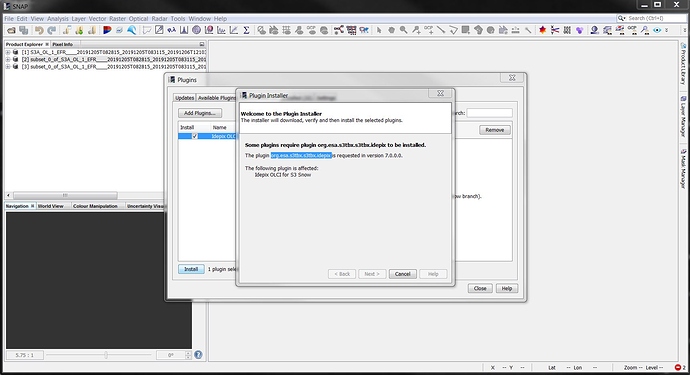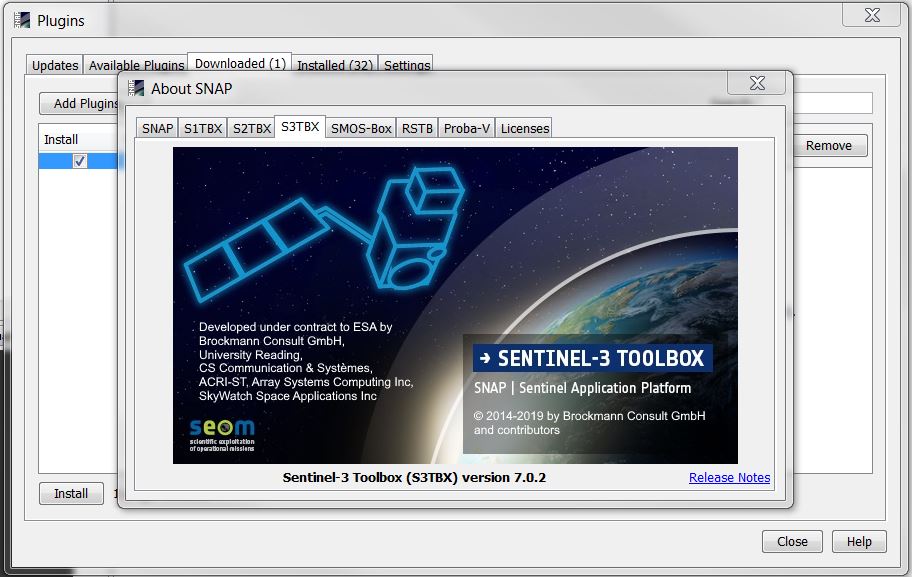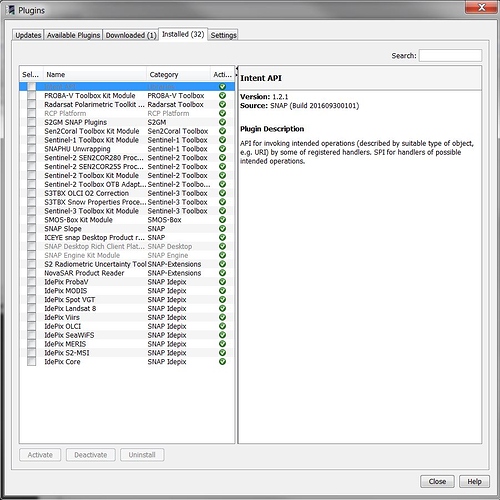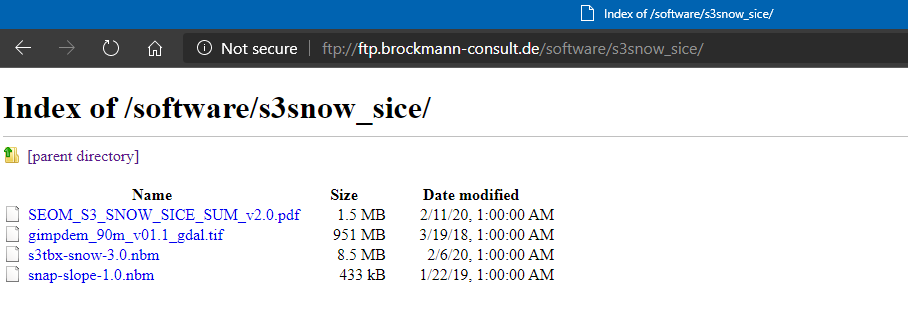Cheers people!
I try to install some plugins developed for SICE project (http://snow.geus.dk/) and one is giving me headaches. I got the following error The plugin org.esa.s3tbx.s3tbx.idepix is requested in version 7.0.0.0. and if my presumptions are right the problem is with the sentinel 3 toolbox idepix which of course is installed on my pc. Someone encountered this problem before??(image no.1 is the error when I try to install the plugin and image no.2 is the proof that my sen3tbx is installed and up to date)
Actually the s3tbx-snow plugin should not have a dependency to Idepix.
May I ask where you got the plugin from and which version it has?
Idepix is since S3TBX version 7.0.0 not any longer part of the toolbox but it is available as a seperate plugin. You can select it from the ‘Available Plugins’ tab in the Plugin Manager
@marpet I’ve installed all the available plugins that i can find in the plugins menu (see the image attached). I’ve downloaded the plugins from a ftp hosted by Brockmann Consult and this particular plugin version is 1.0.(https://s3tbx-snow.readthedocs.io/en/latest/s3snow_installation.html ||see the link for ftp credentials)
I really don’t understand why I get this error 
I guess you’ve selected the s3tbx-snow-2.1.nbm plugin from the s3snow_final directory.
If you want to use this, you also need to install all the other plugins which are provided there.
But I think it is better if you use the s3tbx-snow-2.3-SNAPSHOT.nbm plugin, which is directly located in the software folder. I guess this will work better. If not, you need to wait a few days. The developer who can help with this is currently on travel.
The error happens because the plugin refers to another plugin idepix-olci-s3snow-1.0.nbm which existed only for a short time period. And wasn’t made publicly available, but it is in the same s3snow_final directory.
Thank you very much @marpet. I will install s3tbx-snow-2.3-SNAPSHOT.nbm right now. Thank you again! Cheers!
@marpet The developer that you we’re talking about returned from his trip? I need some tips from someone from developing team. Thanks!
Thanks for the reminder. Yes, he is back and should show up here soon.
@marpet Can he reply here? I really want to ask him something.
@GeorgeB:
Dear George,
the problems you observed are caused by some mismatch of your snow processor plugins with the latest SNAP 7.0 release. Sorry for this inconvenience! We now both recompiled plugins as necessary and also updated the documentation (SUM). Therefore, please do now the following:
- you already found the right ftp site. Please download the latest snow processor plugin (s3tbx-snow-3.0.nbm) and install in your SNAP 7.
- after installation and restart you should see two processor entries in ‘Optical --> Thematic Land Processing --> Sentinel-3 Snow Properties Processors’. Use the ‘SICE’ one which contains the latest algorithms.
- for more details please check the SUM_v2.0 (also available on the ftp), as well as the processor help documentation in SNAP.
We hope this helps!
Right now I am on my leave. Monday when I’m back at the office I will give an update on this. Thank you very much for your response!
Cheers,
G.
@marpet Hello Sir, I want to know from where I can downloads there plugins related to snow properties.
How the plugin can be installed is explained at:
https://s3tbx-snow.readthedocs.io/en/latest/s3snow_installation.html. Also the download location is mentioned.
Sir, I already tried this but not able to find out the correct place to download the plugins.
You click on this link ftp://ftp.brockmann-consult.de
You need to enter the user name and password mentioned in the installation manual.
Then download what is in this directory:
Thank you very much for your guidance.
Hello. I am looking to download this Sentinel 3 SICE plugin. I have installed the SNAP 10.0.0. I am not able to see the Sentinel 3 SICE toolbox readily available. Also I have tried using the FTP credentials with username: ftp.brockmann-consult.de, but the FTP is not accessible at my end.
I am looking forward to generate Sentinel 3 Snow and Ice Albedo product. Kindly provide guidance.
I was able to login with the credentials provided here 4. Software Installation — SEOM S3 for Snow / SICE (s3tbx-snow.readthedocs.io)
The old stuff is now in /software/old/s3snow_sice
The most recent can be found at /software/SICE2/snap/v1.1
But I’m not sure if this will work with SNAP 10 and the new esa-snappy. It was made for the old one.
And I think the project has ended. So, I’m unsure if this gets updated.
Maybe @dolaf knows more.
![]() Marco from EOMasters - Mastering Earth Observation -
Marco from EOMasters - Mastering Earth Observation - ![]()