Hi, I was trying to install the latest version and when I tried to click on install this thing happened
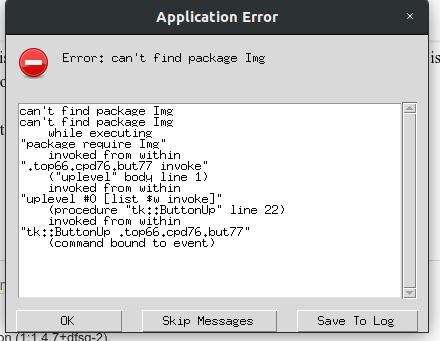
Could anyone help me with this? I’ve installed all the libs and software required. I’m running on Ubuntu 18.0.4. Thank you.
The reason is that you may have copied the file to another location. After extracting the compressed package, you can press CTRL+h at the same time to find the *.psp file. You don’t need to copy it to other places to install it, just install it in the unzipped folder.