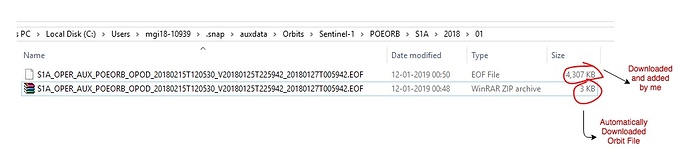Thank you for the response. I am now sure that there is some problem with the ‘AUTOMATIC’ downloading of Orbit files.
These are the steps I did:
- I followed the designated folder where precise orbit files are stored in my system and found a orbit file that was downloaded.
- The size of the file was 3kb. This was an indication that something was wrong.
- I deleted the file and reprocessed the image.
- Same file downloaded whose size was 3 kb again.
- I went to the Sentinel Quality Control website and downloaded the precise orbit files ‘MANUALLY’. Size - 4.5 mb.
- Placed the file in the designated precise orbit file folder in my system
- Re-run the ‘Apply Orbit File’ function or ‘S1 TOPS Coregistration’. Works perfectly now.
While I have found a way around, what could be the problem with automatic retrieval of Orbit Files?