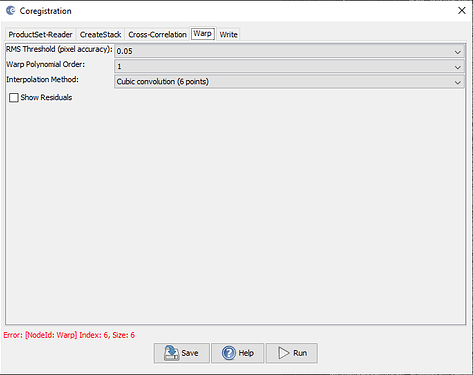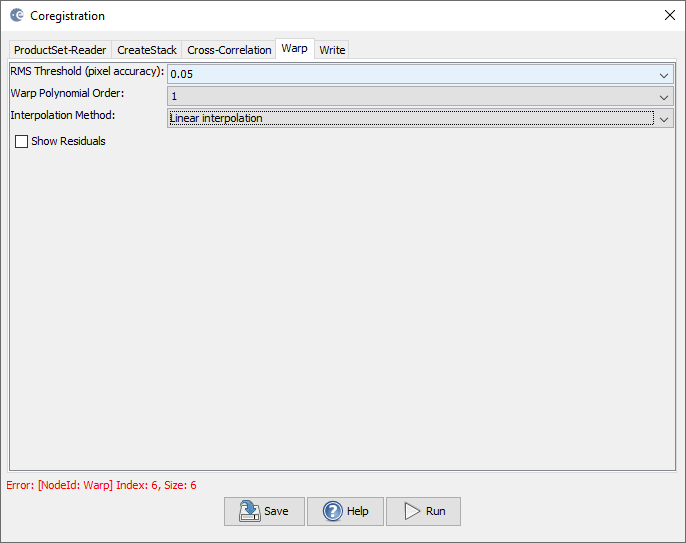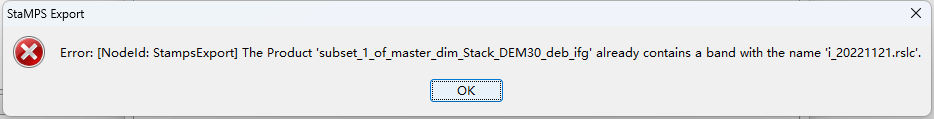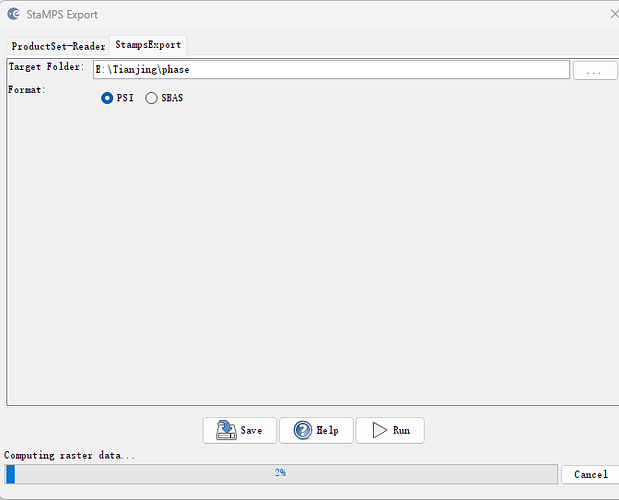hi, the Warp tab for the dataset shown previously is attached, thanks
please reduce the interpolation to bilinear
thanks ABraun
reduced the Warp interpolation to linear (no bilinear option) got the same error at the Product Read.
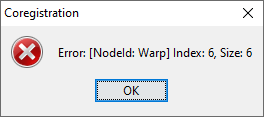
I really don’t understand this. Did you store the ALOS-2 subsets in BEAM DIMAP format?
Maybe like this:
- open the raw data
- apply Raster > Data Conversion > Band Select
select HH here, nothing else, and write to file - coregister the band subsets.
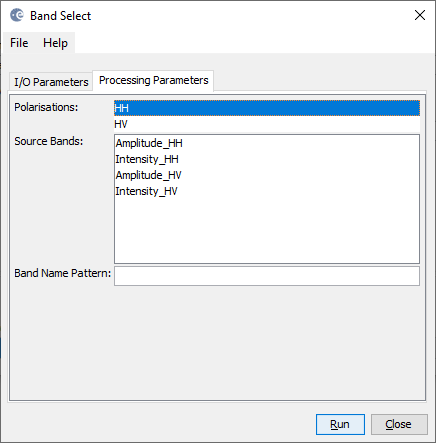
hi, yes, the subsets were stored in the DIMAP format. I did not follow - apply Raster > Data Conversion > Band Select. I loaded the raw image files, converted the virtual bands of the raw image files and saved the image files as 'dim" files. I then subset each of the image files Raster>Subset and selected the i_HH, q_hh, intensity_HH in Band select and the region of the image containing the AOI and subset and saved as “dim” files. I entered these into Radar>Coregistration where the error appears.
and were you able to display these subsets correctly? My feeling is that some information were lost during the band and spatial subset. Therefore I suggested to use the operators for it.
yes the subsets displayed correctly. i’ll try the multistep procedure you outlined. thanks
hi ABruan, I loaded the two raw files, converted the virtual bands and followed the Raster>Data Conversion>Band Select for each and then loaded into coregistration. got the same error. the HH intensity bands correctly displayed after the Band Selected processing.
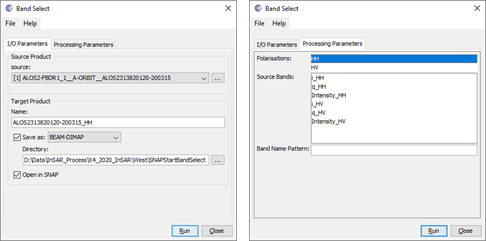
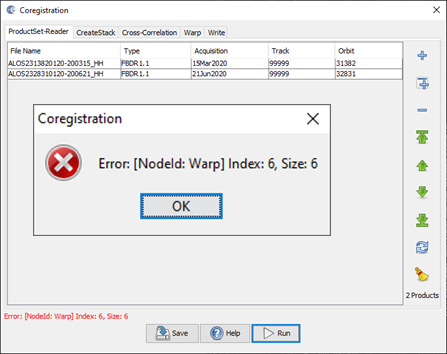
Why did you convert the virtual bandsa after importing?
Cannot reproduce the error with my ALOS2 data. Where did you get the data and in which product level?
hi, I thought converting the bands would be a safer option pre processing. the image data were downloaded from the JAXA site and the processing level download is 1.1.
Actually, only i and q are required for coregistration and interferogram formation. Intensity is just for viewing.
I have the same data. SM3 right?
yes, SM3
there was a power outage that affected the data storage area…I’ve been processing the data but not the insar processing, so although I haven’t see a problem, possible the coregistration is catching something not used elsewhere…sorry, should have mentioned that sooner…
If it is possible to share the original files I can try if it works on my side.
that is a very kind offer, the files are via data grant so licensed to JAXA, but I believe it would be okay if the files were not shared and deleted after…would that be okay
as long as you don’t share them openly. I will delete them after testing, of course.
thank you, I can put on an ftp site…can I send the path to you directly
hi ABraun, I reloaded the raw image data from original download (JAXA password level), processed the Band Select and the output were read by Coregistration. haven’t moved past the ProductSet-Reader though. I am confused why this worked even if only the read so far. these data are from the same original download files I’ve been using. I am thankful for your offer, and I’d still like to take you up on it because I am unsure what’s going on. I’ll continue with coregistration and see it goes, thanks
If it works now, great!
This is due to the fact that some of the interferograms were not successfully generated, and the corresponding files reporting errors need to be deleted from the original image after the original alignment. If there are any errors reported, the corresponding images should be deleted directly. Ensure that the generated interferograms are consistent with the original images