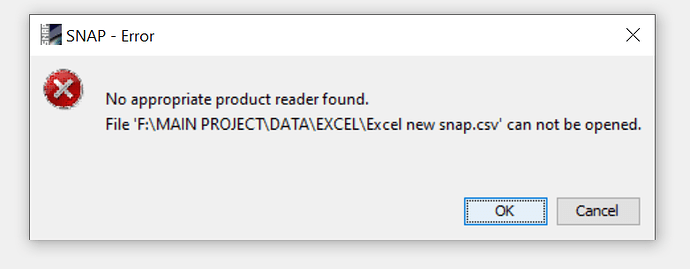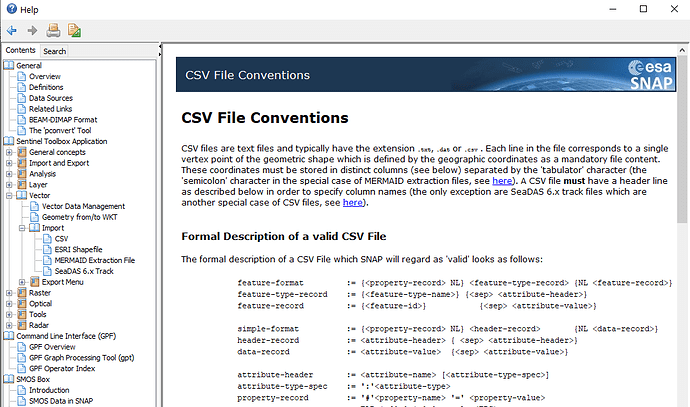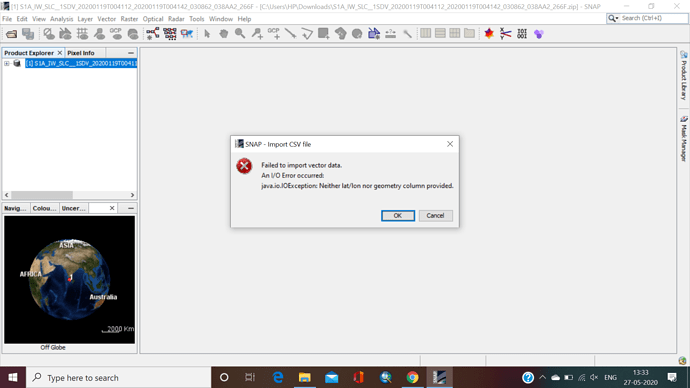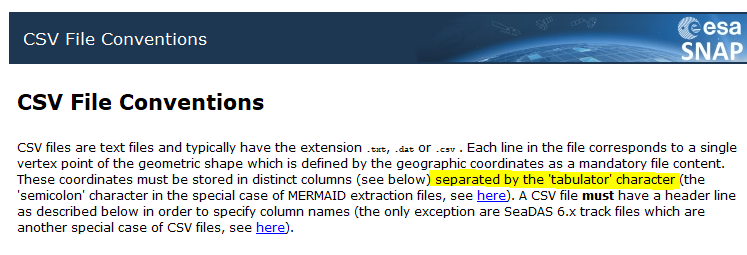Hi…I’m sruthy…new member…
I cant import excel into snap.
if you want to open csv files you have to consider some things:
- A raster product must be open where you can load the table into
- A good way to import it is via the menu > Vector > Import > Import from CSV
- Most importantly, the table must be correctly formatted. Please check the formatting requirements in the Help and make sure your data is structured accordingly.
Excel new snap.csv (2.8 KB)
This is my excel file and when I imported via the menu > vector > import > import from CSV, another error occured.
The colums were not separated by tabulators in your case (just by single spaces) as required:
not good
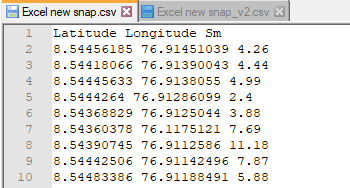
good
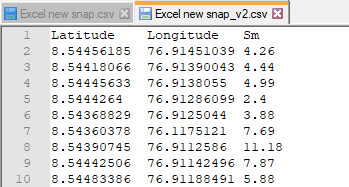
If you format it like this, you can import it: Excel new snap_v2.csv (2.8 KB)
Thank you so much…
Hi @ABraun,
I understand you resolved this issue over 3 years ago, however, I’m currently having the same issue with trying to import Vector data into SNAP.
I’m trying to import a single co-ordinate into SNAP, I have followed the guidelines above and on the ESA website to my best knowledge but I still continue to receive the error message ‘neither lat/lon nor geometry column provided’.
I was wondering if you could assist me in any way at all?
Many Thanks,
Jason.
how does the file look like?