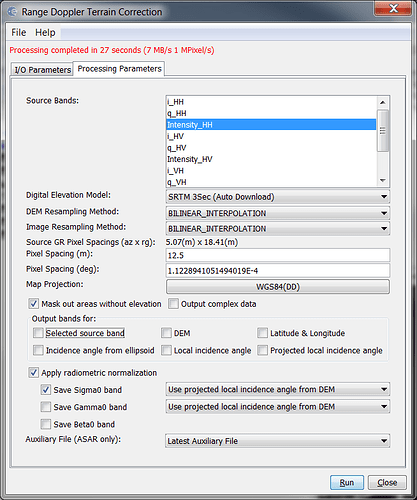I’m trying to use SARSim-Terrain-Correction within python 2.7.11 in order to orthorectifying a RADARSAT-2 SLC image. It works in the GUI version on Windows OS.
But when running my python code I get the following error.
File “test.py”, line 29, in
target = GPF.createProduct(‘SARSim-Terrain-Correction’, parameters, source)
RuntimeError: org.esa.snap.core.gpf.OperatorException: SARSim-Terrain-Correction
: Metadata attribute ‘DEM resampling method’ not found
My python code is below. Any help would be much appreciated. Thanks.
from snappy import Product
from snappy import ProductData
from snappy import ProductIO
from snappy import ProductUtils
from snappy import GPF
from snappy import HashMap
import snappy
import jpy
ResamplingFactory = jpy.get_type(‘org.esa.snap.core.dataop.resamp.ResamplingFactory’)
ProductIOPlugInManager = snappy.jpy.get_type(‘org.esa.snap.core.dataio.ProductIOPlugInManager’)
GPF.getDefaultInstance().getOperatorSpiRegistry().loadOperatorSpis()
source = ProductIO.readProduct(gdalsourcefile)
parameters = HashMap()
#parameters.put(‘PdemName’, ‘test’)
parameters.put(‘demResamplingMethod’, ‘BILINEAR_INTERPOLATION’)
#parameters.put(‘externalDEMFile’, dem_file)
#parameters.put(‘PsaveLayoverShadowMask’, 0)
parameters.put(‘sourceBands’, ‘Intensity_HH’)
testing = GPF.createProduct(‘SAR-Simulation’, parameters, source)
parameters = HashMap()
#parameters.put(‘rmsThreshold’, 1.5)
parameters.put(‘warpPolynomialOrder’, 2)
parameters.put(‘imgResamplingMethod’, ResamplingFactory.BILINEAR_INTERPOLATION_NAME)
parameters.put(‘mapProjection’, prj_wkt_main)
parameters.put(‘saveDEM’, True)
parameters.put('saveSigmaNought ', True)
target = GPF.createProduct(‘SARSim-Terrain-Correction’, parameters, source)