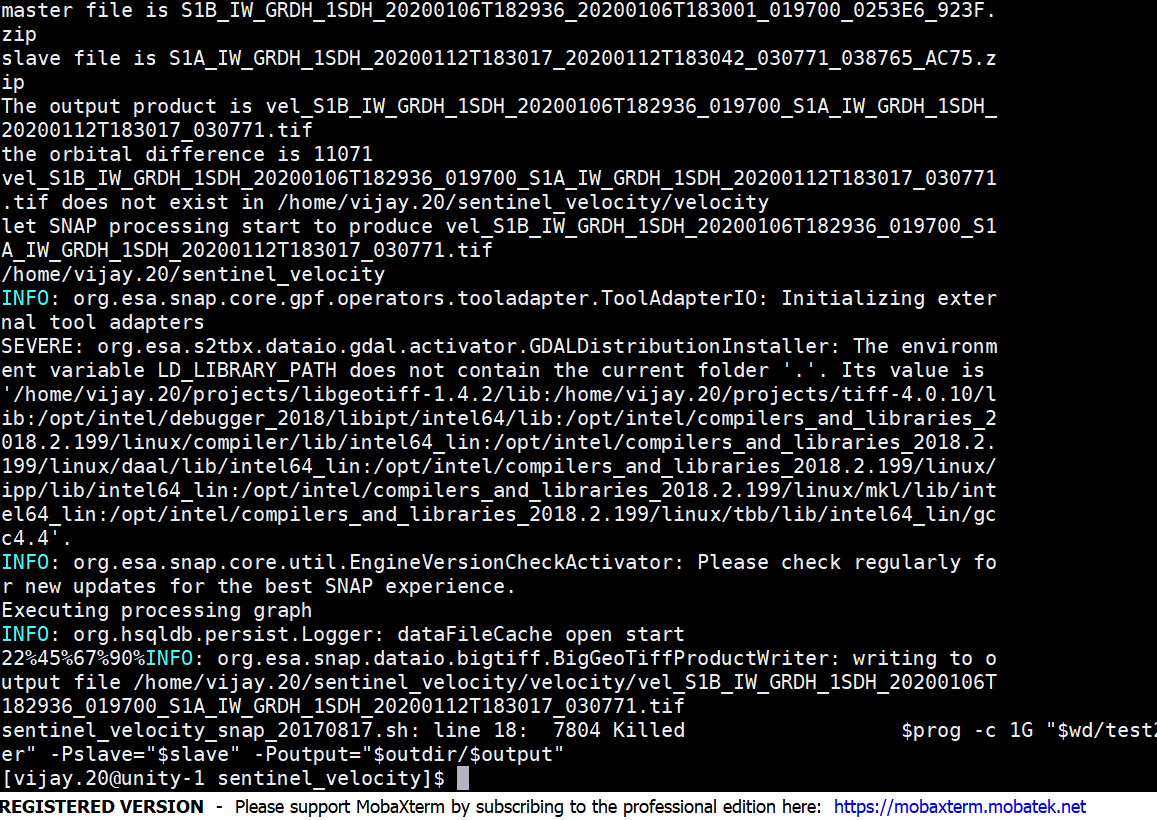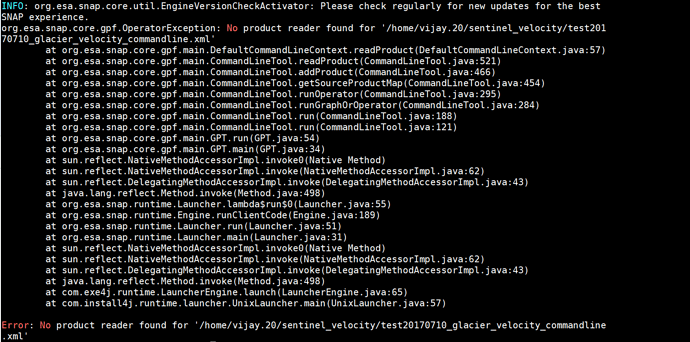What could be the potential problem here while executing graphs using gpt on Redhat system? How can we fix this?
This graph is setup to execute coregistration of two GRD images, offset tracking, geocoding and saving the file result as GeoTiff file.
Please be informed that the same graph with the same setting (gpt options etc.) run pretty well on ESA RSS Cloud Machine.
I think the GDAL LD_LIBRARY_PATH problem can be ignored.
This is no issue as long you don’t try to use GDAL writers explicitly.
You could add the option -e to the gpt command line call. This should give more information about the reason why the process was killed…
Your gpt process might have been a victim of the dreaded OOM (out-of-memory) killer.
The link is from Oracle (current owner of Java) but [OOM Killer] (https://linux-mm.org/OOM_Killer) is a linux kernel feature designed to prevent servers from crashing when some “non-essential” process uses up the available memory. Quoting this article:
“the ideal candidate for liquidation is a recently started, non privileged process which together with its children uses lots of memory, has been nice’d, and does no raw I/O.”
GPT is one such “ideal” candidate. There may have been some other memory hogging process running at the same time, GPT may have been configured to use more memory than it needs, or your system may not have enough memory for your “use case”. the ideal candidate for liquidation is a recently started, non privileged process which together with its children uses lots of memory, has been nice’d, and does no raw I/O. The Oracle article gives advice on how to verify that OOM Killer was the guilty party. You may want to run a tool that monitors memory usage while using your script.
It says No product reader found. But as I said everything with the same setup was working well on ESA RSS cloud toolbox. I normally create a shell script and modify input parameters of the raw data there, and execute graph (xml) using gpt within the shell script.
Look forward to hear from you.
Your previous post was “writing to output file”, so if it is the usual read a file, do something, and write output processing something has changed. It looks like gpt thinks the input product file is ..._commandline.xml file, which I assume is your graph. You can’t capture all the output in a screen capture image so it is better if you cut and paste the text into your message. Please post your command line for gpt and the .xml file with your graph.