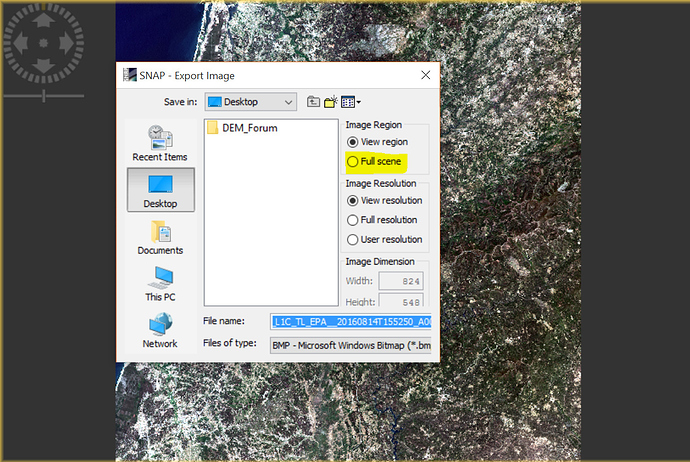Good morning,
I’d like to know if it’s possible to export the entire image with snap and not the current view.
Indeed, I need each time I have to crop the image because the background (in black for me) is still here even after the exportation of the current view.
Maybe there is a way to remove it or not take it into account before the exportation.
Thank you for your response.
Regards,
Allan