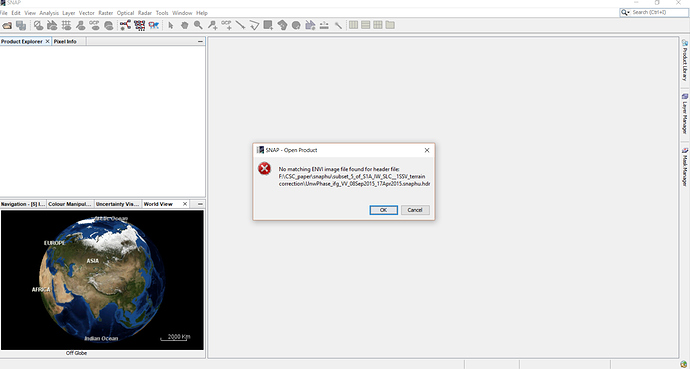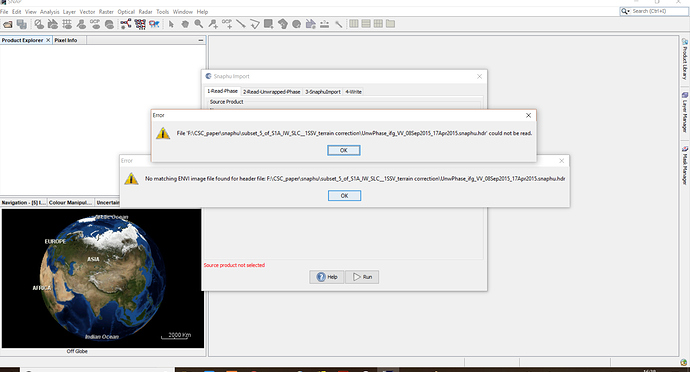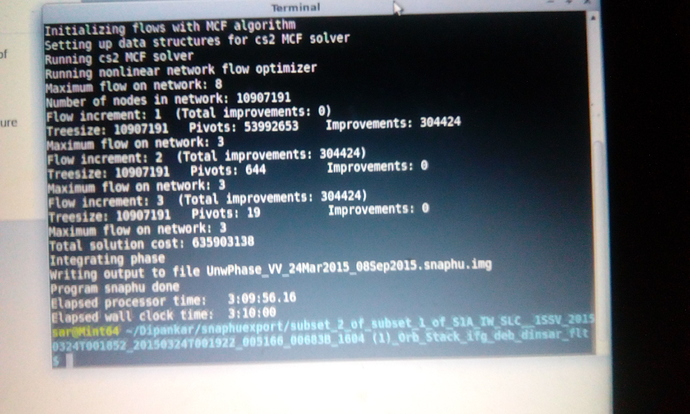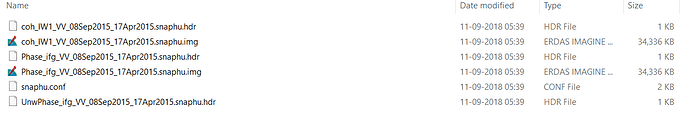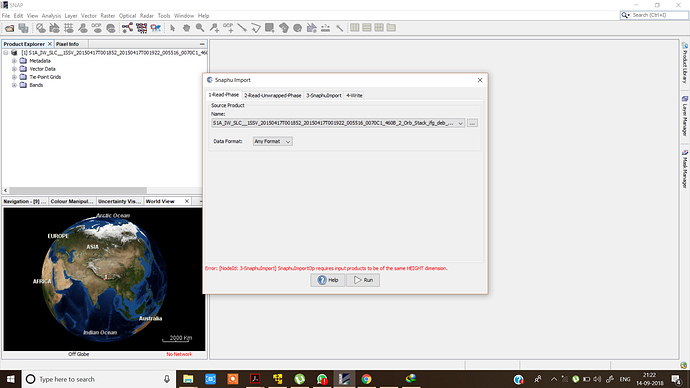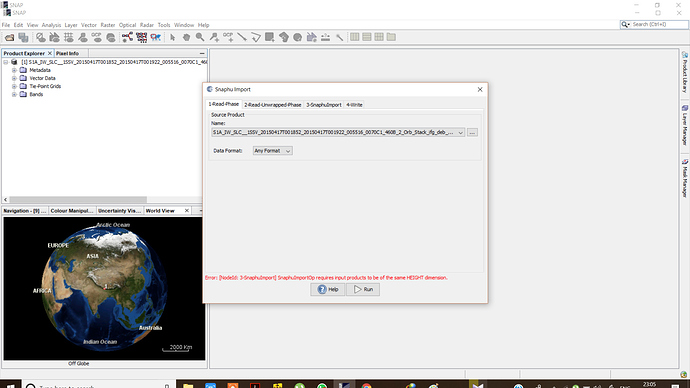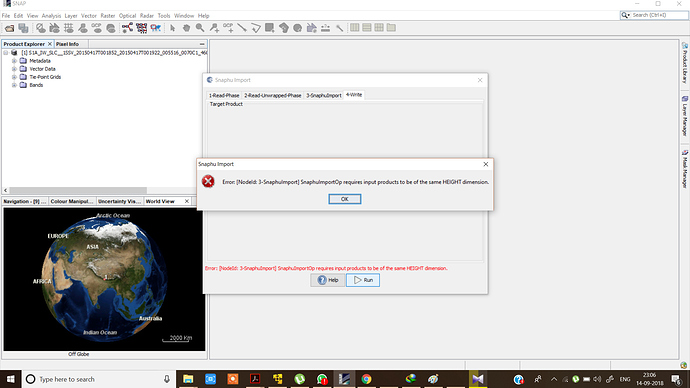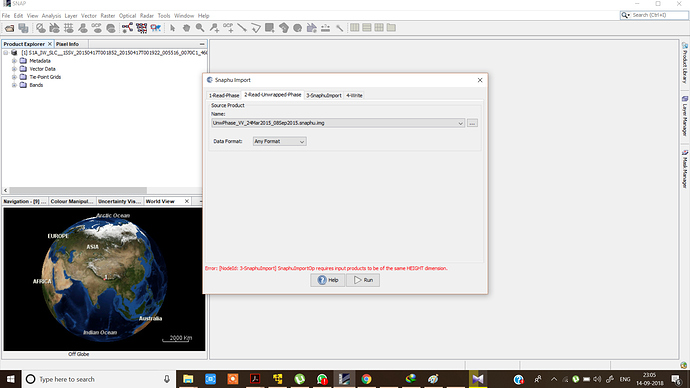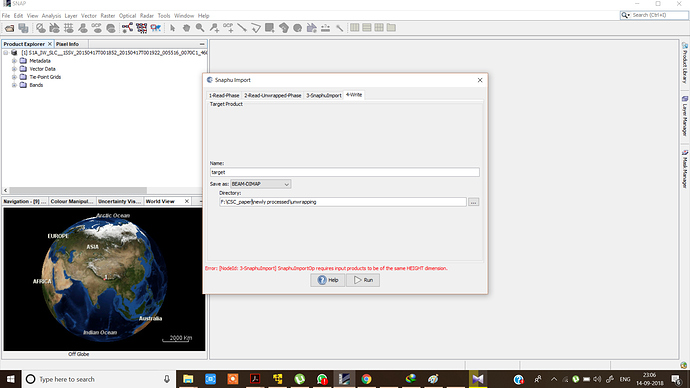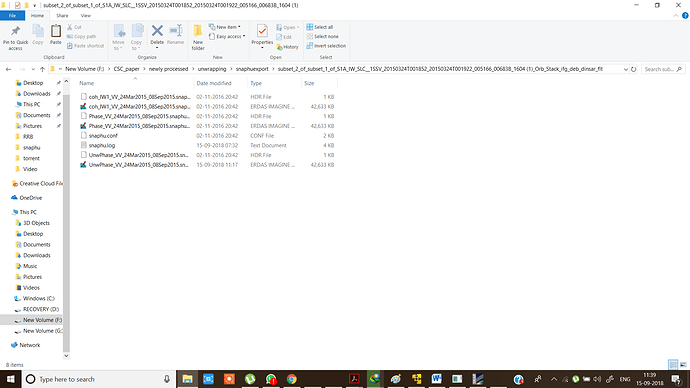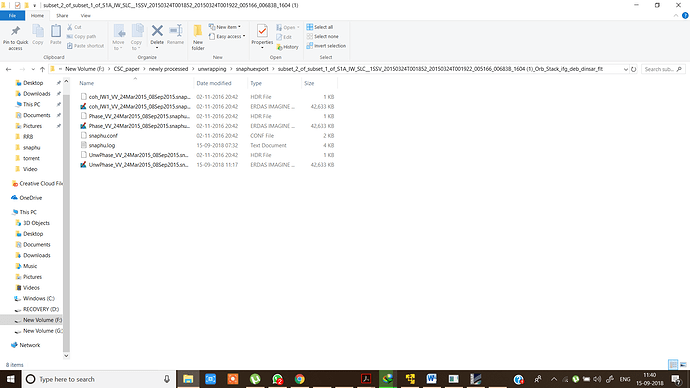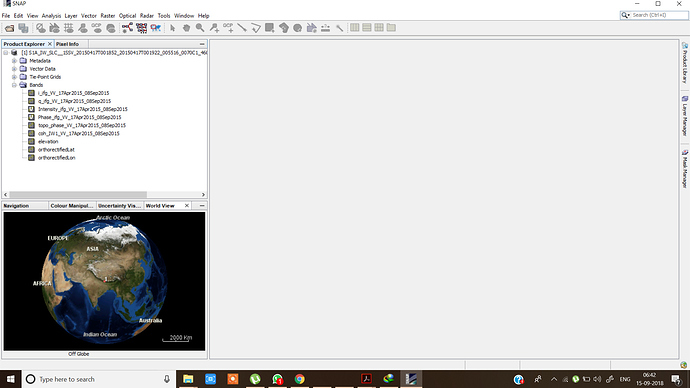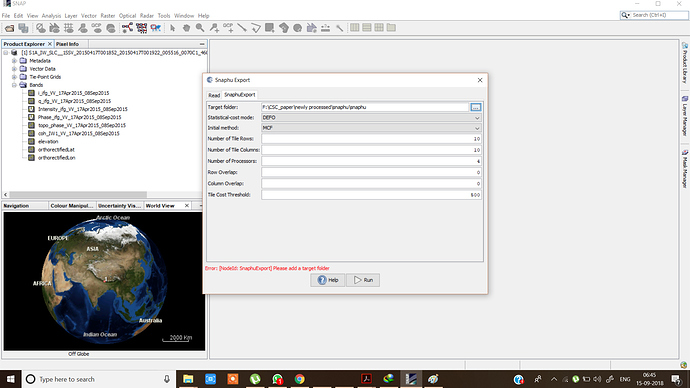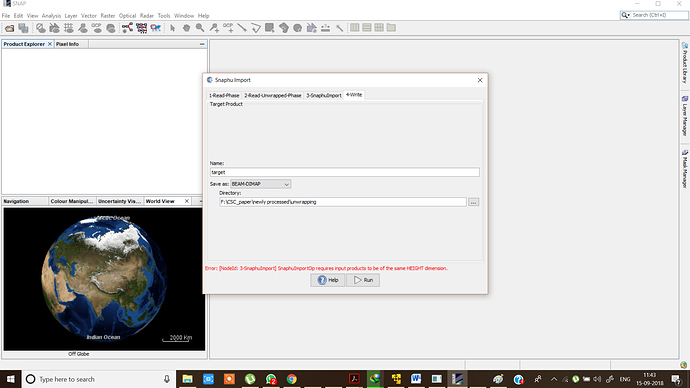instead of taking my first image as a master by mistake I am taking another one as master… does this make difference …
please give more information on your data and how you processed it. We cannot help if we don’t understand your issue.
You can use screenshots to demonstrate what you are doing.
It’s not a big deal, it just changes the sign of your results.
This is the exactly the main point i want to highlight.so the areas where undergoing subsidence that means the areas experiencing upliftment right.
I don’t think so. Selecting a master for the import is required to transfer the metadata to the unwrapped phase (geolocation ect). The direction of the raster is not changed, neither the master/slave used for the initial interferogram.
after unwrapping the product in SNAPHU … when i import the unwrapped .hdr file in sentinel toolbaox it shows the error message like this …
what does this means …
don’t open the hdr directly into SNAP. Have the product you used for the export opened in SNAP and use Radar > interferometric > unrwapping > import instead.
Have a look here: Problem in Snaphu Import section
was the img file correctly produced by snaphu?
It should have the same name as the hdr but an *.img suffix
that looks fine. But is the name of the img and the name oft the hdr exactly the same? Sometimes (if you have vv and vh) SNAP confuses the bands.
where is UnwPhase_ifg_VV_08_Sep2015_17Apr2015.snaphu.img?
If snaphu didn’t create an img file with that name, there is nothing to import.
ok i did the snaphu wrapping twice I got the result … I thing its fine now … it produces .img file… now tell me which one will be my first read phase and 2nd read phase in snaphu import tool…
again, this is explained (with pictures) here: Problem in Snaphu Import section
if you select the product before unwrapping in tab 1, and the unwrapped phase in tab2, the error message will go away as soon as you switch to the next tab.
result remians same …
and one thing what do you mean by the file before unwrapping … in my case it is filtering step the last one before unwraping …
Seems like you mixed up the order of your products. You take the image you used for the export in tab 1. If the last was filtering, this is what you select here. In the second, you select the hdr file of the unwrapped interferogram.
Start again if you are not sure. Close all products, just open the filtered interferogram. Use this for the export and, after unwrapping, again as the input reference.
There were quite many cases when this error was reported in this forum and is was always because of bad data management. Have a clear and concise order, don’t mix things up and know what steps are to be done. Then it will work, I promise. 
this is the third time i unwrapping my product in snaphu .
here are the all file information
still result remains the same …
here is the word file which contain all the terminal information … please have a look
sar.docx (15.3 KB)
i am really worried … i dont know how to solve it…


i am doing the same step that you mentioned … import the filter phase as input reference …