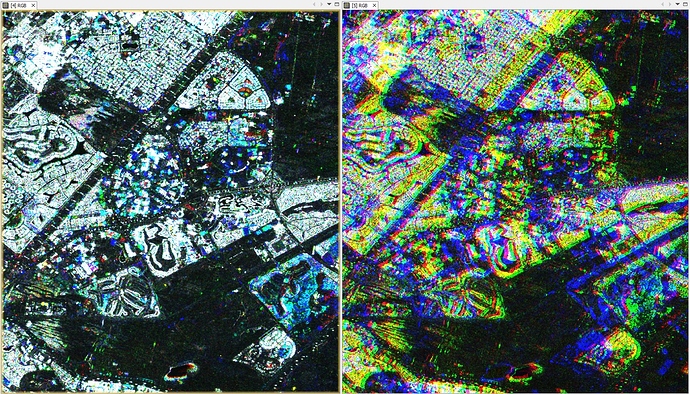I’ve got a series of S1B images(more than 50), and I want to export mask values with the same geometry from these images. It’s too troublesome to do it one after another. May I know how to process with ‘batch’ tool?
Thank you very much!
could you please specify this a bit more?
Emmm,
Like this, I have a same mask in 56 images. I wanna export the mask values, so i have to repeat the same process in each image. It’s time-consuming. So i want to know, whether i can batch process each image with a same mask.
I understand, thank you.
You could automate the pre-processing of your images with a graph (for GRDs: Thermal noise, calibration, terrain correction), then create a stack of all images and finally apply the mask on the entire stack. Sounds more logic to me than masking every image separately.
Tutorials on the graph tool can be found here:
- https://www.youtube.com/watch?v=J4I6K1jTCHk
- https://www.youtube.com/watch?v=nmpsHKOgTiw
- https://www.youtube.com/watch?v=S_vNXg5fovQ
The first two explain how to create a graph and the third how to apply it to a series of images.
Thank you for your advice.
I have done that pre-processing like you said. But I’m sorry that i am not able to access the websites you listed in my region on account of legal reasons.Can you briefly introduce how to create a stack of images? and maybe i can do the rest by myself.
Thank you very much! -Winjam
sure, if you have managed the pre-processing already, it is quite easy to proceed.
Menu > Radar > Coregistration > Stack Tools > Create Stack
Load all images here and select “product geolocation” in the second tab as the offset method. The output product will be a stack of all images.
You can check the quality of the stack (how well the images align) by right-clicking > Open RGB image window and select different rasters for the three colors.
Example: It should look like on the left, the images on the right are mis-aligned.
If the images are mis-aligned, you need to coregister them properly.
Menu > Radar > Coregistration > Coregistration
This takes more time but searches for matching points throughout all images for proper registration.
okay, i understand.
i’ll have a try, thanks for you help!