Is it possible to export the pixel values of an image opened with snap to an excel or txt file?
I want to save all pixel values, not just a few.
Is it possible to export the pixel values of an image opened with snap to an excel or txt file?
I want to save all pixel values, not just a few.
Yes, this is possible.
You can select from the menu File / Export /CSV.
For more information, you can read in the help about it:
Maybe this tutorial also helps you: Export of products from SNAP
@Abraun. Are you sure this is the right tutorial. I don’t see a section about such export in the document.
@bakeho I now see that you only want to export the data of one image.
In this case it is better to create a mask which includes the whole data. (expression: true) and then right-click on the image and select Export Mask Pixels. Then select the newly created mask from the drop-down menu. It is also possible to create a subset before doing the export, then you can select which bands you want to include.
you’re absolutely right, thank you. I changed the link.
Thank you for your reply.
I’ll try.
Regarding the creation of mask data, is it possible to create a mask by specifying latitude and longitude?
I want to create a simple square mask data.
Yes, this is possible.
You can use the LAT and LON variable in the expressions.
LAT > 56 && LAT < 57 && LON > 162.5 && LON < 164
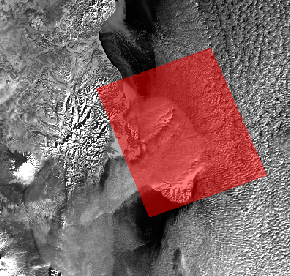
no this is not the correct window. Use the Mask Manager.
You find it on the right. There you can create a new mask by expression.
Use the expression I showed previously but with your coordinates.
You find some information in the help:
There is also a video tutorial which shows how to work with masks:
You can find more video tutorials on the tutorial page.
Thank you.
I will refer to the video.