I want to export my RGB Image window from sentinel 1, i have already exported but it doesn’t have projection and when i want to projection in Arcgiss using “define projection” it still can’t projected any one know/
Thanks
I want to export my RGB Image window from sentinel 1, i have already exported but it doesn’t have projection and when i want to projection in Arcgiss using “define projection” it still can’t projected any one know/
Thanks
I am not exactly sure I understand you well. Could you provide the exact steps you followed?
Usually to export the RGB image you go to File > Export as.
I would assume that ArcGis would accept Geo-Tiffs. Did you try that?
no i am not try that way.I used right cliks > export view as image. I use that tools cause i want to keep RGB view R:VV, G:VH and Blue:VV/VH do you know another way to keep RGB composite and can georeference and open in Arcgiss?
Well if you want to view it in a GIS software then as you mentioned you need geocoding. So you need to export it in a format that is supported by ArcGIS. This is why I suggested Geo-Tiff. Another option would be KML.
See here for more ArcGIS supported formats.
You could also take a look at this discussion which suggests you could just import the .img and .data.
Do not forget to share what worked for you so others can benefit.
thank for your reply. i have already find way use data conversion and choose the band.
thanks
Great. Could you share what you did so others can benefit?
i using virtulal data set. and save the virtual dataset and open in Arcgis so i can keep the composite same as in SNAP
You may go to Raster>Data Conversion> band select
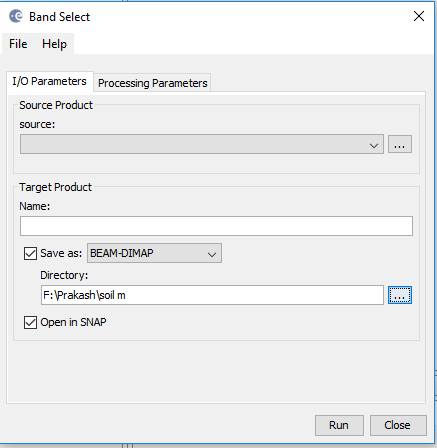
Select Souce product then target product and its save as type(tiff, jpeg etc). Select the specific band in ‘processing parameters’ tab and run.
You will get the individual bands with projection