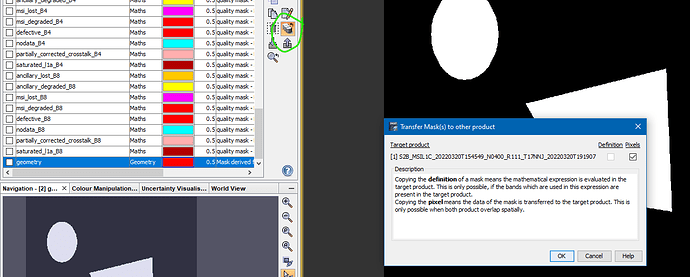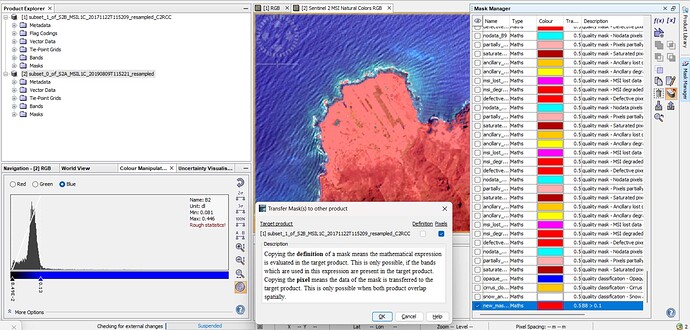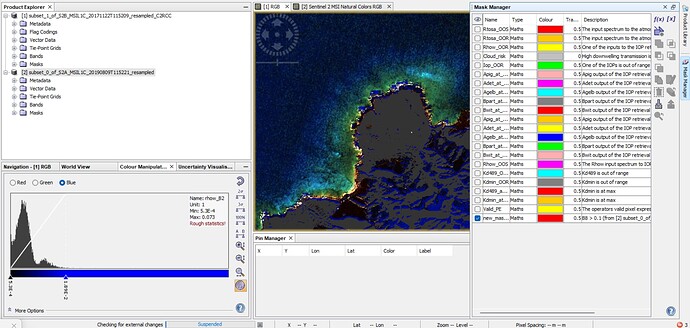I have a set of 25 subsets (515x555 10m pixels) which I created with graph builder. I now want to eport the pixel data of each subset to a .txt file.
I have created a mask geometry from a subset image by defining a geometry, creating WKT from geomerty, then exporting mask pixels. this works fine for the first subset, but I then have to repeat the process over and over agiain for each subset.
I have tried the mask manager, but i can’t export the mask, can’t transfer the mask, can’t do anything except create a copy of the mask in the same subset.
Is there really no way to copy a mask from one subset to another? I would have thought that with the number of people doing temporal studies of the same ROI that this would be an integral part of SNAP!!
Sir, Can you provide me the details on how you masked out? I am facing the same issue.
Actually it should be possible to transfer the mask from one to other products.
There are some conditions which way (expression or pixel) is working.
Sorry @mattcooper for not replying earlier. Your question slipped through.
Thank You sir. It is helpful. Will try this.
No worries @marpet , i was taking a break from satellite imagery for a while anyway!
Back on it now so i will try this, will report back if it works!
Hello,
I have an issue related to this topic. I am working with Sentinel2 images and I want to export a mask form one subset to another. The mask is from a normal level 1C image and the other image is an atmospheric corrected one using C2RCC. The mask function is “B8 > 0.1” to cover land. When I export it to the other subset selecting the “pixels” option it simply doesn’t cover any pixel. I would aprecciate some help. Thanks.