Hi everyone, I’m using SNAP to open .nc files received from Eumetcast containing SUVI images.
To create animation, I would like to know if there is a way to open multiple RGB images at the same time
grazie
Roberto
Hi everyone, I’m using SNAP to open .nc files received from Eumetcast containing SUVI images.
To create animation, I would like to know if there is a way to open multiple RGB images at the same time
grazie
Roberto
No, this is unfortunately not working.
But if you are interested in RGB images. You might like pconvert.
It can be used from the command line and let it run over a set of files.
More information can be found in the help.
thank you very much for the info. I try, even if I find it difficult for me.
Roberto
Works perfectly with this syntax: pconvert -f jpg -b 1
for now i can only get greyscale while i get error if i enter 3 for rgb
What kind of error is shown to you?
The netcdf files contain multiple bands?
Good morning,
“the selected file contains less than two color points”
if from SNAP I open RGB image window, I can select R and G
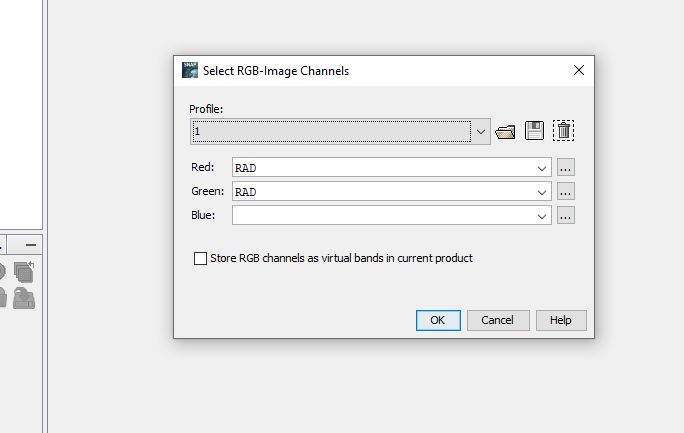
and get this:
pconvert -f jpg -p 1.rgb nomefile
I also tried with RGB color profiles and I get grayscale image if the profile contains all 3 RAD r, g, b.
If, on the other hand, I create a color profile with only 2 RDA (R, G) then I get a java.lang error …
Could you show us how many bands has each of your files? The RGB will work if you have several bands inside one product, but not with the same band on different products (unless you stack them all in one).
So, it seems your data have only one band. This hasn’t been considered in pconvert.
If the yellowish image is what you want than I would suggest that you convert the images to Tiff and then use some imaging software for the coloring. This gives you even more control of the colors.
Or do you want to combine images from several products?
Thank you both for your assistance, you are very kind.
I will simply convert to jpg and apply a filter with photoshop.
Important, and that I can extract hundreds of files at once.
grazie
I did not give up and I succeeded.
in RGB export I inserted NaN in blue and it creates a virtual-blue !!
picture is perfect !!
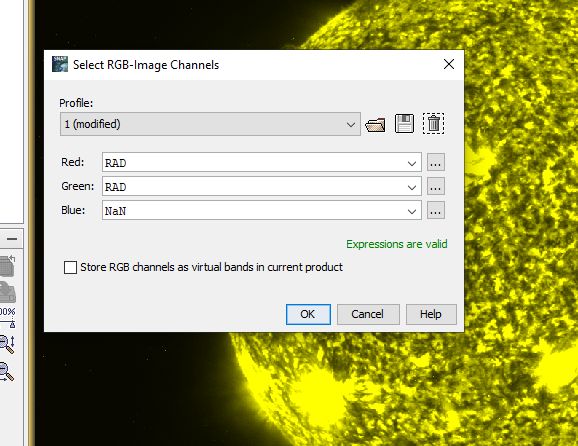
Oh, yeah! Nice trick. 
I didn’t even think of that