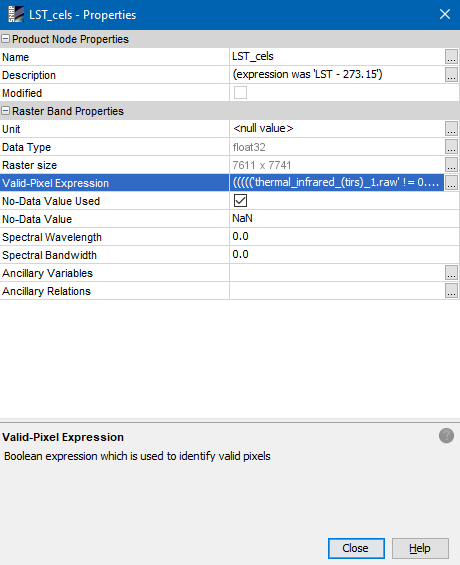It is as I thought. The valid-pixel expression of the band references the other bands.
I guess you created first Virtual bands and then converted them to “real” bands, right?
That’s also the reason why opening this band takes so long. All other bands have to be loaded too.
You can now change this expression by right-click on the LST_cels band and open the properties.
delete the expression.
Instead you can use an expression like
LST_cels > -500.
Then you should be able to export the band.
For the future you can use the option to not create a virtual bands with the Band Maths.
Just uncheck the “Virtual …” option.
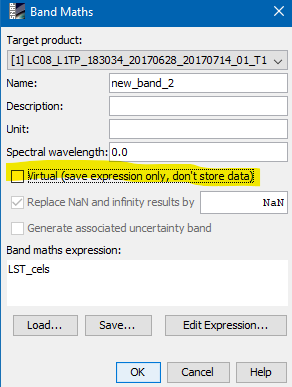
I think this way the expression will not be a problem. Alternatively, you manage how the valid-pixel expression evolves when working virtual bands.