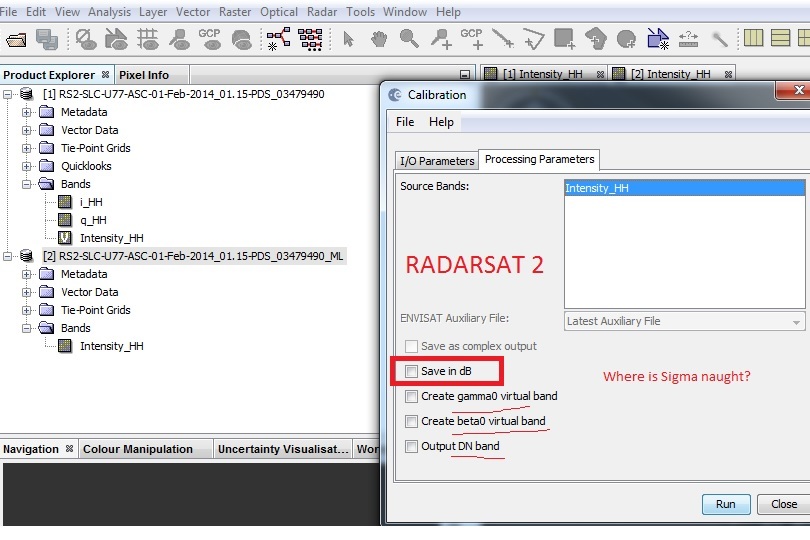Hello all!
I am new to Radarsat 2 data using the Sentinel Toolbox. I used to process Sentinel 1 data without any problem, but right now I get the odd pixel values after filtering.
-
Multilooking (# R 1, #Az 2, GR 10.7)
2.Calibration (saved as db- for Radarsat2 it sounds like both sigma0 and then db conversion are done together) -
Single Product Speckle Filter (I dont know which one works better for Radarsat2 (Lee Sigma, Lee, Refined Lee). Using any of those the db values will be changed to higher pixel values which is not correct! Practically, the db values will be destroyed! However, filtering is supposed to reduce the noise, not change the pixel values dramatically like that!
-
Terrain correction (Doopler TC)
Hope sb. can help me with that!
Thanks