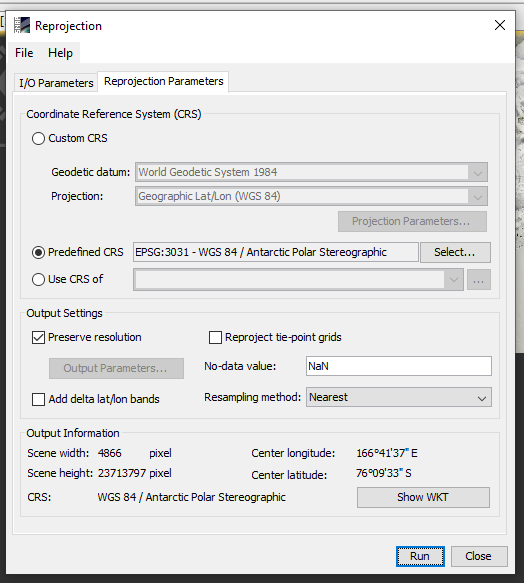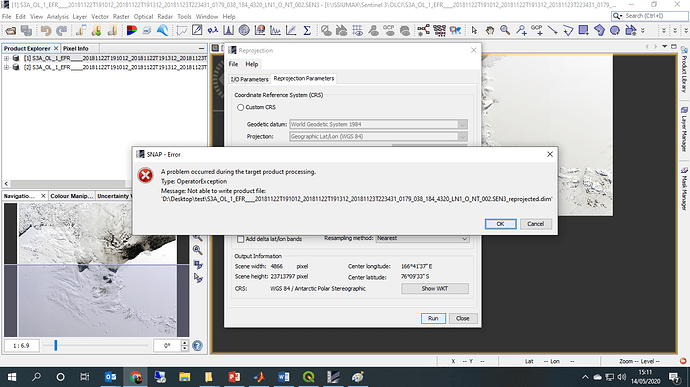Hi all,
I am experiencing some issues in reprojecting S3 images. For instance the product S3B_OL_1_EFR____20181122T151143_20181122T151424_20200115T144929_0161_018_039_4500_MR1_R_NT_002.SEN3
I can visualize it, but if I try to reproject it in epsg:3031 (Antarctic Polar Stereographic)
I got the messagge (this is independent of the “reproject tie-point grid” option):
The log report:
java.io.IOException: Spazio su disco insufficiente
at java.io.RandomAccessFile.setLength(Native Method)
at org.esa.snap.core.dataio.dimap.DimapProductWriter.createPhysicalFile(DimapProductWriter.java:418)
at org.esa.snap.core.dataio.dimap.DimapProductWriter.createPhysicalImageFile(DimapProductWriter.java:345)
at org.esa.snap.core.dataio.dimap.DimapProductWriter.getValidImageFile(DimapProductWriter.java:332)
at org.esa.snap.core.dataio.dimap.DimapProductWriter.createImageOutputStream(DimapProductWriter.java:367)
at org.esa.snap.core.dataio.dimap.DimapProductWriter.getOrCreateImageOutputStream(DimapProductWriter.java:302)
at org.esa.snap.core.dataio.dimap.DimapProductWriter.writeBandRasterData(DimapProductWriter.java:180)
at org.esa.snap.core.gpf.common.WriteOp.writeTileRow(WriteOp.java:408)
at org.esa.snap.core.gpf.common.WriteOp.computeTile(WriteOp.java:326)
Caused: org.esa.snap.core.gpf.OperatorException: Not able to write product file: ‘D:\Desktop\test\S3A_OL_1_EFR____20181122T191012_20181122T191312_20181123T223431_0179_038_184_4320_LN1_O_NT_002.SEN3_reprojected.dim’
at org.esa.snap.core.gpf.common.WriteOp.computeTile(WriteOp.java:360)
at org.esa.snap.core.gpf.internal.OperatorImage.computeRect(OperatorImage.java:80)
at javax.media.jai.SourcelessOpImage.computeTile(SourcelessOpImage.java:137)
at com.sun.media.jai.util.SunTileScheduler.scheduleTile(SunTileScheduler.java:904)
Caused: org.esa.snap.core.gpf.OperatorException: Not able to write product file: ‘D:\Desktop\test\S3A_OL_1_EFR____20181122T191012_20181122T191312_20181123T223431_0179_038_184_4320_LN1_O_NT_002.SEN3_reprojected.dim’
at org.esa.snap.core.gpf.internal.OperatorExecutor$GPFImagingListener.errorOccurred(OperatorExecutor.java:376)
at com.sun.media.jai.util.SunTileScheduler.sendExceptionToListener(SunTileScheduler.java:1646)
at com.sun.media.jai.util.SunTileScheduler.scheduleTile(SunTileScheduler.java:921)
at javax.media.jai.OpImage.getTile(OpImage.java:1129)
at com.sun.media.jai.util.RequestJob.compute(SunTileScheduler.java:247)
[catch] at com.sun.media.jai.util.WorkerThread.run(SunTileScheduler.java:468)
However I do not have any space issue on my pc: I have 100GB free on my disk and 64GB of ram.
Doeas anyone has any hint on how solve this issue?