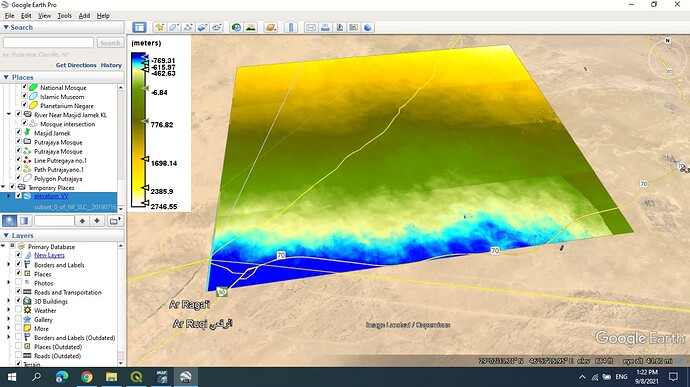what is the perpendicular baseline between these acquisitions?
Actually, I don’t know but I saw the distance between the orbit for both is so close.
Realy, how can I know the perpendicular baseline between images that I want to choose?
and another thing please, how can I know the Image took in night time or daytime?
Thank you for helping me, sir.
Apologies sir, these images are not suitable for interferometry?
it is demonstrated in the video I posted above.
Radar does not make differences regarding day or nighttime. The suitability of images depends on their perpendicular baseline (150-300 m is ideal).
Thank you so much sir really I learned a lot from you. Thank you very much.
a small remark: The “set as master” button is no longer present in current versions, I just received the following response from the ASF support:
- Click on a scene in either the left column (Scenes) or on the scatter plot on the right
- Then click on the Scene Detail tab at the top of the left column
- In the Scene Detail window, click on Baseline at the bottom
- This will create a new search with the scene you selected set as the Master
having said that, these pairs might be also worth testing
159 m 24 days
S1A_IW_SLC__1SDV_20151110T145821_20151110T145851_008544_00C1A6_7F51
S1A_IW_SLC__1SDV_20151204T145815_20151204T145845_008894_00CB8B_5555
150m 12 days
S1A_IW_SLC__1SDV_20171205T145824_20171205T145851_019569_0213B4_8B44
S1A_IW_SLC__1SDV_20171123T145824_20171123T145851_019394_020E36_8E1E
148 m 12 days
S1A_IW_SLC__1SDV_20150713T145845_20150713T145912_006794_009227_EE79
S1A_IW_SLC__1SDV_20150725T145846_20150725T145913_006969_009723_516F
Yes, sir, I noted that, Thank you I will follow these tips.
Thank you very much for your interest, you helped me a lot.
I would like to inform you that I finished the creation of the DEM successfully. Thank you so much.
happy to hear that. Are you satisfied with the results? Which pair did you use in the end?
Yes sir, I am satisfied Alhamdullah. About the pairs that I used ar these have the acquisition date of 2019, actually, I liked to try by choosing the pairs by myself. It looks successful.
Realy your advice helps me a lot. thank you so much.
Still one thing else please, Ho I can apply that on QGIS to create a shape that will appear this DEM that I created.
Actually, I finished until representing the DEM by Google earth, but my lecturer want with QGIS 
I have responded in the other topic you created. Maybe you can post screenshots as examples to illustrate your problem.
Apologies sir I saw it now, firstly I will try with your tutorial after that if I have problems I will inform you. thank you very much.
Apologies sir, this image is the final result when I represented it on Google earth.
Because the area of interest is a flat area (desert) it looks not effective like the mountain area.
Is any way to make this representation more effective or nicer than this shape?
You can create a hillshade visualization in QGIS to highlight the variation, also use different a color coding or use classified colors.