The same problem  . For co-registration, I only selected the master and slave files and use default parameters, like:
. For co-registration, I only selected the master and slave files and use default parameters, like:
and clicked the ok button, then this program exit unexpectedly. Could someone plz help me
The same problem  . For co-registration, I only selected the master and slave files and use default parameters, like:
. For co-registration, I only selected the master and slave files and use default parameters, like:
I have only tried spectral diversity coregistration and it works.
Are both images acquired from the same track?
Thank you @ABraun for the kind answering questions from @chenda.
Yes, are both images on the same track? and can you share the exported XMLs with me that I can help check them out for you?
Thank you. I restart the GITASAR software, and it start to work.
I don’t think that you need to coregister polarization bands of the same product.
I mean register s11, s12, s21 and s22 of one procut with another product’s s11, s12, s21, s22 all at once, I am sorry I didn’t make it clear.
sorry, I did not see that.
How about the S2 to T6 or C4 tool then?
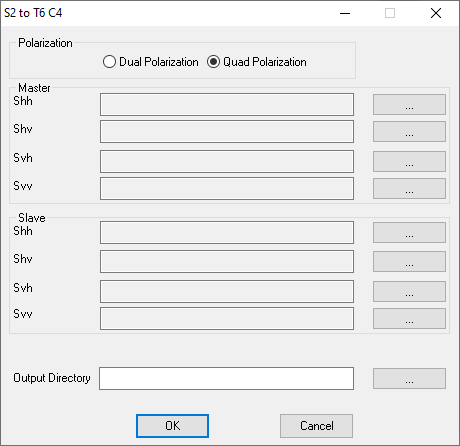
I am trying, but my two Gaofen-3 data have difference size(lines and samples), I don’t know whether it matters. And can the T6 be decomposed into two PolSAR images?
maybe @xhuang can answer this.
I still think this should also be possible with PolSARpro.
Thank you, @ABraun. I think you @chenda should get all the coregistered quad pol data after the coregistration process of you input all data. please check out the output directory to see if there are any data with its name including “crop”?
I found that, but the co-registration result is confusing, because the master image is 8062x5710 pixels, slave image is 7763x6916 pixels, while the output image is 7068x4827 pixels. Shouldn’t the output image has the same size with the master image? There are too to large to upload here
@chenda please keep the name of the master and salve images different. for example, s11_master.bin for master image while s11_slave.bin for slave image. the resultant images are only the overlapped area of both image. i guess the same name of master and slave images you use makes this problem. rename the images and do it again.
Hi, I retried coregistration according to your advise, but to resultant master and slave images seem not finely registered, like below
Do the images show color composites of master + slave in one picture?
They look well coregistered to me. What makes you think something is wrong?
the only way to check this is to overlay both (e.g. only red Pauli element of master and slave).
Couldn’t it be that the adjustment was stored in the coregistraton, but the images still cover different extents?
Maybe @xhuang can answer this
There are two ways you @chenda may try.
Tuning the parameters of the oversample method such as increasing the number of windows, using a large window size for both coarse and fine coregistration, and lower the coherence threshold.
Using the DEM method, and preparing a DEM in ENVI format with floating datatype in WGS84 projection.
If possible, would you mind share the XML files of both images?
GF3_MDJ_QPSI_005015_E130.6_N33.8_20170723_L1A_AHV_L10002504325.meta.xml (136.2 KB) GF3_MDJ_QPSI_005015_E130.6_N33.8_20170723_L1A_AHV_L10002504325.meta.xml (136.2 KB)
s11_master.xml (73.5 KB) s11_slave.xml (73.5 KB)
The first two files are .meta.xml files of both images, the others are .xml file created by GITASAR when importing Gaofen-3 products.