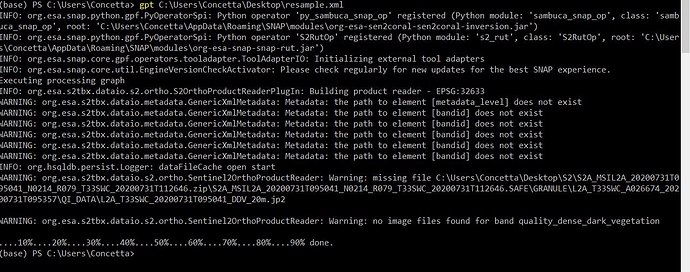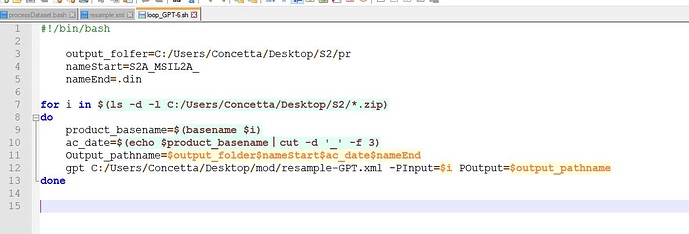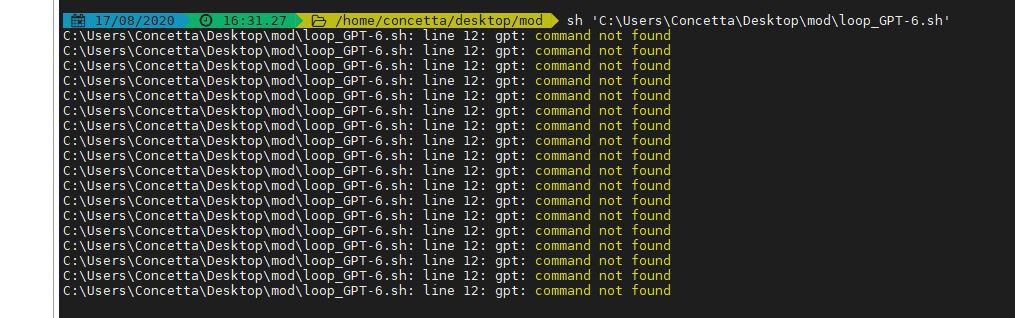Hello,
I don’t knew if I have a problem, I execute a graph on GPT, the system gige me some warning but the result seems ok.
i attache the screenshot
As long there are only warnings the result should be okay.
Maybe someone from s2tbx can comment on this and tell what the meaning of the warnings.
Ok,
thank you for info, i’m waiting for some comment
Hello,
I have another problem, I try to run the graph above in a for a loop the model for loop is Taken from RUS lesson " Freshwater Quality Monitoring with Sentinel-2"
the result is
have you some idea of the problem?
sorry, the graph below!!!
I mean in the prewiouspost
Hello,
Maybe this will help:
?
Hello,
thank you for info
As @oana_hogoiu already indicated.
In the processDataset.bash file at line 9-11 the PATH is extended to include the path to gpt.
# adapt this path to your needs
export PATH=~/progs/snap/bin:$PATH
gptPath="gpt"
This is missing in your code. You could instead use the absolute path to gpt in your loop.
Sorry I don’t understand, I don’t know the meaning of all instruction, so I have copied them fro RUS training, below the code i try to use, where i must put the other instruction?
#!/bin/bash
output_folfer=C:/Users/Concetta/Desktop/S2/pr
nameStart=S2A_MSIL2A_
nameEnd=.din
for i in (ls -d -l C:/Users/Concetta/Desktop/S2/*.zip)
do
product_basename=(basename i)
ac_date=(echo $product_basename|cut -d ‘_’ -f 3)
Output_pathname=$output_folder$nameStart$ac_date$nameEnd
gpt C:/Users/Concetta/Desktop/S2/resample-GPT.xml -PInput=$i POutput=$output_pathname
done
my bin path is: C:\Program Files\snap\bin
may you give me some other information
orry i had some problem of copy
#!/bin/bash
output_folfer=C:/Users/Concetta/Desktop/S2/pr
nameStart=S2A_MSIL2A_
nameEnd=.din
for i in $(ls -d -l C:/Users/Concetta/Desktop/S2/*.zip)
do
product_basename=$(basename $i)
ac_date=$(echo $product_basename|cut -d '_' -f 3)
Output_pathname=$output_folder$nameStart$ac_date$nameEnd
gpt C:/Users/Concetta/Desktop/S2/resample-GPT.xml -PInput=$i POutput=$output_pathname
doneI’ve seen in one of your screenshots that you had the processDataset.bash open.
That’s why I was referring to it.
The bulk processing with SNAP is explained in the Wiki this is where the script comes from originally:
https://senbox.atlassian.net/wiki/spaces/SNAP/pages/70503475/Bulk+Processing+with+GPT
I see that you are using Linux bash script on Windows. This can’t work.
Take a look at the wiki page. There is a Windows script available too.
thank you very much for reply
sorry, do you think that if I crete a linux partition on my PC it work?
Maybe. You can also try a virtual machine. But still the path to gpt can be an issue.
thank you again