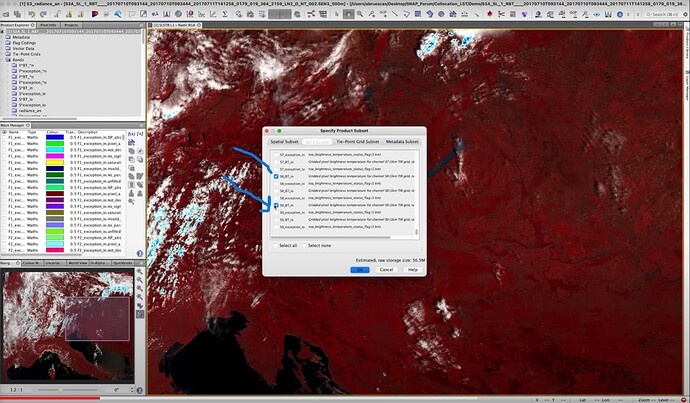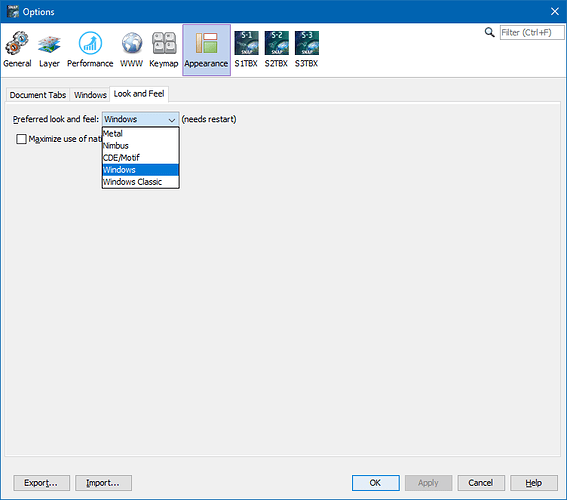Hi there,
I have an old copy of Snap, and there are some icons that are not shownig up in my copy ( the ones that are selected in the photo below are showing up), so how can I download them??
Thank you.
Which icons do you refer to? In the image all icons are shown.
The image is from the LPS demo.
Or do you mean the SLSTR LST data?
They can be downloaded from the Open Access Hub (copernicus.eu)
And you should get a recent copy of SNAP and als install the latest updates ![]()
SNAP Download – STEP (esa.int)
I mean that the ones that i pointed to in the photo are not on my copy, its a photo I found online, how could I download them to my copy?
Hi,
First of all, the picture you showed it’s a capture of SNAP used on MacOS platform.
The look and feel can be different on different platforms (specially the OS dependent icons, like the checkboxes you pointed).
As Oana, already said. It might look be different on a different OS.
Those checkboxes are no icons and can’t be downloaded. They are part of the Look and Feel.
You can try to change to a different Look and Feel.
Go to Tools / Options in the menu.
In the Options dialog select the Appearance tab.
There you can select between multiple LaF depending on you OS.
If this doesn’t help, then a reinstall might fix the issue.