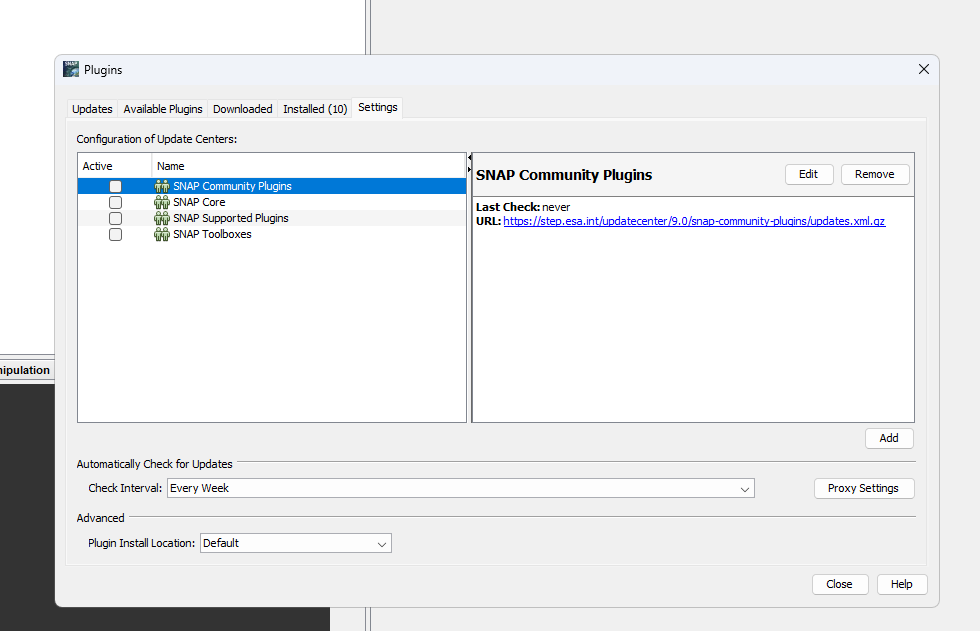I’m a sysadmin at the Department of Geography at the University of Zurich and we use SNAP on our course room NUCs and on RDS for some courses.
We deploy SNAP as a PSADT package on the course infrastructure (NUCs) and on the RDS.
Because we have a defined deploy process
=> create PSADT with the latest version
=> deploy SNAP on test infrastructure with PSADT
=> the person(s) responsible for the course test the software
=> finally deploy SNAP on NUCs and RDS with PSADT
We want to set the version of SNAP and prevent users from receiving notifications about updates and being able to make updates (which are then installed in AppData of the user). Is this somehow possible?
Thank you,
Jörg
You can prevent SNAP from searching for updates by disabling all SNAP Update Centers (Tools → Plugins menu → Settings tab):
Hi Diana,
Thank you for your answer.
You may have misunderstood our approach. We have a managed environment and install SNAP on the Remote Desktop Server with a PowerShell-environment (PSADT) with no user interaction and then we update and customize the installation, also with PSADT and no user interaction.
Installation:
Execute-Process -Path "$dirFiles\esa-snap_all_windows-x64_9_0_0.exe" -Parameters "-q -varfile $dirSupportFiles/response.varfile"
Post-installation:
Execute-Process -Path "$PSHOME\powershell.exe" -Parameters "-executionpolicy bypass -File `"$dirSupportFiles\updateSnap.ps1`""
Copy-File -Path "$dirSupportFiles\snap.conf" -Destination "$envProgramFiles\snap\etc\snap.conf"
Copy-File -Path "$dirSupportFiles\snap.properties" -Destination "$envProgramFiles\snap\etc\snap.properties"
The installation directory of SNAP (e.g. C:\Program Files\SNAP) is locked for the user (student). When the user (student) updates SNAP accidentally, the update will be installed in the personal %appdata%\SNAP-folder. This causes a lot of problems, so we often suggest deleting the %appdata%\SNAP-folder to make SNAP work again for the users.
We need to have a solution to suppress the update dialog and lock SNAP to the version we have installed with the PSADT scripts. The user should not see the update dialog or be able to update SNAP.
We have the possibility to trigger a copy-job to the %appdata%-folder of the user (student) at user-login, so we may can place some kind of conf- or properties-file into the %appdata%-folder.
Atached the files: response.varfile, snap.conf, snap.properties, updateSnap.ps1
response.varfile (755 Bytes)
snap.conf (678 Bytes)
snap.properties (2.6 KB)
updateSnap.ps1 (288 Bytes)