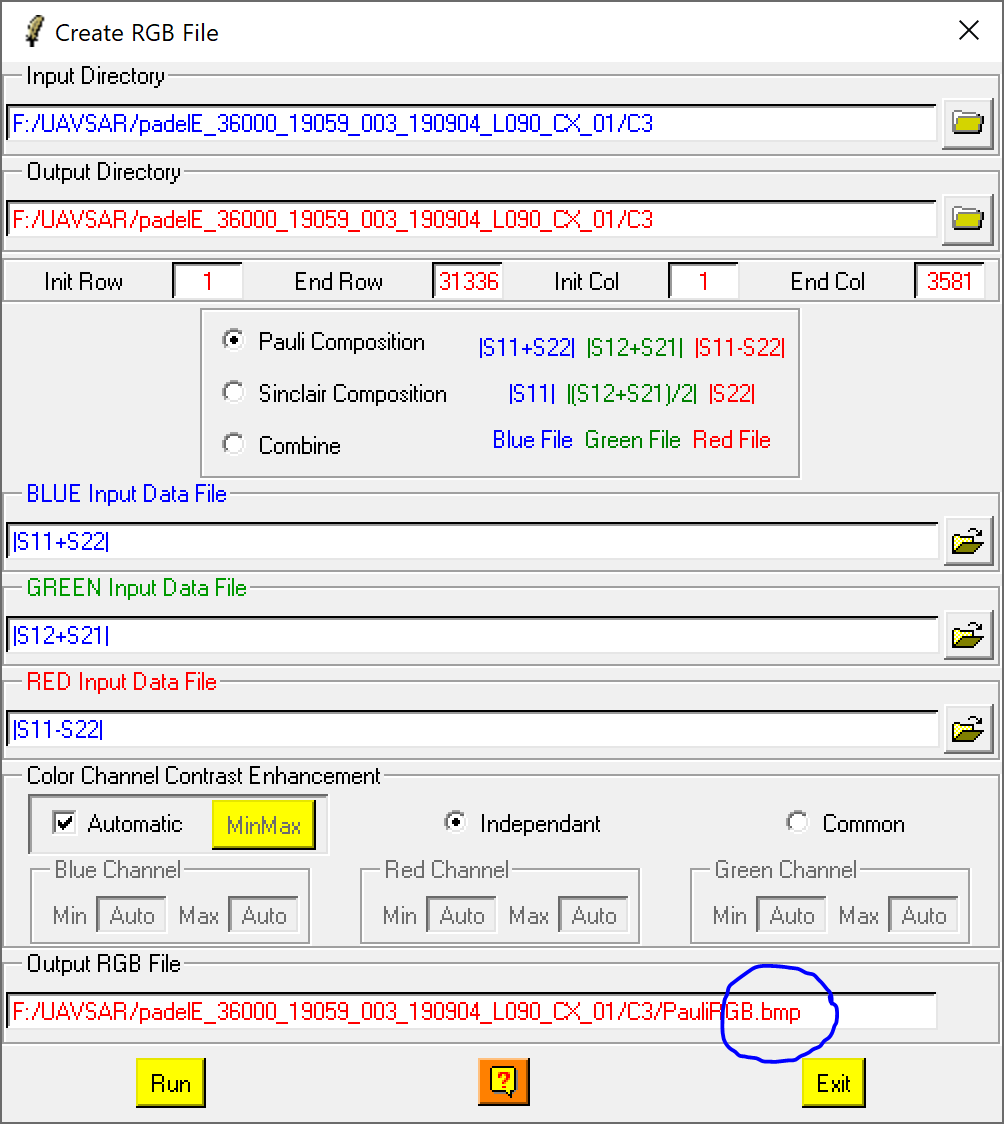Hi everyone,
Using Polsar Pro v6.0, I am trying to obtain the Pauli or Sinclair matrices as binary files without the automatic contrast adjustment (rescaling of min/max values) and conversion to Digital Number. See attached for screenshot showing that the tool outputs a .bmp by default. Does anyone know:
- How it is possible to create binary output for the RGB matrixes, either in a single or separate files.
- How the RGB files are actually made? When I compare to the C3 matrix elements, the RGB files appear as if they are speckle filtered. The tool also states they come from the S2 matrix, but in my fully polarimetric UAVSAR dataset, conversion to S2 is not possible.
My understanding is that the binary files should be used for quantitative purposes, as their units are meaningful, while the .bmp files are mostly for viewing purposes.
Cheers,
Ethan