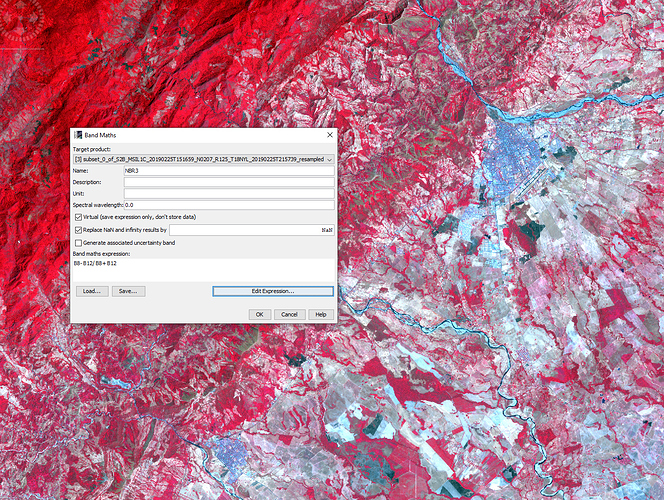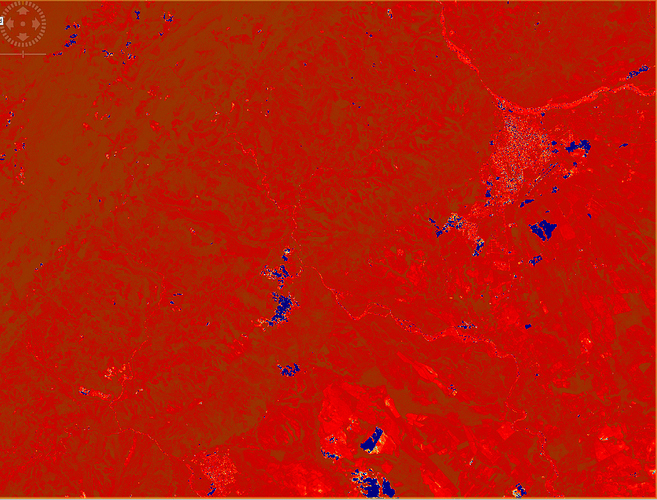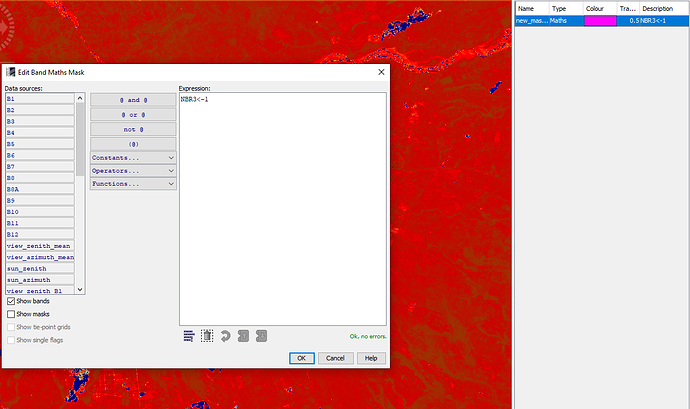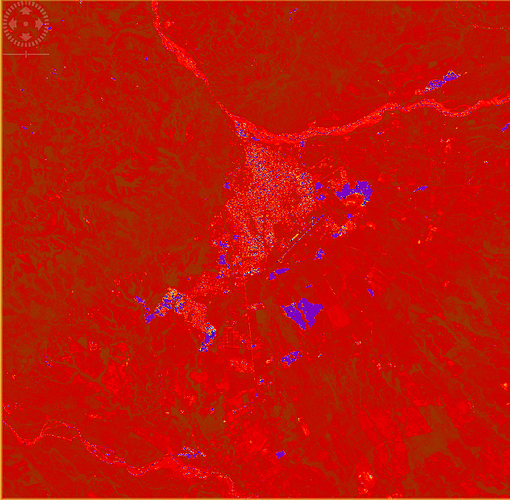I am generating an NBR index, and I need to extract only the burned areas, how could I do it? They would give me some tutorial I’m new to Snap
Maybe you can tell us a bit more, what you already managed to do. You can use screenshots to illustrate where you struggle.
Hi,
The formula for calculating the Normalized Burned Ratio (NBR) index is the following:
NBR = (NIR - SWIR) / (NIR + SWIR)
For Sentinel-2, these wavelengths corresponds to the following spectral bands:
NIR: B8
SWIR: B12
Also, if you want to estimate the severity of the fire in your AOI, you can do the following steps:
- Calculate NBR before the fire event
- Calculate NBR after the fire event
- Take the difference between before and after
The final image you will get, high values corresponds to high impact of the fire and low values corresponds to low impact
@ABraun my steps are:
-
Download the image from USGS
-
I generate a resampling by reference band B2
-
I generete a subset of my AOI,then aplicate a band maths my results are:
-
INDEX nbr:
-
the blue parts are my several fire of the my area of interest.
-
in the option mask mager i create a new mask
-
I don’t know how to separate the wavelength because the mask select urban areas and airp and rivers
-
and the end i don´t know how export the mask in un a GIS software ?
How to know more about how to export the pixels corresponding to the area burned?
sounds good so far. Can you work with the instructions provided by johngan?
In the link below you can find an interesting tutorial about burned area mapping with Sentinel-2 using SNAP made by the RUS team:
I suppose that by the moment I am identifying areas after the fire.
Thank you, I will review the document