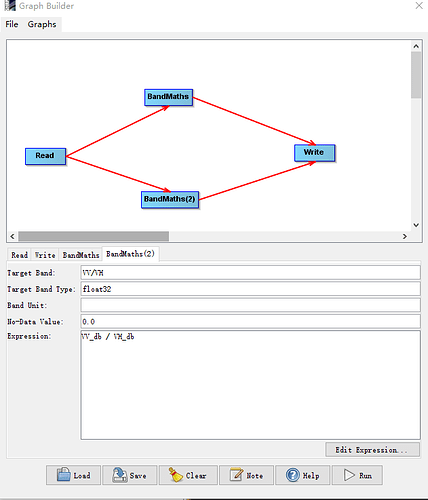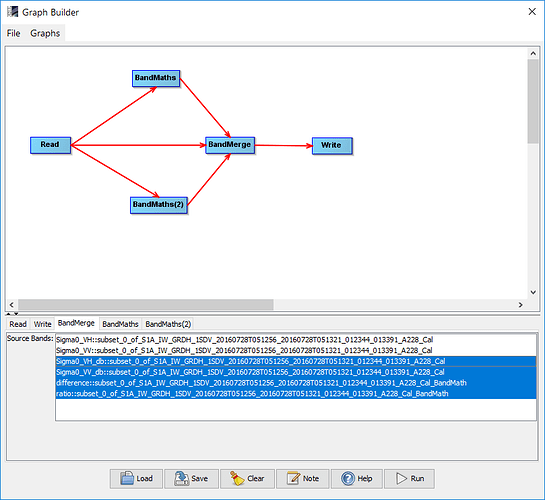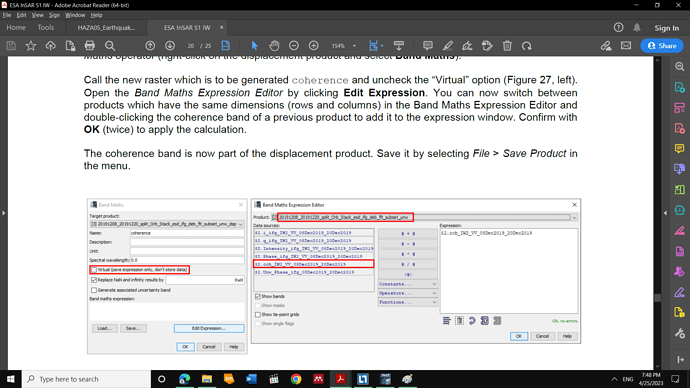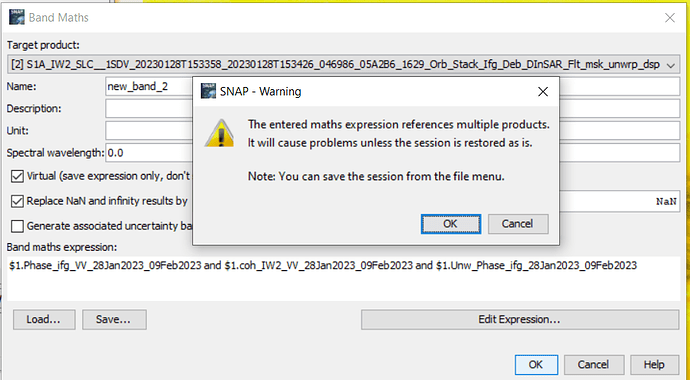I have a product that contains both VV and VH polarization,and I want to generate a product with four bands including VV-VH, VV/VH, VV, and VH via graphbuilder.Maybe I’m not very good at operation, I can only generate VV-VH or VV/VH at a time.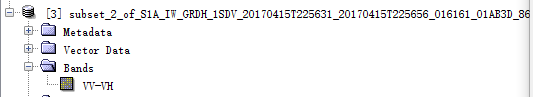
After creating the bands you can use a BandMerge to combine all bands. Then you can write it.
I have already tried,but I also encountered a new problem :how to merge the different band of two products (E.g one is VV,another is VH)into a new product.and I also hope to batch processing.
just as marpet explained: Connect all inputs with the band merge. I called the upper one ‘difference’ and the lower one ‘ratio’.
You shouldn’t use ‘/’ in the raster math as a band name, it is an invalid character for a raster name.
Thanks, the problem was solved
In this tutorial (ESA Sentinel-1 Toolbox TOPS Interferometry Tutorial), we can only call one band from one product to be saved into another product. Can’t we call multiple bands from different products to save them into one big file through this operator?
This is possible if all products have the exact same dimensions (columns, rows, pixel size). If this is not the case, you have to create a stack first (collocation or coregistration).
Thank you very much. Could you give me a hint of what expression I can write? I have separated multiple the bands I wanted to add from a cetain product by the “and” operator but I got this warning. Maybe I didn’t quite understand how its done. The bands are of different type and the bandmath creates only one band regardless of how many input bands I select
I don’t know which expression is the one that fits your needs. The Warning message simply says that the expression contains information from multiple products and you have to uncheck “Virtual (save expression only)” to have it permanently stored as a band.