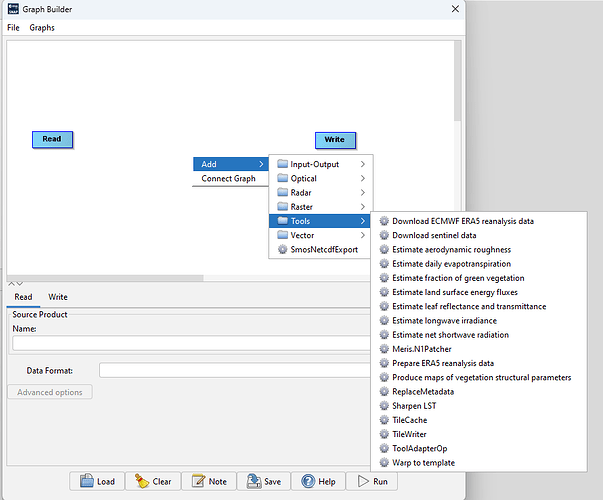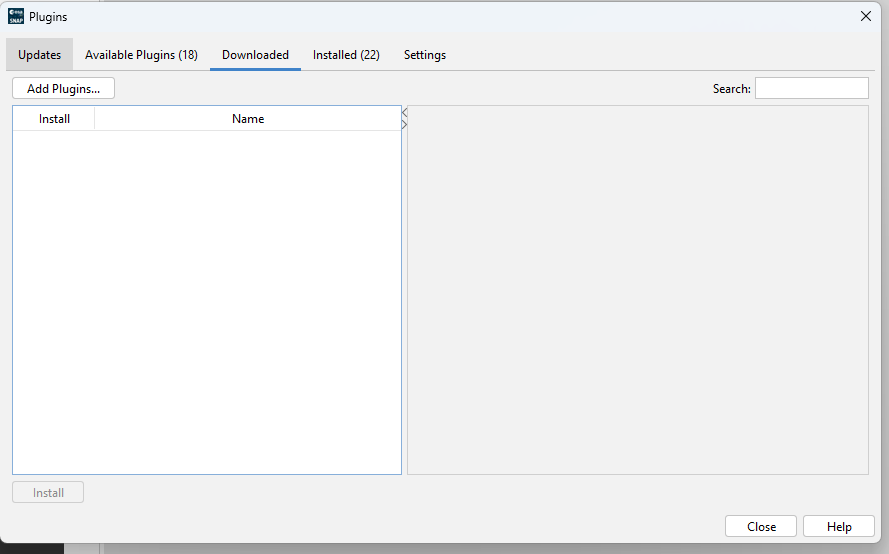Hi there,
I am a new user to SEN-ET, so just getting to grips with it. I have seen there are multiple repositories associated with SEN-ET, mainly:
There is also the SNAP Plugin zip on the SEN-ET page, but this only includes the “Tools” and no “Graphs” for the Graph Builder.
I have decided to use senETSnapSta as it contains the “Tools” and the “Graphs”. I follow the instructions for the build which are:
git clone senETSnapSta
cd senETSnapSta
mvn clean pacakge
Upon the maven clean package command, I get the error
Failed to execute goal on project aerodynamicRoughness: Could not resolve dependencies for project org.esa.s2tbx.s2tbxStaAdapters:aerodynamicRoughness:nbm:1.0.1: The following artifacts could not be resolved: org.esa.snap:snap-sta:jar:7.0.0 (absent), org.esa.snap:snap-sta-ui:jar:7.0.0 (absent), org.esa.snap:snap-rcp:jar:7.0.0 (absent): org.esa.snap:snap-sta:jar:7.0.0 was not found in Central Repository: during a previous attempt. This failure was cached in the local repository and resolution is not reattempted until the update interval of central has elapsed or updates are forced → [Help 1]
I am guessing there is a .jar file that is no longer in the Maven repo used for the install.
So my question is, how are people installing SEN-ET? Are they building it this way, or using a completely different method, using a different GitHub repo? I’d be really grateful for any advice.
Cheers,