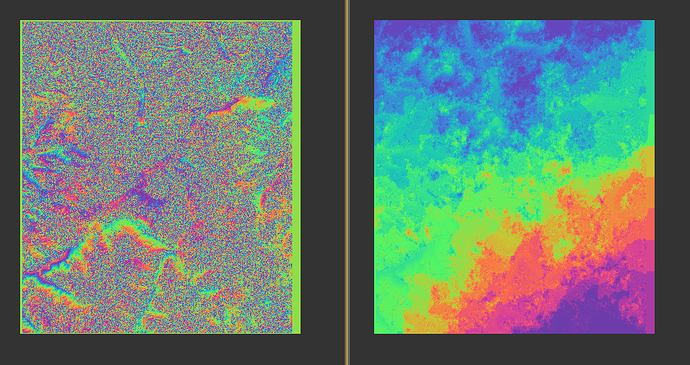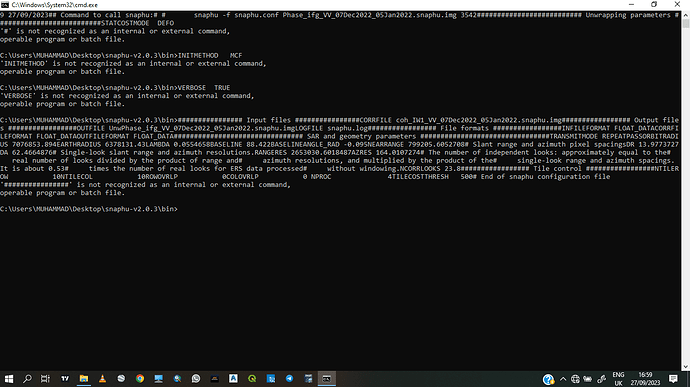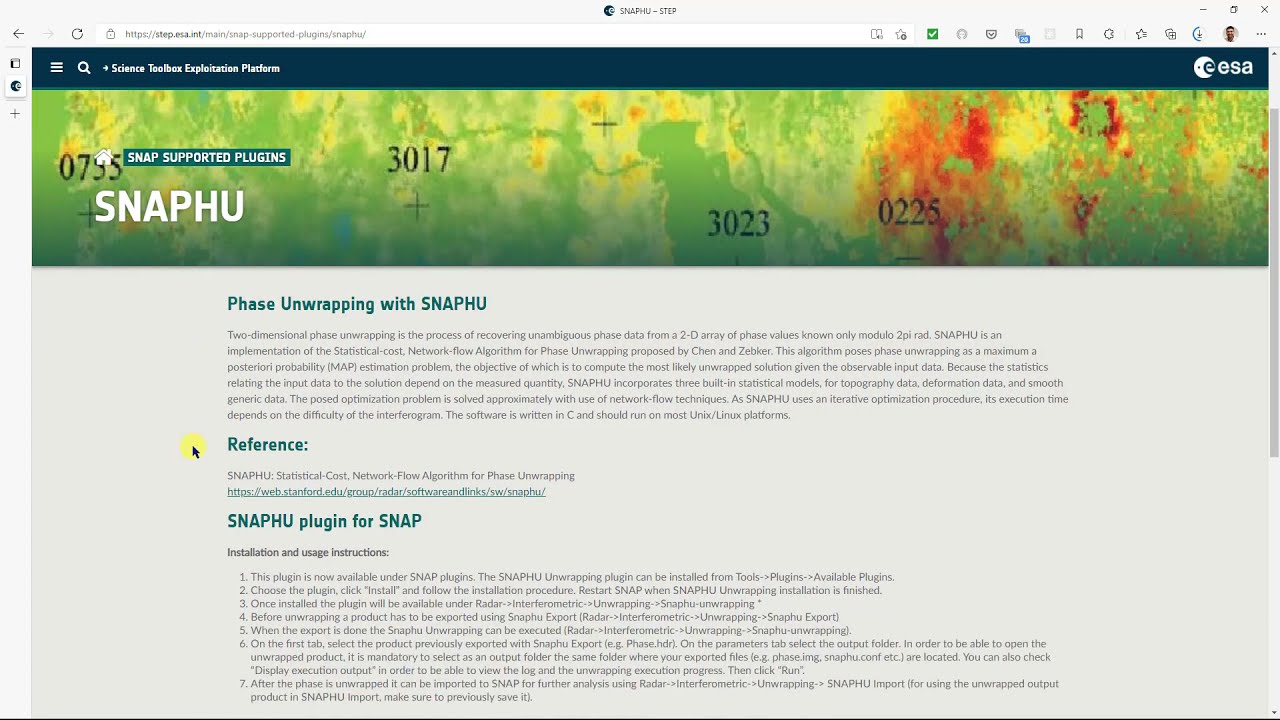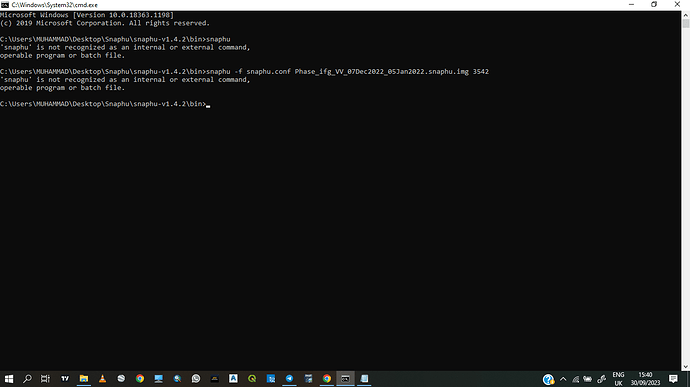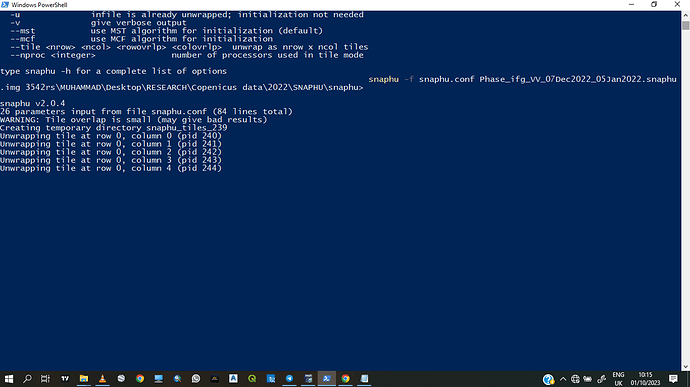should I take both VV and VH
actually not. VV only is good.
At which step does the error occur, snaphu export or import?
Please show a screenshot of the files which were exported from SNAP
this error occurs when I do Goldstein phase filtering
that does not make sense at all.
Would it take long to start again from the beginning? I suspect something went wrong during a writing process…
Ok, I’ll try it again.
thanks for the suggestions
I repeat all the processes again and it’s again creat two phases.
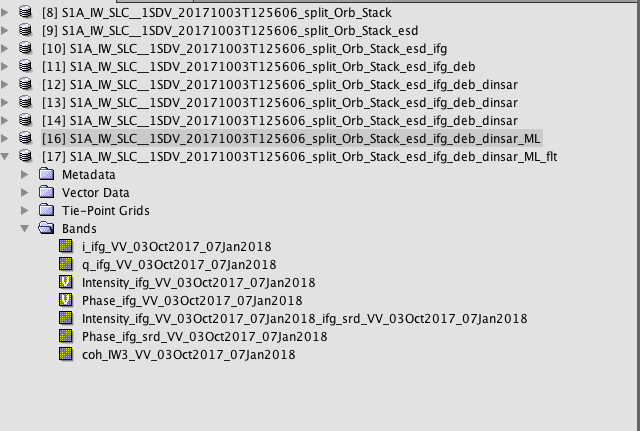
please help me. its very important for me
Hey Tamanna,
I’ve been observing the difficulty you’re facing from the start through my email notifications. Yes, dealing with interferometry and SAR complex data requires lots of patience and time and is a computationally intense work. I am happy to see you not giving up on it and special thanks to @ABraun sir for assistance.
- I don’t know much because for our semester project we created DEM using sentinel 1 data if you would like I can share that information (presentation) with you where we have explained everything for DEM creation and the difficulties we faced while doing it.
- Looking at this two phase issue I think one phase is a virtual phase band. I suggest you convert it to a true band or ignore it(virtual) in band subset. The real and imaginary i and q bands seems fine and as far as I know a virtual phase band is created on the fly like it’s not an actual band.
- Can you do a bands subset? and select only the true phase band then export it via snaphu export?
Thanks for your valuable suggestions,
I tried it but I am not satisfied with the result.
Before and after unwrapping.
And I will be thankful to you if you share the presentation which may be useful for me.
You can mail me the presentation at “tamannadahiya19@gmail.com”.
hello Sir Muddahsir, i have follow the steps for snaphu correct installation on mac. it does work but when I export the unwrapping file, and then search the snaphu.conf archive, I try to run the command call on the terminal:
snaphu -f snaphu.conf Phase_ifg_VV_12Apr2016_06May2016.snaphu.img 6408
and the unwarpping process doesnt run …
snaphu v2.0.4
unable to read configuration file snaphu.conf
mariablanco@Air-de-Maria-2 ~ %
Please make sure that on terminal you’re inside the same directory where you exported the image for unwrapping i.e. where header .hdr and img files are present
Sorry for late reply just checked email.
Hello @ABraun, I personally need your help to install Snaphu on my system. I have tried installing it in so many ways, but it isn’t working. Once the step of Unwrapping was totally complete but when I am trying to do Snaphu import then error is coming. Please help me
Please describe your problem.
Hello I am using Windows and I am stack at step 6. I am confused on how to solve this.
Can I get some help @ABraun
-
Make sure to download snaphu windows binary from the tutorial.
-
You can add the snaphu binary to your PATH using this(tutorial)
2.a Snaphu windows / linux installer download links
SNAPHU – STEP
or snaphu_windows - Google Drive -
Navigate to the directory where the snaphu.conf file is present using “cmd” and then copy paste the parameters you copied from the snaphu.conf file and run the script
Or
Download the snaphu windows binary from the tutorial and follow my methodology for unwrapping from step 6. ![]()
Thankyou for the reply. Let me do this.
Hello @muddasirshah I am till having a hard time. I followed all the steps but it is bringing this.
Great congratulations. This will also work with cmd as your path is already defined. But that’s totally your call whether to use cmd or powershell. Also check the directory you are working in. In previous you were going to the snaphu bin directory but here you’re outside snaphu bin. Which makes me ask one question from you. Did you read windows instructions or macos? Nonetheless with same directory and command that you have used in powershell. It will work in cmd also.