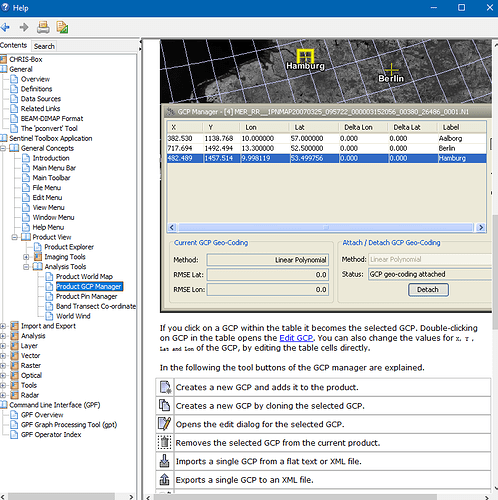Recently I’m using SNAP CHRIS/PROBA toolbox to process CHRIS images, however, there are some instructions that confused me. In the module of Geometric Correction, it says that several GCPs are needed to get more accurate geo-coded results, but the CHRIS geometric correction tool doesn’t require me to input GCPs, so I want to know how to input GCPs in this module (first time to use SNAP).
Hi,
you don’t need to explicitly incorporate the GCPs into the Geometric Correction tool.
All you need to do is to add the GCPs to the product. If present the tool will pick them automatically.
How to set GCPs is explained in the user manual in the section of the GCP manager.
You just add points and set the known geo-coordinate. In this manager you also have the option to create a Geo-Coding based on this points, but you shouldn’t do this for CHRIS.
OK, I’ll try this tomorrow, Thank you very much~ It’s really nice of you!