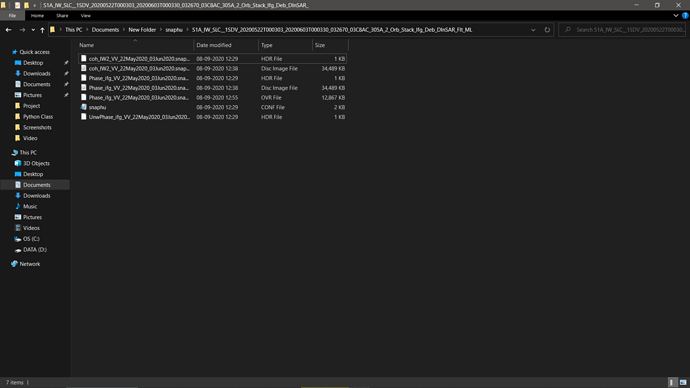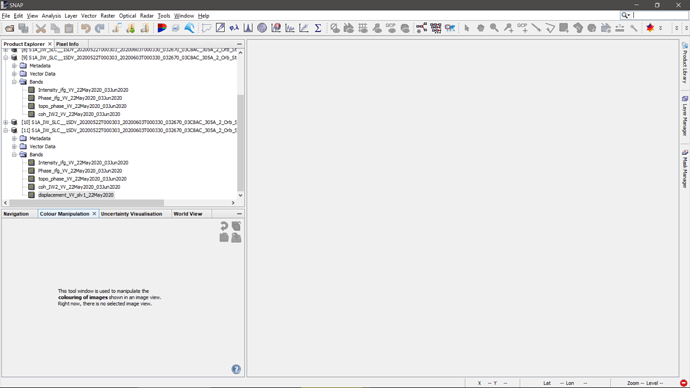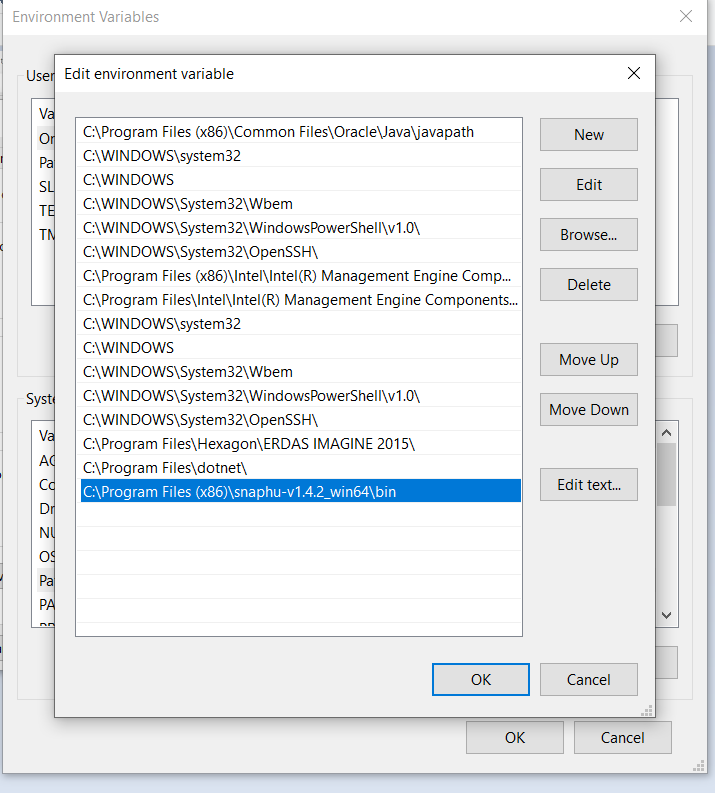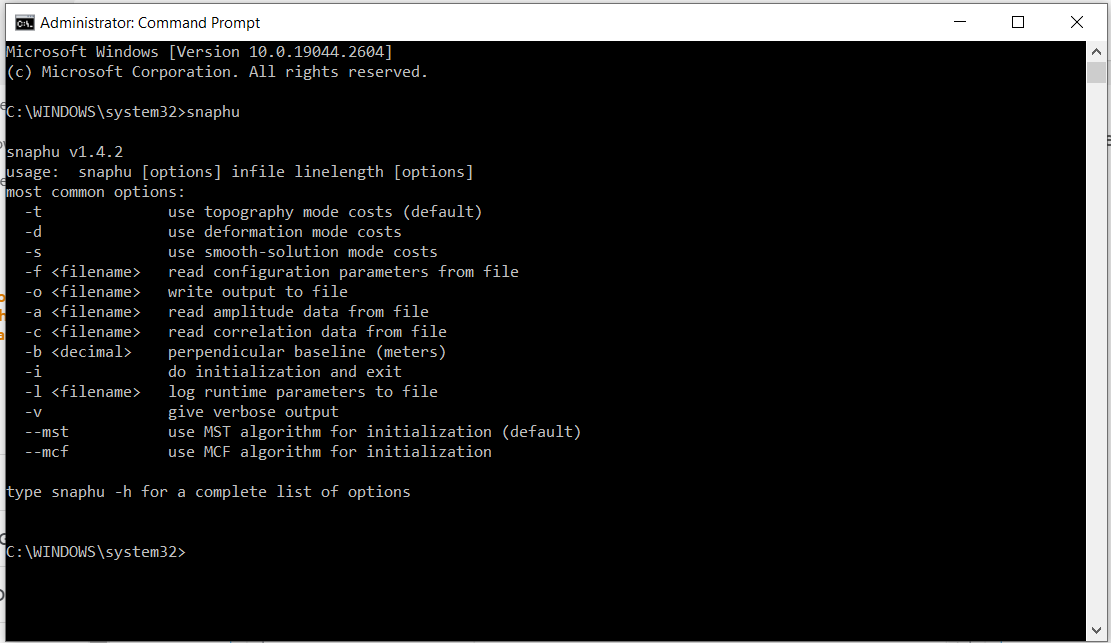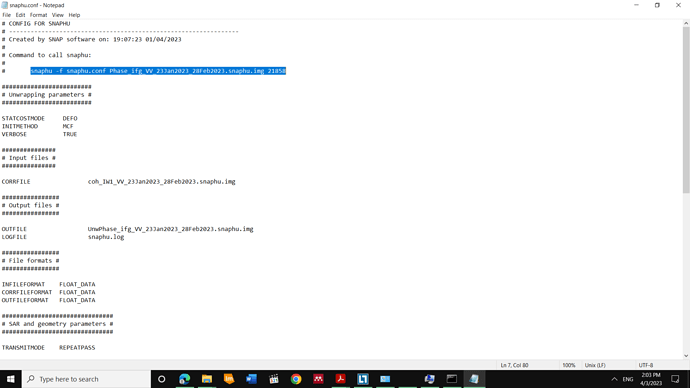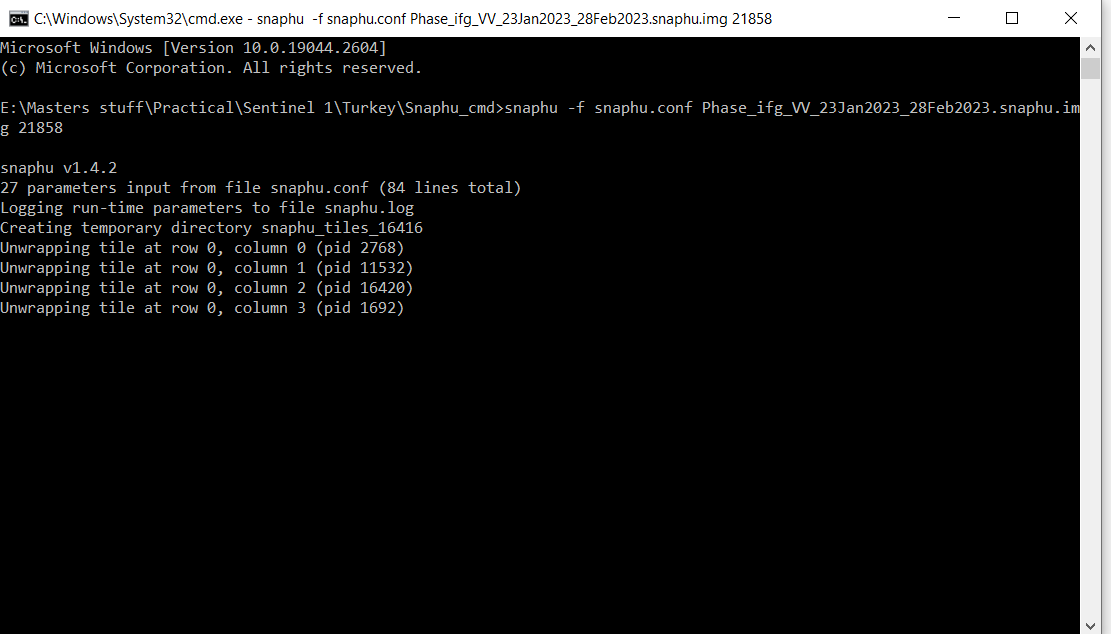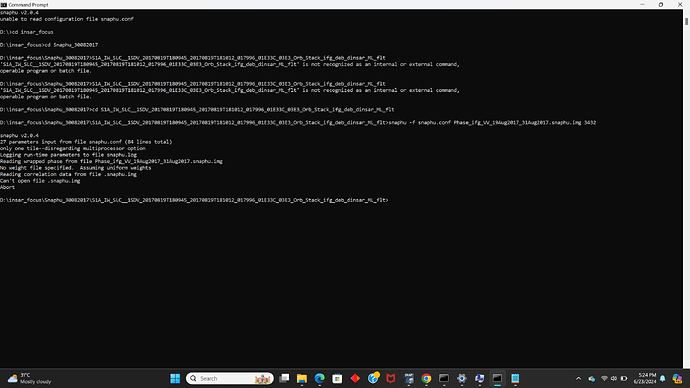C:\Users\SWADHIN\Documents\New Folder\SNAPHU\S1A_IW_SLC__1SDV_20200522T000303_20200603T000330_032670_03C8AC_305A_2_Orb_Stack_Ifg_Deb_DInSAR_ML_Flt>snaphu -f snaphu.conf Phase_ifg_VV_22May2020_03Jun2020.snaphu.img 3192
‘snaphu’ is not recognized as an internal or external command,
operable program or batch file.
did you add the directory where snaphu.exe is located to your system’s PATH variable?
https://docs.telerik.com/teststudio/features/test-runners/add-path-environment-variables
@ABraun I didn’t find any file named snaphu.exe in my system. I guess that’s why I’m getting the error.
snaphu is not a part of SNAP, it has to be downloaded separately: https://step.esa.int/main/third-party-plugins-2/snaphu/
you might also want to check this tutorial: Sentinel-1 TOPS interferometry
I don’t have any unwphase image file in my SNAPHU export output directory.
. While unwrapping it says no ENVI images available.please have a look at the tutorial. Everything is fine so far, but you have to create the unwrapped phase with snaphu first before you can import it back into SNAP.
Yeah I have added the directory where snaphu.exe is located to my system’s PATH variable. But it’s still not working.
please specify the problem.
It worked. After creation of the terrain corrected products, I used the create stack option to combine the coherence with the displacement. But I didn’t get any
displacement mask product as the output.what do you mean by “displacement mask”?
how do i get the unphase image file in SNAPHU
it’s explained in this tutorial: Sentinel-1 TOPS interferometrySentinel-1 TOPS interferometry
Yes I did,
and this is what shows up in cmd
and this is the snaphu.conf file that was created during snaphu export
I don’t know what to do next. the tutorial says “Run SNAPHU from the console using the command which can be found in snaphu.conf” but cmd opens in system32 path. how may I set directories for cmd to call the input files and to save the output files ?
Simply type cmd into the directory bar of the folder where your data is located to open the command prompt.
congratulations on sticking to it!