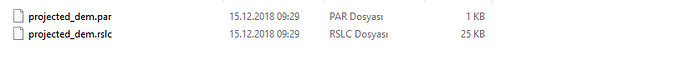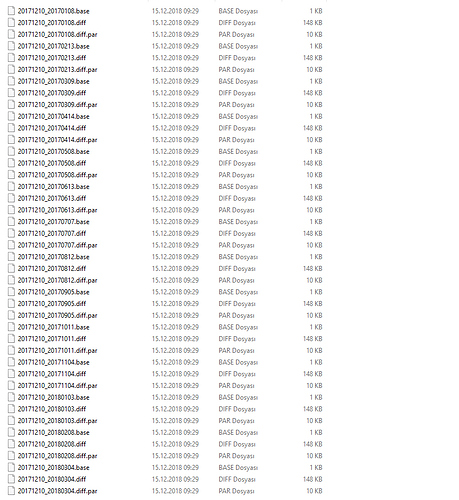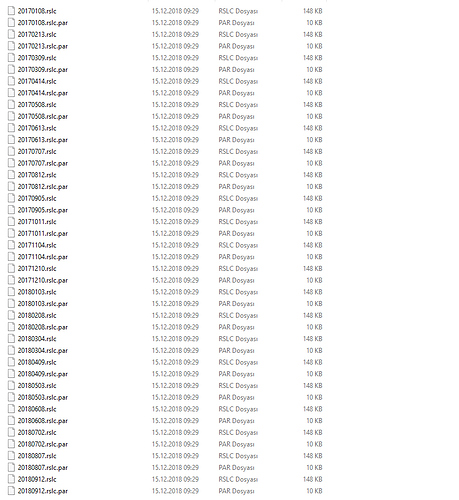I re-applied SNAP steps (split/orbit/back geocoding/deburst/subset/interferogram formation/export) with new images. And still i find 0 PS pixel (“PS_SELECT: 0 ps selected after re-estimation of coherence”) when i run stamps ( version 3.3b1 under Ubuntu)
I shared SNAP export screenshots and the original files with link below.
Is there any problem until this stage? Thank you.