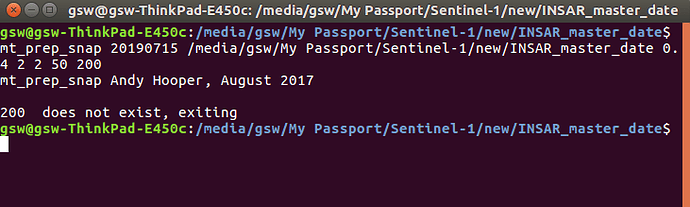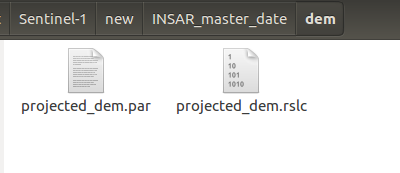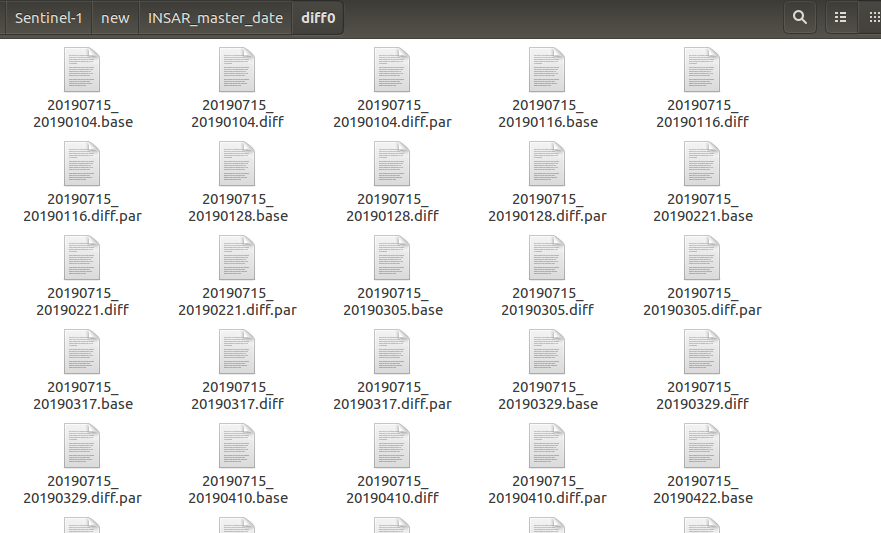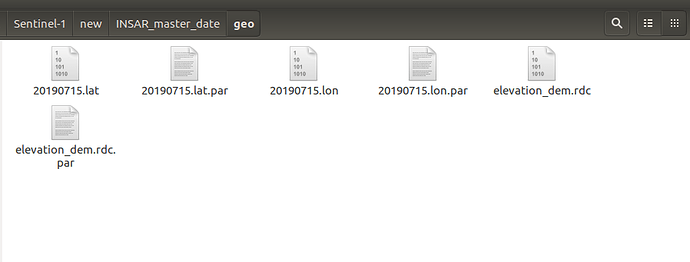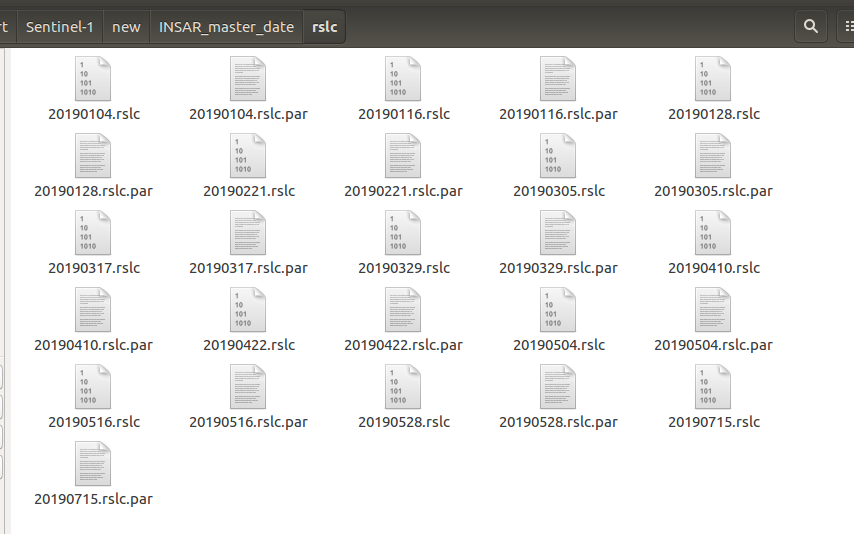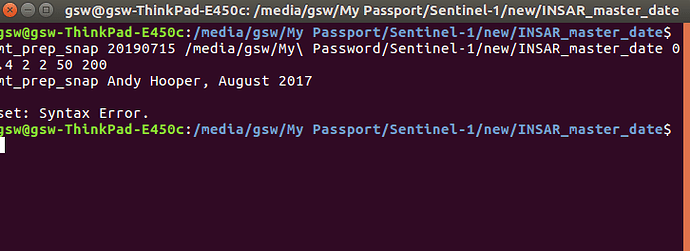hello @thho,I’m in trouble in staMPS installation,I cannot open the homepage https://uni-bonn.sciebo.de/s/JJHPTvdBTlIiEH and cann’t download the.html filewith the error of"file not found from the server", can you help me,
who can tell me?what happened?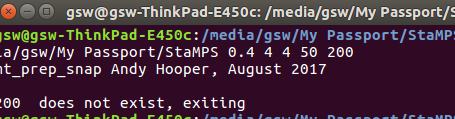
Had you tried to install tcsh as suggested?
please show the entire command you entered, the screenshot is not really helpful.
ok, i write here:
mt_prep_snap 20190715 /media/gsw/My Passport/StaMPS 0.4 4 4 50 200
i have changed the value of range and amithum,but it seemed useless.
I’m not sure if this causes the error, but the convention is to name the folder of your files according to the master date, in your case: INSAR_20190719 (instead of StaMPS)
In this directory, there should be the folders exported from SNAP: geo, diff0, rslc and dem.
ok,i will have a try.
i have tried,but i seemed nothing helpful.do you any other suggestion?
what do you mean by “nothing helpful”? Do you get the same error message?
Please send a screenshot of the folder with the exported directories and another with the mt_prep_snap script executed in your shell.
I am afraid it might be related to something different, related to the OS, any variables or so.
Can you please send more information as suggested by @ABraun?
your StaMPS_CONFIG.bash, and everything else you can think is useful?
the error says that the 200 folder cannot be found, or am I mistaken? It is as the command expects the ‘200’ to be a folder or a command.
We need to understand why this is happening to be able to overcome this issue.
Could you please let me know the difference between mt_prep_gamma_snap and mt_prep_gamma,thank you!
THe format supported for the gamma generated files.
Old script support single complex format and the new compatible with SNAP the double complex format (if I remember correctly).
My suggestion is instead to use the mt_prep_snap script available within the StaMPS github package: https://github.com/dbekaert/StaMPS
I hope this helps
thanks ,it must save me a lot of time,by the way,with the newest StaMPS https://github.com/dbekaert/StaMPS,do I need replace original file with mt_prep_gamma_snap(changed) and ps_load_initial_gamma(changed).m?
no, these changed scripts were developed at an earlier point in time when the exchange between SNAP and StaMPS was not fully functional yet. It is no longer required to use them once you have StaMPS v.4.1
thank you ,I’ll have a try with this good news 

the problem is the white space of the path. Please change it
My Password in linux should be : My\ Password
additionally to the point of @mdelgado I also suggest to name the folder INSAR_20190715 and not master_date
I am quite sure it has something to do with that PATH
Can you set it up between " " ?
"/media/gsw/My Passport/Sentinel-1/new/INSAR_master_date"
I hope this now works