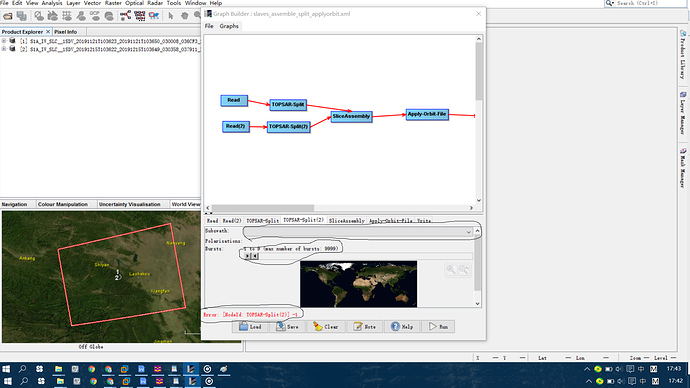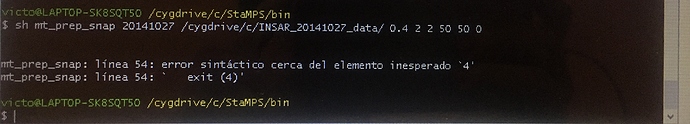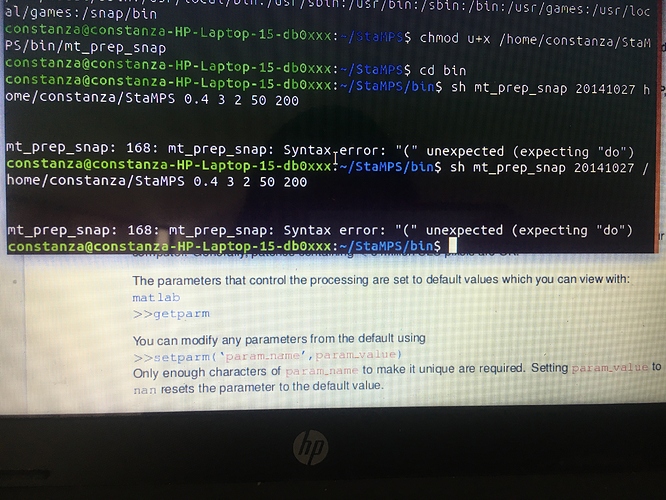Snap2stamps does not create a huge stack as you want, but it may help you to create N smaller stacks. Check it out if you are interested.
thank you ,flushed to ask,how to copy or install Snap2stamps?
@ABraun hi!
I hope you are fine!
I have a question regarding running mt_prep_gamm in cigwin since I don’t understand very well how it should be done, I followed the steps of katerine but I don’t understand if I should leave the folder of STAMPS in the same directory with the folders obtained from SNAP.
On the other hand, when I try to run mt_prep_gamma, it tells me that there is an error in the file.
It would be very helpful if you could explain to us with images the steps to be able to run mr_prep_gamma
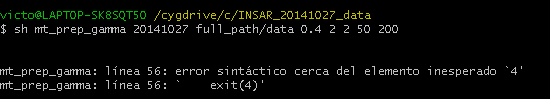
Sorry, I’m new in PSI and can’t explan it clear,the package I’ve download ,what do i want to know is which is the first words should i executed in the whole program about PSI with Snap2stamps,is from the beginning of split or after exproted to StaMPS.thanks!my words is below,seems Completely in the wrong:
y@sentinel:/usr/bin$ python /home/y/s2s/slaves_prep.py
Traceback (most recent call last):
File “/home/y/s2s/slaves_prep.py”, line 23, in
inputfile = sys.argv[1]
IndexError: list index out of range
Not sure I got you. There is an user manual for the snap2stamps package and StaMPS has also its own one. Had you read them? That could be a good starting point to get an understanding on how things work.
snap2stamps has detailed exactly how it does work and execute each of the steps. Please read it.
I see several points here:
- you should use mt_prep_snap (provided by the latest StaMPS version 4.1)
- instead of
full_path/datayou haveto give the actual folder where the files exported from SNAP are located
Accordingly, your command should be
mt_prep_snap 20141027 cygdrive/c/INSAR_201410/ 0.4 2 2 50 200
Lastly, I haven’t seen many cases where Windows + cygwin produced no errors. If you want to go sure, you have to switch to a Linux environment.
thank you ,I’ll have a try. more question:when I preformed “slaves_assemble_split_applyorbit.xml” with snap7 GUI ,WINDOWS 10 ,error ocurs “topsar-split(2) -1”,could you give me some advices and help?Thank you!!
Thanks a lot!
change the command but the error reappears!
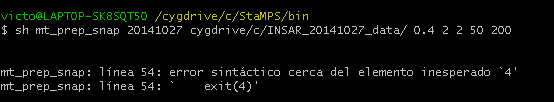
i have never occupied linux but i think i should try
according to the script (line 54), you get an error when handing over too few arguments.
What happens when you set a slash before cygdrive?
mt_prep_snap 20141027 /cygdrive/c/INSAR_201410/ 0.4 2 2 50 200
An updated scripts for images stack in SNAP based on https://github.com/mdelgadoblasco/snap2stamps
This script working on:
- multi-sw, multi-look for Sentinel
- multi-threaded for slave prepare, coreg&ifg, NOT for stamps_export.
- can stop and continue processing by modify the finished.txt in $PROJECTFOLDER/ifg and $PROJECTFOLDER/slaves
I would have loved you put it in the current github page as another branch. I was also preparing an updated version
Joining efforts does things go faster and further.
Keep updated. Many other changes to come in the original snap2stamps
modify the scrpt and it still doesn’t work and generates the same error.
I can’t modify it to make it work 
I did not suggest to modify the mt_prep_script. My suggestion was to change the command by adding a / before cygdrive
hmm, could you try to delete the mt_prep_snap script from your computer and download it agian here: https://github.com/dbekaert/StaMPS/tree/master/bin
Something seems wrong with the cygwin environment… which misunderstands the syntax of the entire command.
delete everything and the error persists 
Try to install tcsh
good point - I always used tcsh and the corresponding source script.