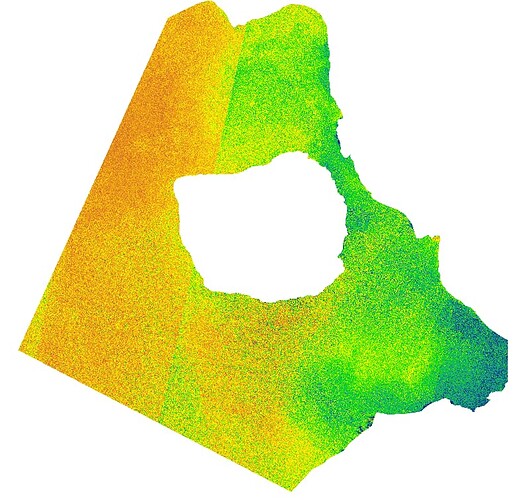i am calculating ocean chlorophyll using sentinel 2 but in the raw image even after rescaling . How can i remove the strip
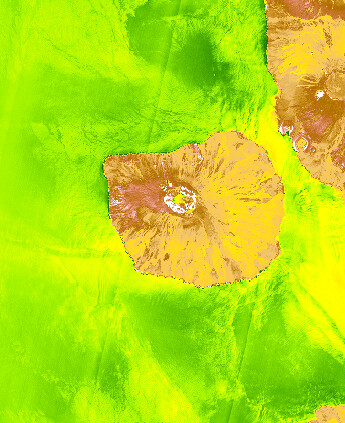
Hello @Julius1
In the absence of any further information regarding the product, I’m presuming this is the Detector/Detector boundary you’re seeing. I don’t know the size of your AOI, but there are detector masks in the product, which can be used to confirm the presence of the boundary. Would it be possible to select an AOI from wholly within one detector? .
Jan
This is the mask of my AOI but since my AOI is within these two detectors how can i rewove or does it mean there is no solution?
The visualisation of detector stripes over water is a consequence of the homogeneity of the surface. You will see that it does not occur over land (which is the main focus of the Mission). Sentinel-2 detectors are staggered on the FPA (https://sentiwiki.copernicus.eu/__attachments/1687033/image-20230824-110424.png?inst-v=b88bce31-6a7b-41d2-99d5-181e8ab7e5d5) , and this slight variation will alter the viewing angle and result in this feature. This surface reflectance feature is highlighted on the Sentiwiki at S2 Products
I suppose - if the variance between detectors is small - it could be provided in (or included as) as an uncertainty? I don’t believe there is a way to get rid of it, I’m afraid.
Jan
But would it have an effect in the final results when you have the strips lets say in calculating a particular indices like NDVI or others ?